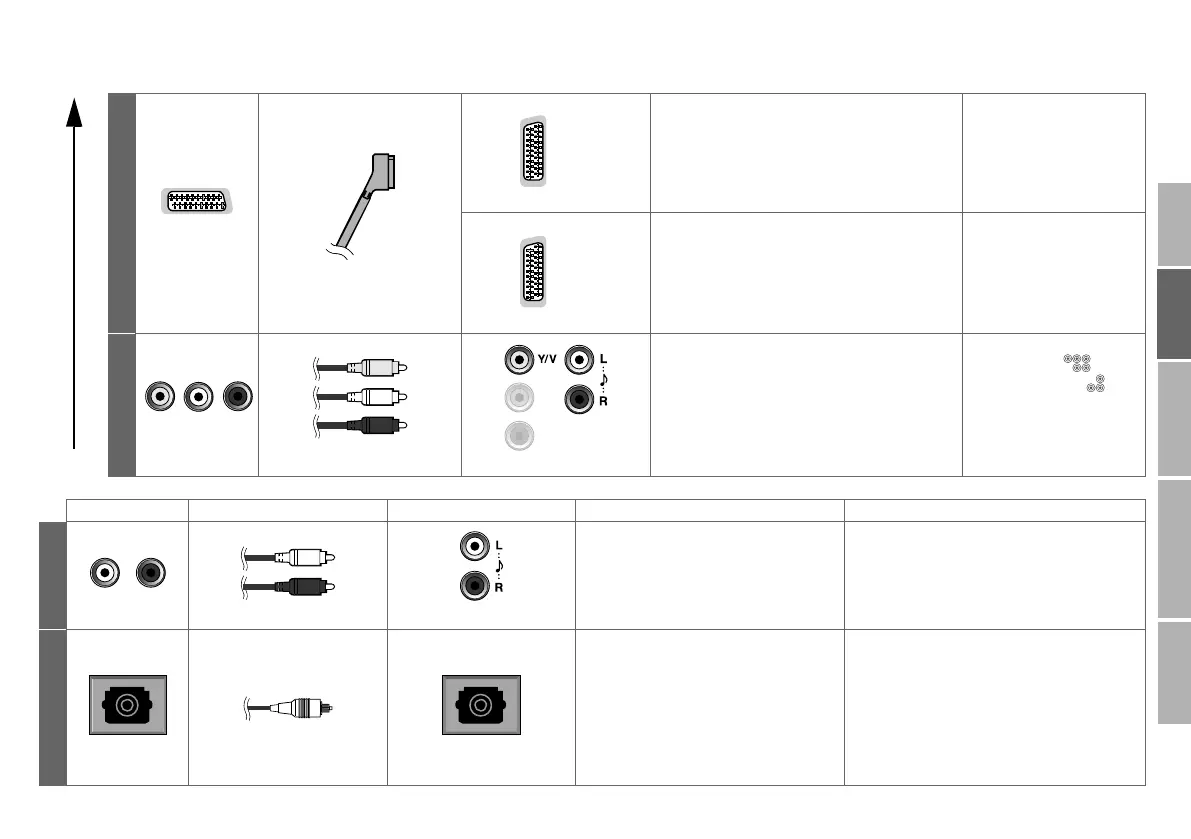11
USE SETTING
TROUBLE?
PREPARE
IMPORTANT
D
SCART
(Euroconnector)
SCART cable
EXT-1
Input
z Composite video (analogue)
z RGB input (analogue)
z Audio L / R (analogue)
Output
z Analogue TV out (composite video and
audio L/R) (analogue)
EXT-2
Input
z Composite video (analogue)
z S-Video (analogue)
z Audio L / R (analogue)
Output
z Dubbing out (composite video and audio
L/R) (analogue)
If you want to input the
S-Video signal, change
the “Ext Setting”. (P. 31)
Select the dubbing
source in “Ext Setting”.
(P. 31)
Good
E
Video and audio
Video and audio cable
EXT-3: V, L, R jacks
Input
z Composite video (analogue)
z Audio L / R (analogue)
Change the EXT-3
setting from “ ”
(component) to “ ”
(composite). (P. 31)
Audio system Connecting cables Connect to your TV Available signals Notes
F
Audio input
Audio cable
AUDIO OUT
Output
z Audio L / R (analogue)
You cannot listen to the sound from a
device with connection A and B.
G
Optical input
Optical audio cable
DIGITAL AUDIO OUT
Output
z Audio (digital)
(16 bit linear PCM or Dolby Digital)
The sound from the analogue channels
and the external devices cannot be
output.
Please refer to the ““Dolby Digital” output
from the DIGITAL AUDIO OUT terminal”
(P. 18) on the separate manual
“WATCHING DIGITAL CHANNELS”.
“Dolby” and the double-D symbol are
trademarks of Dolby Laboratories.
LT-42DR9BJ_003A.book Page 11 Thursday, September 11, 2008 3:03 PM
