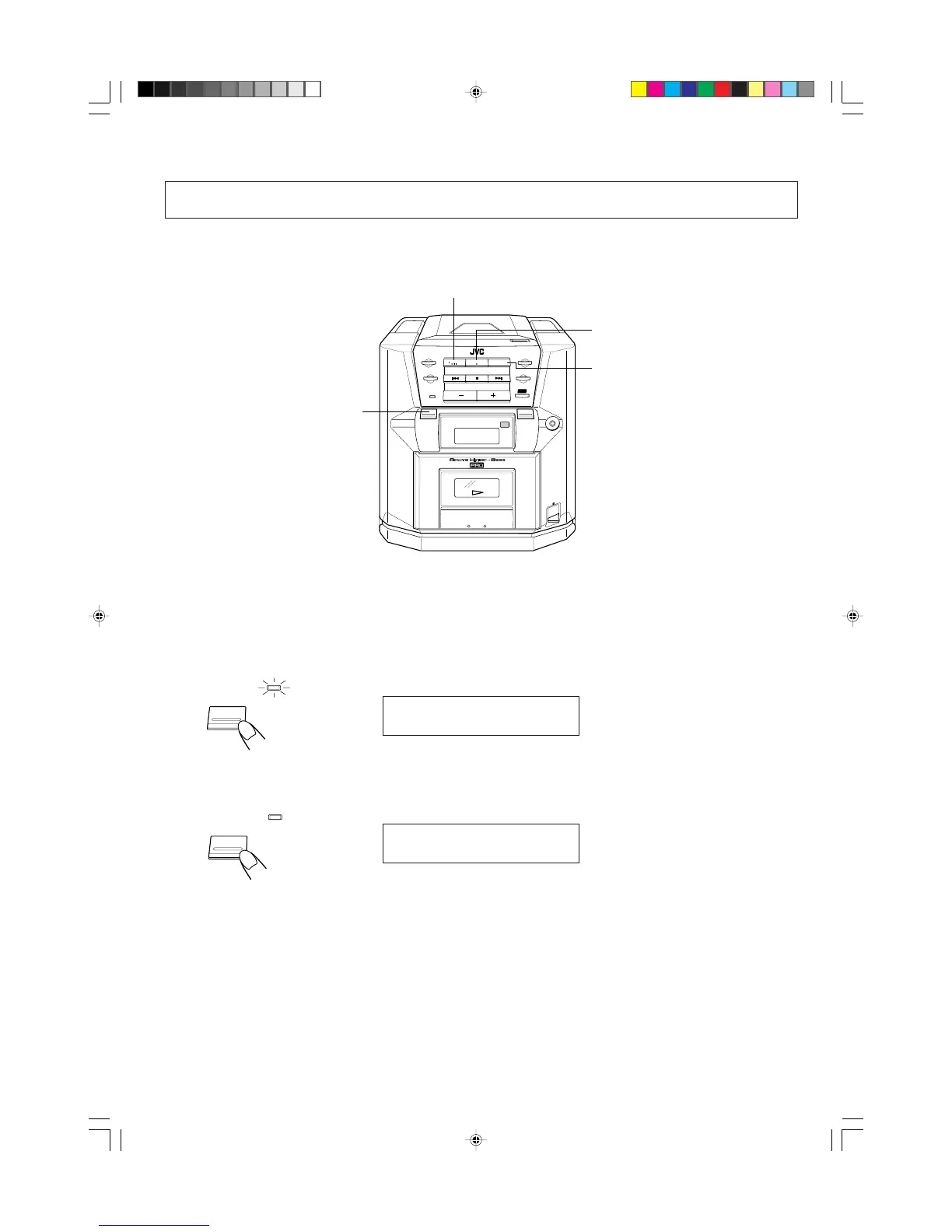14
SWITCHING THE POWER ON/
STANDBY
Switching the power on/standby
• Switching on:
• Switching to standby:
CONEXIÓN/PUESTA EN ESPERA
DE LA ALIMENTACIÓN
Conexión/puesta en espera de la
alimentación
• Conexión:
COMMUTATION MARCHE/
ATTENTE DE L’ALIMENTATION
Commutation marche/attente de
l’alimentation
•
Mise en marche :
•
Mise en attente :
POWER button
Botón POWER
Touche POWER
TUNER/BAND button
Botón TUNER/BAND
Touche TUNER/BAND
CD 6 button
Botón CD 6
Touche CD 6
TAPE 3 button
Botón TAPE 3
Touche TAPE
3
The red indicator lights.
Se enciende el indicador rojo.
L’indicateur rouge s’allume.
The red indicator goes off.
Se apaga el indicador rojo.
L’indicateur rouge s’éteint.
• Commutación a puesta en espera:
POWER
ON/STANDBY
POWER ON
POWER
ON/STANDBY
POWER ON
CD TAPE TUNER
BAND
— MULTI CONTROL —
— VOLUME —
PLAY MODE
ONE TOUCH
REC
POWER ON
POWER
ON/STANDBY
ACTIVE
HYPER-BASS
PRO
ENTER/
MEMORY
PRESET TUNING
/AUTO PRESET
PRESET
EQ
PHONES
CD PORTABLE COMPONENT SYSTEM
FULL LOGIC CONTROL CASSETTE DECK
SOUND
