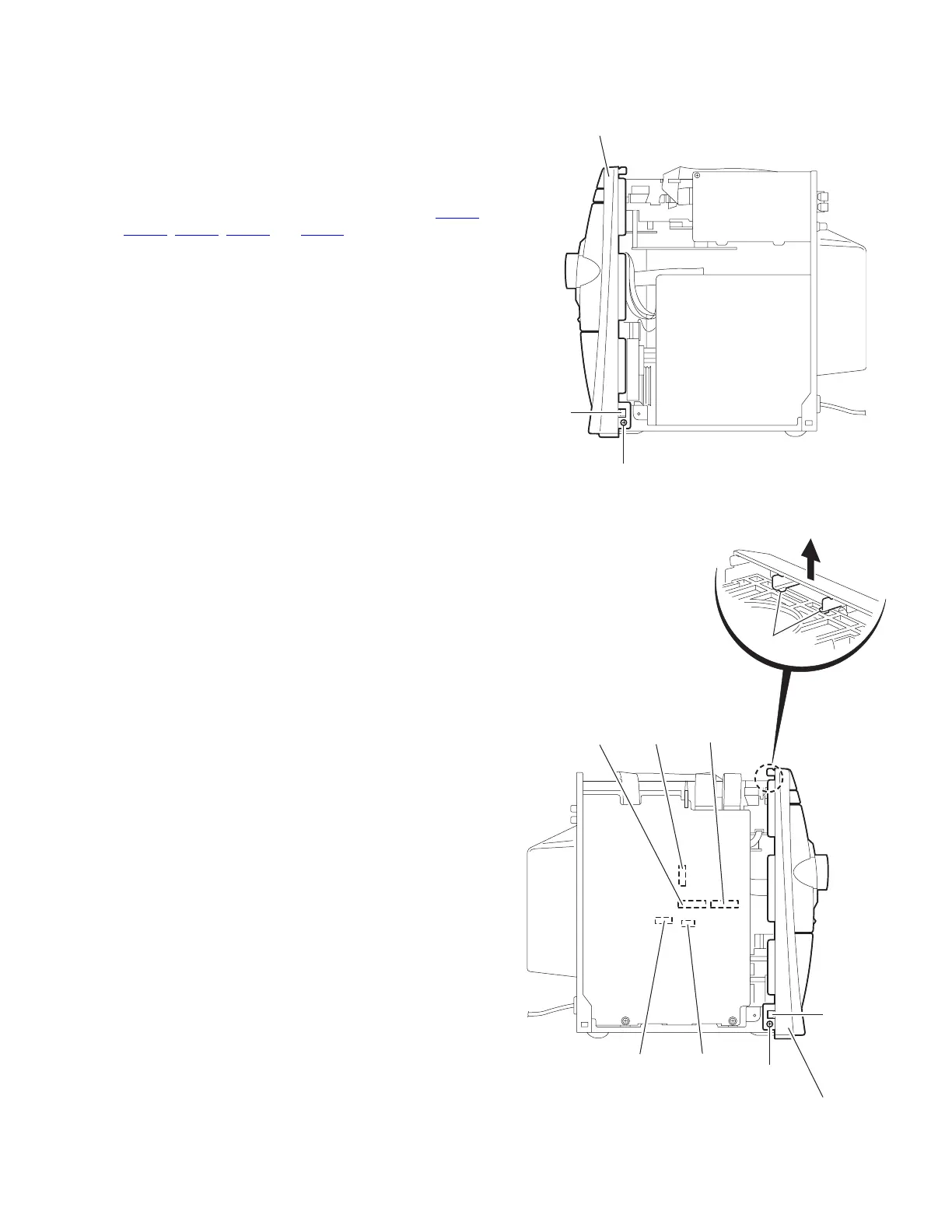(No.MB057)1-13
3.1.9 Removing the front panel assembly
(See Fig.13,14)
• Prior to performing the following procedure, remove the metal
cover, the rear cover, the rear panel, and the VCD mechanism
assembly.
(1) Remove the two screws Q on each side. Release the two
joints h on the both sides and lift the front panel assembly
to release the joint j.
(2) Disconnect the card wire from the connector CN900
,
CN901
, CN930, CN931 and CN932 on the main board.
Fig.13
Fig.14
Q
h
Front panel assembly
Q
h
j
Front panel assembly
CN932CN931 CN930
CN900 CN901
Main board
