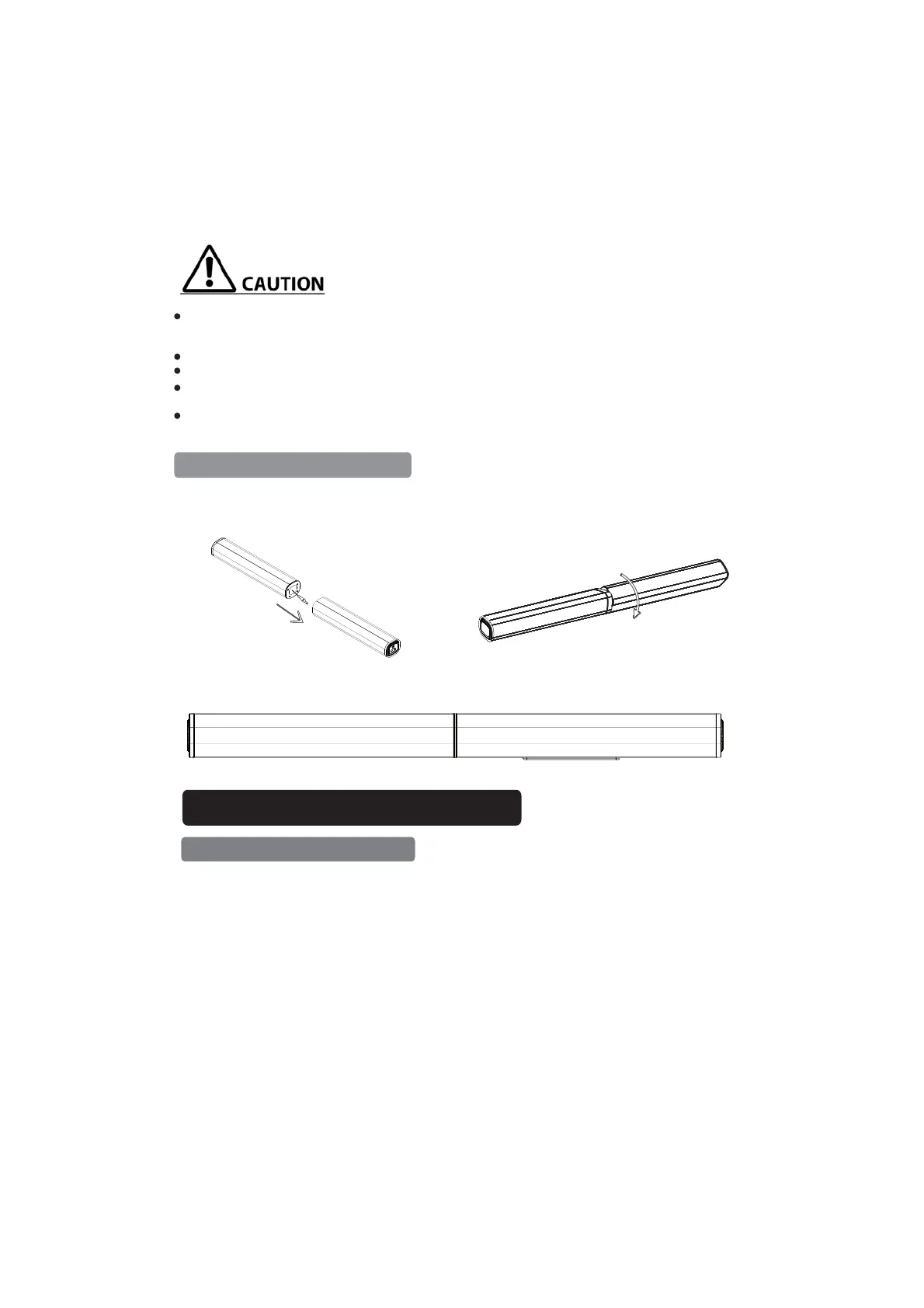10
Setting the Soundbar
OPERATE INSTRUCTIONS
Blue = BT Mode
Green = AUX Mode Red = Standby Mode
Cyan = HDMI(ARC) Mode
1. Plug the adapter cord in and the LED will light up.
2. lnput mode can be changed by pressing the STANDBY button or by using the INPUT button on remote.
And BT/Optical /HDMI (ARC)/Aux connection mode can be switched; The mode indicator can change
into 5 different colors, representing different states:
Orange = Optical mode
Soundbar assemble details
1: Please connect the left audio cable with the
right audio input.
3: Place the soundbar on a furniture. lt is ready to be used.
2: Hold the convex interface of the soundbar with one
hand and turn the other interface to the right
about 20 degrees until locks securely.
20°
When mounting the soundbar on a wall, all installation musted be performed in right way. The customer must
never attempt to install it without authorization. Improper or inadequate installation may cause the sound bar
to fall so as to result in personal injury.
To prevent the sound bar from falling, attach it to a wall constructed of drywall (plasterboard)
Make sure that commercially available screws are used so that can support the weight of the installation.
Fix the cables in place where they will not become loose. If your foot or hand accidentally gets caught on
a loose cable, the sound bar may fall.
Do not lean on the sound bar or apply excessive force to the top of the sound bar, which may cause it to fall.
Mount the unit on a wall
