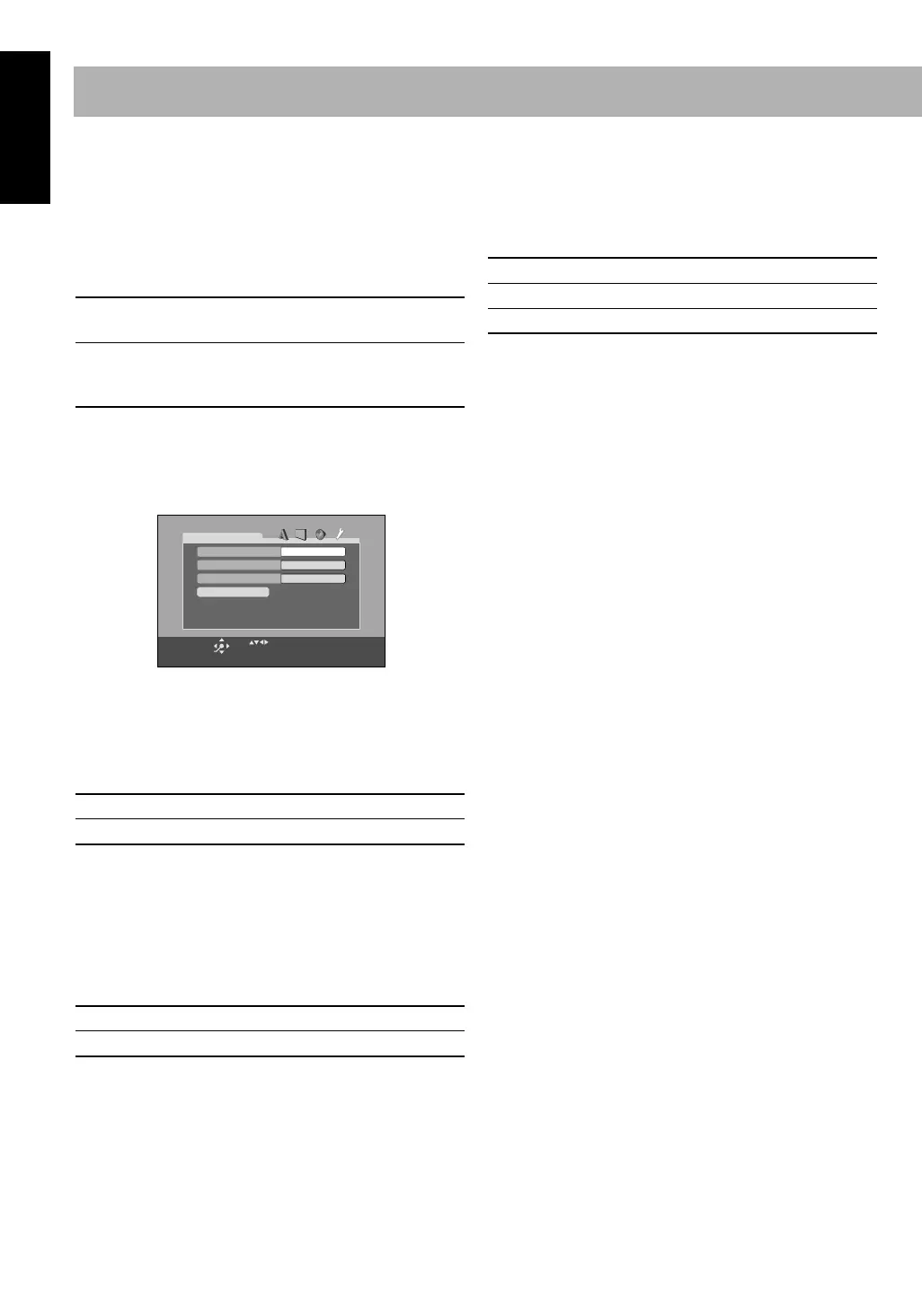40
English
D. RANGE COMPRESSION
You can compress the dynamic range (the difference
between the loudest sound and the softest sound) to enjoy a
powerful sound even at a low volume level when listening to
Dolby Digital software. This is useful at night.
• The effectiveness varies depends on a software.
Select one of the following:
7
OTHERS Setup Menu
You can change some other convenient functions.
RESUME
You can activate or deactivate Resume for disc playback
(see page 14).
Select one of the following:
ON SCREEN GUIDE
You can activate or deactivate the on-screen guide icons (see
page 14).
• When recording the picture on a VCR, select “OFF” to
avoid recording the guide icons on your video tape.
Select one of the following:
AV COMPULINK MODE
When connecting the System to a JVC’s TV with the AV
COMPU LINK remote control system, select the proper
setting.
Select one of the following:
For details, see “To connect the AV COMPU LINK cords”
on page 7.
PARENTAL LOCK
Select this to enter the PARENTAL LOCK submenu.
See the section that follows.
AUTO:
To apply the compression effect to the
downmixed multi-channel sound.
ON:
To always apply the compression effect for all
Dolby Digital software. Loud sound will become
low and vice versa.
ON:
To activate Resume.
OFF:
To cancel Resume.
ON:
To activate the on-screen guide icons.
OFF:
To cancel the on-screen guide icons.
ON
ON
OTHERS
RESUME
ON SCREEN GUIDE
DVD1
PARENTAL LOCK
AV COMPULINK MODE
USE TO SELECT. USE ENTER TO CONFIRM
TO EXIT, PRESS [SET UP].
ENTER
SELECT
DVD1:
To connect to the VIDEO-3 Input jack on the TV.
DVD2:
To connect to the VIDEO-1 Input jack on the TV.
DVD3:
To connect to the VIDEO-2 Input jack on the TV.
S77[UW] Page 40 Tuesday, April 20, 2004 3:06 AM