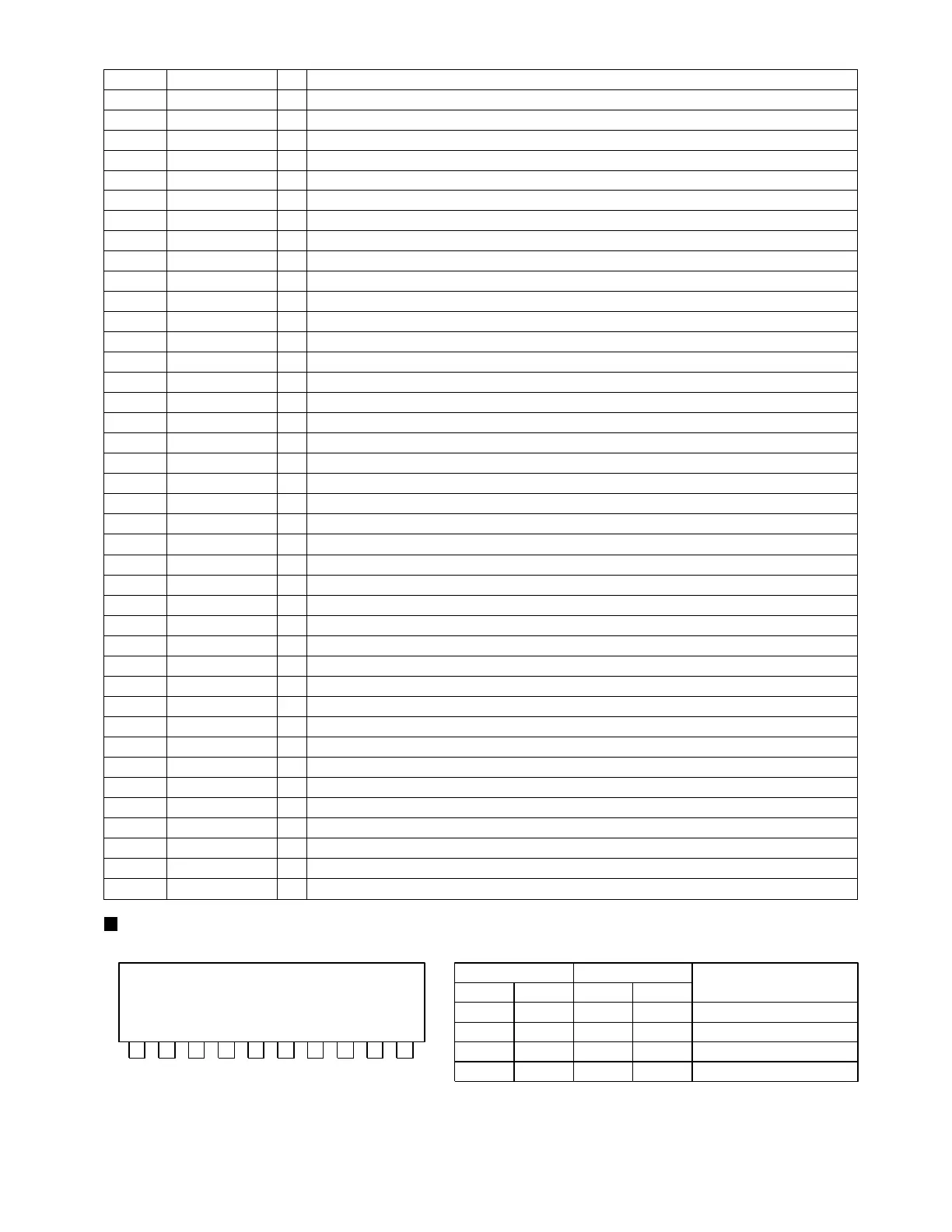VS-DT2000
1-27
41
42
43
44
45
46
47
48
49
50
51
52
53
54
55
56
57
58
59
60
61
62
63
64
65
66
67
68
69
70
71
72
73
74
75
76
77
78
79
80
PLLF2
DSLBDA
WVEL
ARF
IREF
DRF
DSLF
PLLF
VCOF
AVDD2
AVSS2
EFM
DSLB
VCOF2
SUBC
SBCK
VSS
X1
X2
VDD
BYTCK
LD
GAIN
IPFLAG
FLAG
CLVS
CRC
DEMPH
RESY
IOSEL
/TEST
AVDD1
OUTL
AVSS1
OUTR
DQSY
Vcc5V
PSEL
MSEL
SSEL
-
-
-
I
I
I
I/O
I/O
I/O
-
-
-
O
I/O
-
-
-
I
O
-
-
O
O
-
O
-
-
-
-
I
I
-
O
-
O
-
-
I
I
I
Not use
Not use
Not use
RF signal input
Referrence current input
Bias pin for DSL
Loop filter pin for DSL
Loop filter pin for PLL
Loop filter pin for VCO
Power supply for analog circuit
GND for analog circuit
Not use
DSL balance output
Loop filter pin for Digtal servo VCO
Not use
Not use
GND for crystal oscillation circuit
Input for crystal oscillation circuit (f=16.9344MHz)
Output for crystal oscillation circuit (f=16.9344MHz)
Power supply for crystal oscillation circuit
Not use
Laser ON signal output (H : ON)
Gain control output (H : CD-RW)
Not use
Flag signal output
Not use
Not use
Not use
Not use
Mode select pin , Connect to DVDD1 (H fix)
Test pin ,Connect to DVDD1 (H fix)
Power supply for analog circuit
L-channel audio output
GND for analog circuit
R-channel audio output
Not use
Connect to power supply
IOSEL=H , Test pin , Connect to GND ( L fix)
IOSEL=H , SMCK output , Frequency select pin
IOSEL=H , SMCK output , SUBQ output mode select pin
Pin No. Symbol I/O Function
1
GND
OUT1
P1
VZ
IN1
IN2
VCC1
VCC2
P2
OUT2
Input Output
Mode
IN1 IN2 OUT1 OUT2
Brake0 0 0 0
1 0 1 0
0 1 0 1
1 1 0 0
Clockwise
Counterclockwise
Brake
LB1641 (IC108) : DC motor driver
1. Terminal layout
2. Pin function
2 3 4 5 6 7 8 9 10
