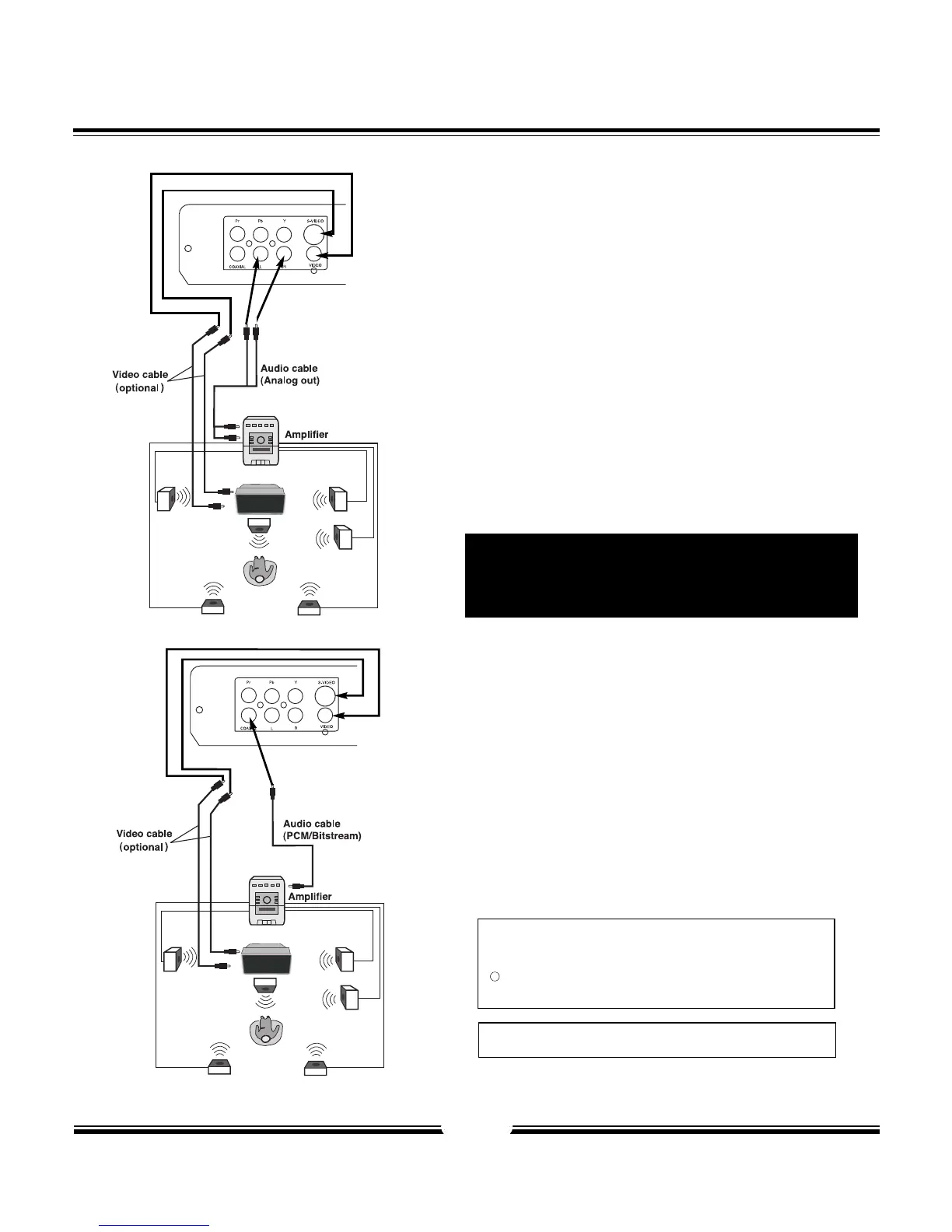6
Connections
Connect the DVD video player with the S-video cable, if the
TV has an S video input. Do not connect the yellow video
cable if using the S-Video cable.
Enjoying Dolby Pro Logic Surround
Sound (GOOD)
Dolby Pro Logic Surround
Enjoy the dynamic realistic sound of Dolby Pro
Logic Surround by connecting an amplifier and
speaker system (right and left front speakers, a
center speaker, and one or two rear speakers).
Enjoying 2 Channel Digital Stereo
Sound (BETTER)
2 Channel Digital Stereo
Enjoy the dynamic sound of 2 Channel Digital
Stereo by connecting an amplifier equipped with
a digital audio input and speaker system (right
and left front speakers).
Set "GENERAL SETUP" to "SPDIF OUTPUT" to
"SPDIF/PCM" via the setup menu.
Manufactured under license from Dolby Laboratories.
Dolby and the double-D symbol are trademarks of
Dolby Laboratories. Confidential Unpublished works.
1992-1997 Dolby Laboratories, Inc. All rights
reserved.
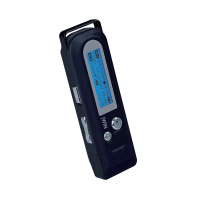