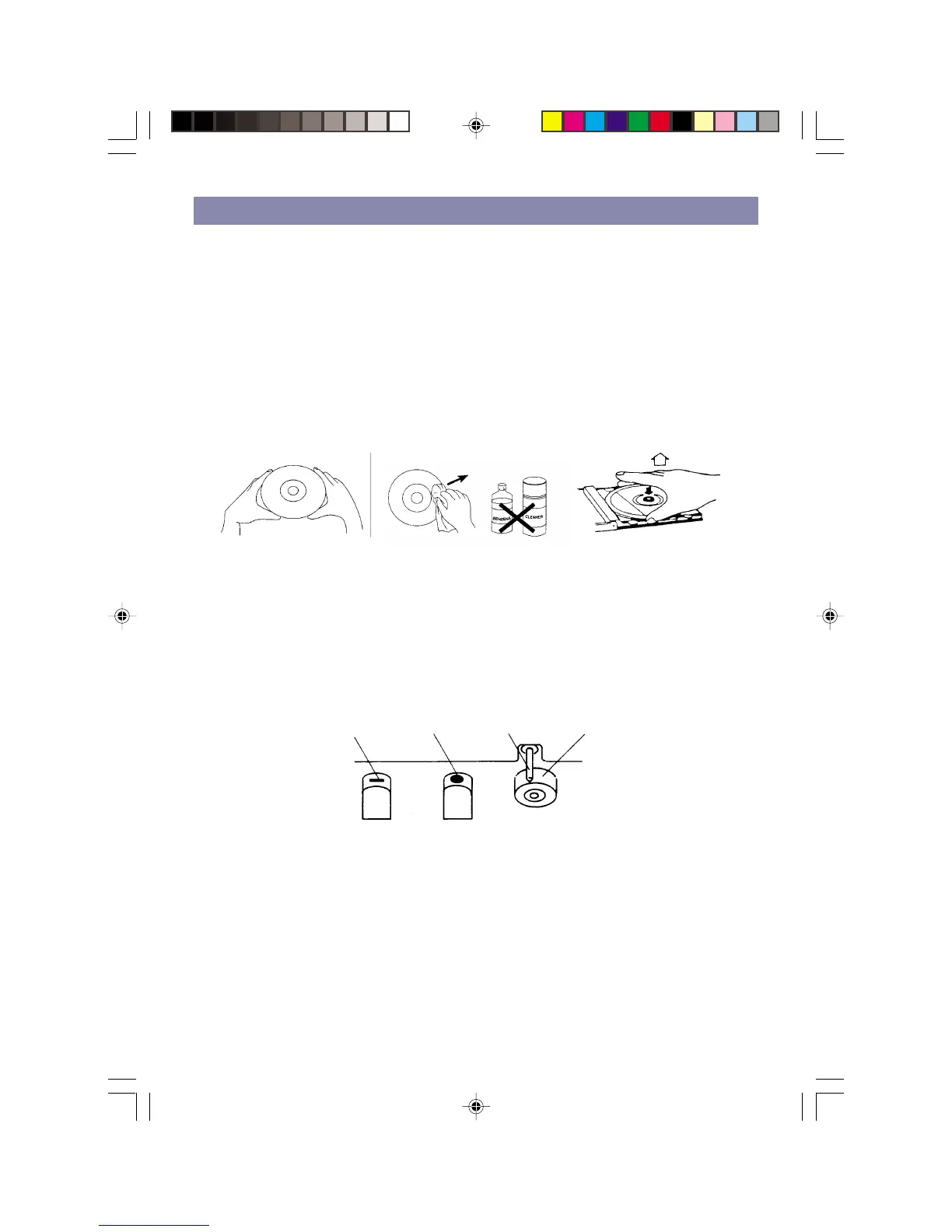10
CARE AND MAINTENANCE
Care For Compact Discs
l Treat the disc carefully. Handle the disc only by its edge. Never allow your fingers to
touch the shiny, imprinted side of the disc.
l Do not attach adhesive tape, stickers, etc. to the disc label.
l Clean the disc periodically with a soft, lint-free, dry cloth. Never use detergents or
abrasive cleaners to clean the disc. If necessary, use a CD cleaning kit.
l If a disc skips or gets stuck on a section of the disc, it is probably dirty or damaged
(scratched).
l When cleaning the disc, wipe in straight lines from the center of the disc to the outer
edge. Never wipe in circular motions.
Cleaning The Tape Heads
To ensure the continued high performance of your unit, periodically clean the head and
pinch roller to prevent a accumulation of dust or tape oxide deposits. This can be done
simply using a special tape hean cleaning cassette.
NOTE: Never put any metal objects on or near the tape headss.
Erase head
Record/Play
Head
Capstan
Pinch
Roller
004AV1R.p65 2004/2/10, PM 04:0710
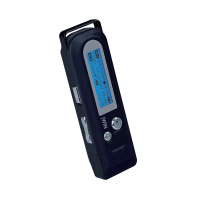