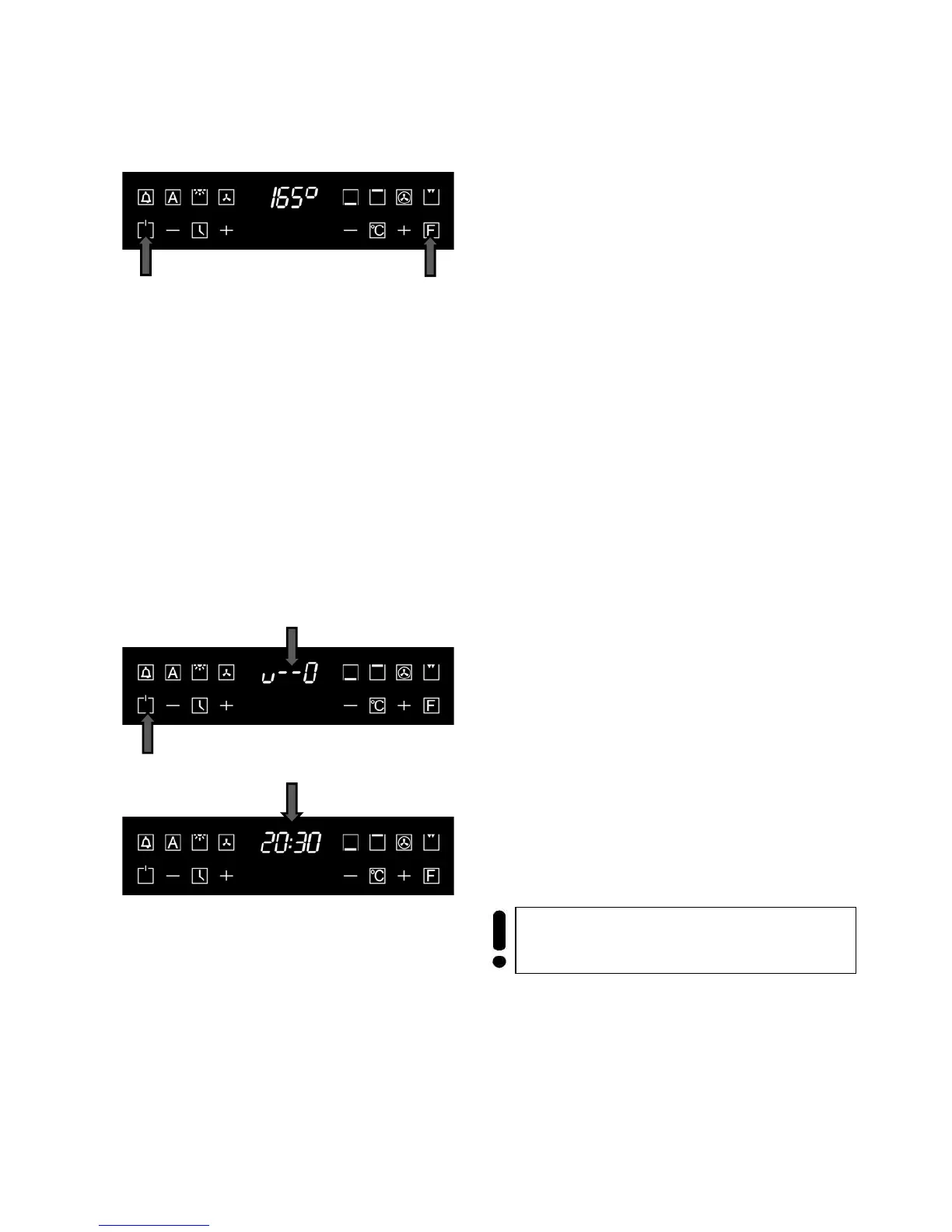The oven is equipped with an intelligent light
control to reduce the electricity consumption. The
light stays on while the oven is warming up and for
3 minutes after the set temperature is reached,
To check a meal in the oven, touch the
oven lighting key 1.
The oven light turns on for 3 minutes.
• To turn off the oven light, touch the key 1.
The oven light is on for 1 hour (for easy cleaning) if
the oven would be turn on by the key 2 without
choose any function.
Child lock
An important planning possibility in your new oven
with electronical programmable Logic control is
to prevent inadvertent shift or unintentional
turning-on. You can activate the child lock at any
time, even when the oven is turned off.
• Touch and hold the key ON/ OFF 2 for at
least 5 seconds to activate the child lock.
The oven emits a sound signal. On the display the
symbols 3 (key) and 4 (current time) are replaced.
The oven’s electronic control is blocked. Now
you can only turn off the oven (if it’s on) or turn
on/ off the oven light.
If you press any key, the symbol 3
times.
• Touch and hold the key ON/OFF 2 for at
least 5 seconds to deactivate the child lock.
The electronic control of the oven is ready for use
again.
Important! If the oven is turned off, the child
lock function remains active!