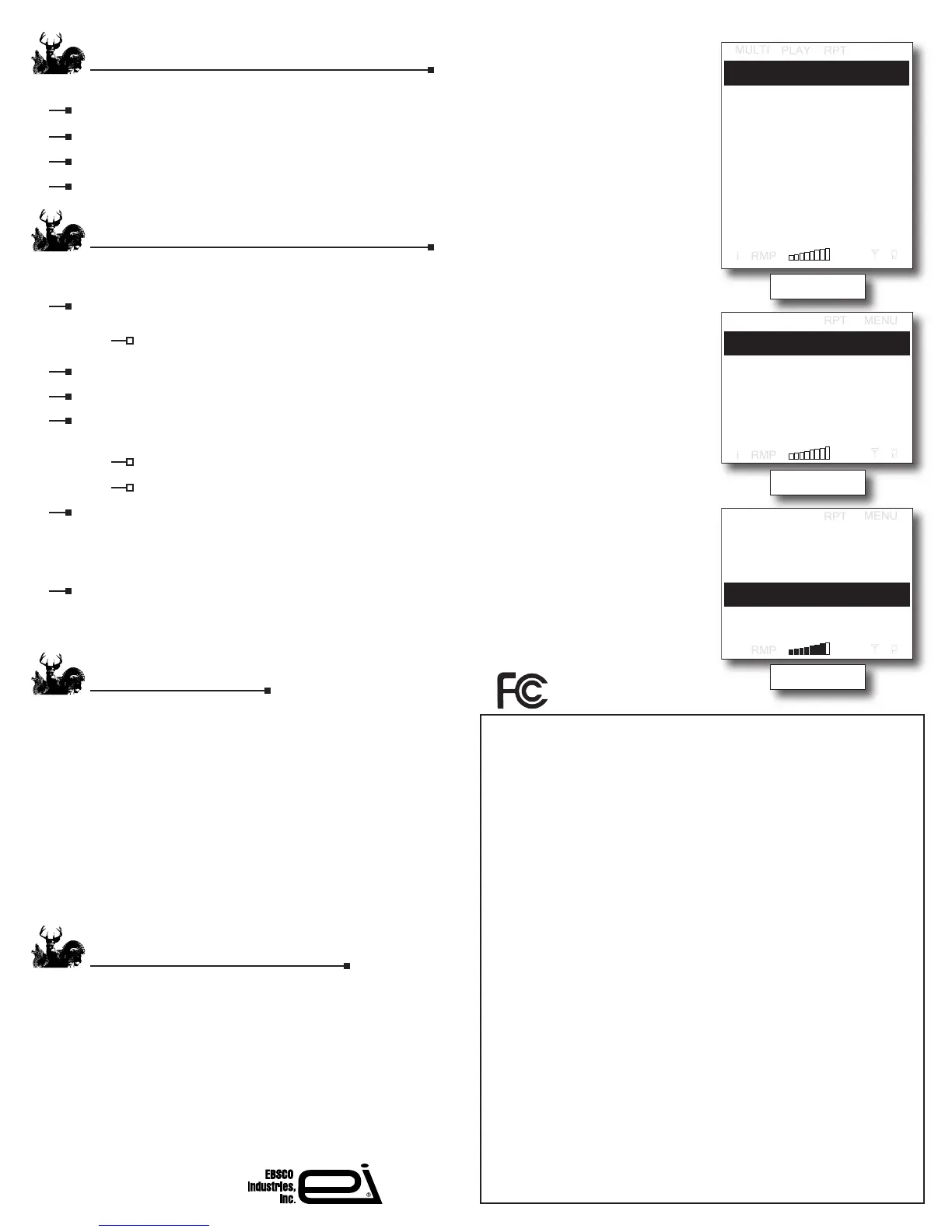IV. Main Menu Screen
Press and hold the Menu Button to enter the Main Menu Screen. See Figure B.
Press Up or Down to select Menu options.
Press Menu / Select to enable options.
Press Left to exit Menu. Menu selection will now be active on the screen.
Please refer to Section II for information on Menu Settings.
V. Multi-Play Menu / Play Mode
From the Main Menu Screen, highlight Multi and Press Menu / Select to enter the Multi-Play Menu.
See Figure C.
Press Menu / Select to activate the highlighted Slot. Scroll up or down to select the desired call.
Select Delay to add a 4 second pause to the selected Slot.
Select Empty if you do not want a call in the selected Slot.
Once you have selected the desired call, Press Menu / Select to assign it to the Slot.
Repeat for all 4 slots. You may assign any call to any slot any number of times ( up to 4 ).
Press the Left Arrow Button to exit the Multi-Play Menu. You will now be in the Main Menu.
The Menu options will change once the Multi-Play Mode has been activated - See Figure D.
To edit your Multi Play List - Select Multi Set from the new menu.
To Set Individual Volume - Select Ind Vol and press Menu / Select
Press the Left Arrow Button to exit the Main Menu. You will now be in the Multi-Play window,
See Figure E. Your current call list will be displayed. You can play this list by either hitting the
Thumb Button or by Pressing the Call Button on the Remote ( Remote Function must be
turned On ).
To Set Individual Volume - First, follow the steps above to turn on the Individual Volume
function. Press the Left or Right Arrow button to raise and lower the volume on the selected
call. Scroll up or down to select the next call. See Figure F.
Repeat
Ind Vol
Multi Set
Multi On
Off
Off
Remote
Ramp
Off
Off
Scroll Down
Figure D
4 Call 1
3 Call 4
2 Delay
1 Call 1
Figure E
VI. Accessories / Parts
Please be sure to visit www.knightandhale.com for accessories
and replacement parts.
KH9001 Turkey Sound Cartridge
KH9002 Deer Sound Cartridge
KH9003 Predator Sound Cartridge
KH960-D Total E-Call with Deer Cartridge / No Remote
KH960-P Total E-Call with Predator Cartridge / No Remote
KH960-T Total E-Call with Turkey Cartridge / No Remote
KH970-D Total E-Call with Deer Cartridge / With Remote
KH970-P Total E-Call with Predator Cartridge / With Rmote
KH970-T Total E-Call with Turkey Cartridge / With Remote
KH980 Total E-Call Remote ( Works with ANY Total E-Call )
VII. Warranty / Contact Information
Knight and Hale Game Calls warrants to the original retail
purchaser that this product is free from defects in material
and manufacture for 90 days from time of purchase. This
warranty does not apply to any product which has been
subjected to misuse, misapplication, neglect or modification.
Please contact Knight and Hale at the address below for any
warranty repair questions.
www.knightandhale.com
Knight and Hale Game Calls
3601 Jenny Lind Road
Fort Smith, AR 72902
800-500-YELP
4 Call 1
3 Call 4
2 Delay
1 Call 1
Figure F
The device complies with part 15 of the FCC Rules. Operation is subject
to the following two conditions: (1) this device may not cause harmful
interference, and (2) this device must accept any interference received,
including interference that may cause undesired operation.
NOTE: THE MANUFACTURER IS NOT RESPONSIBLE FOR ANY
RADIO OR TV INTERFERENCE CAUSED BY UNAUTHORIZED
MODIFICATIONS TO THIS EQUIPMENT. SUCH MODIFICATIONS
COULD VOID THE USER AUTHORITY TO OPERATE THE
EQUIPMENT
NOTE: This equipment has been tested and found to comply with the
limits for a Class B digital device, pursuant to Part 15 of the FCC Rules.
These limits are designed to provide reasonable protection against harmful
interference in a residential installation. This equipment generates, uses
and can radiate radio frequency energy and, if not installed and used in
accordance with the instructions, may cause harmful interference to radio
communications. However, there is no guarantee that interference will not
occur in a particular installation.
If this equipment does cause harmful interference to radio or television
reception, which can be determined by turning the equipment off and on, the
user is encouraged to try to correct the interference by one or more of the
following measures:
-- Reorient or relocate the receiving antenna.
-- Increase the separation between the equipment and receiver.
-- Connect the equipment into an outlet on a circuit different from that to
which the receiver is connected.
-- Consult the dealer or an experienced radio/TV technician for help.
© 2007 K&H Game Calls
Knight and Hale
SZE-KHEGC