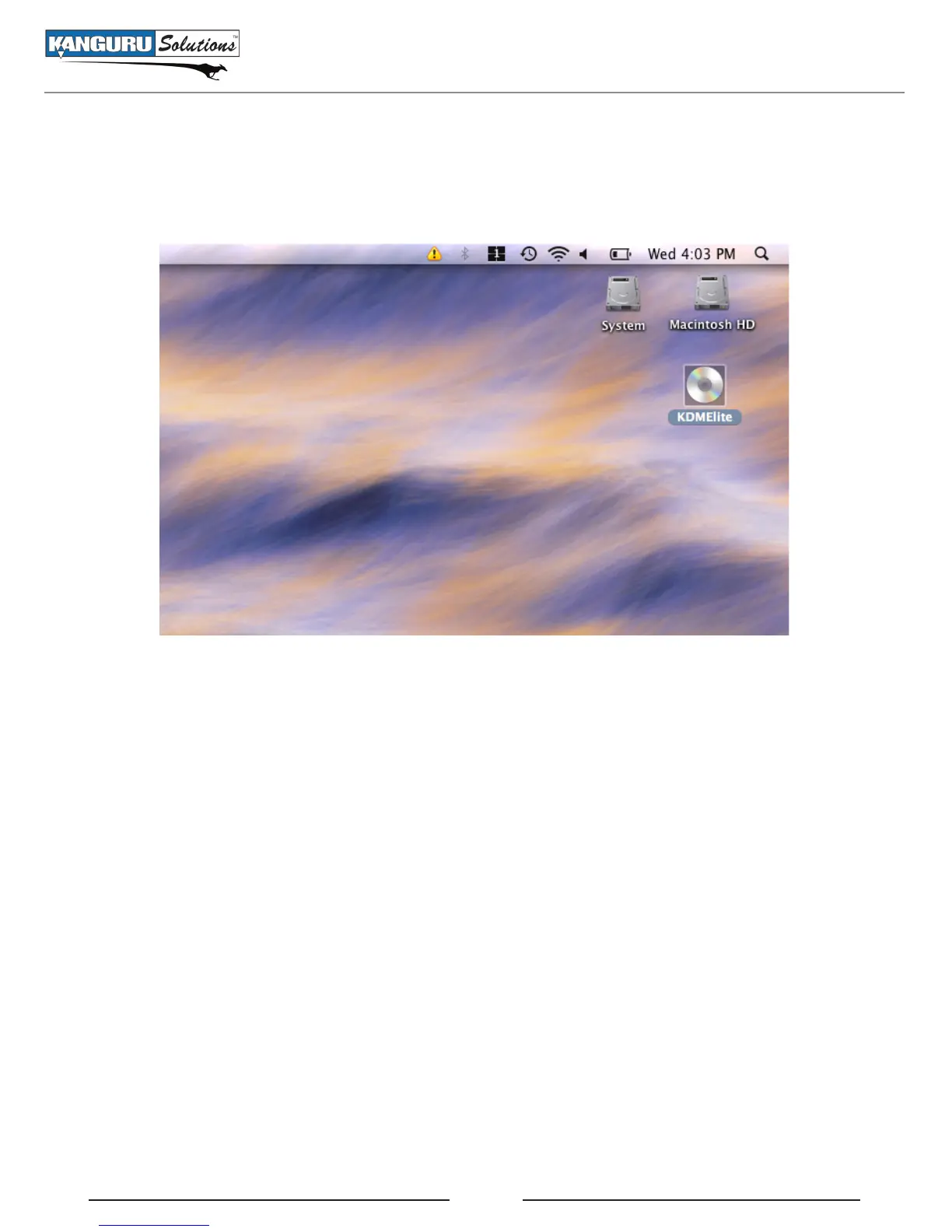10
2.1.2 Running KDMElite on Mac OS X
To run KDMElite from Mac OS X, connect your Defender Elite to your computer through a USB port. A
CD icon named ‘KDMElite’ will appear on the desktop. Double click on the KDMElite icon to open it.
In the window that opens, double-click on the KDMElite.app file to launch the KDMElite application.
If it is your first time running KDMElite you will need to complete the setup wizard in order to set your
security password (see section 2.2 The Setup Wizard on page 13). If you have already setup your security
password, you will be prompted to login (see section 2.3 Unlocking the Security Partition on page 19)
Caution! The KDMElite.app file needs to remain on your Defender Elite’s CD-ROM partition at all
times. Always run the application from the Defender Elite’s CD-ROM partition. Do not try to copy
KDMElite or run KDMElite from your computer’s hard drive.
Running KDMElite on Mac OS X
