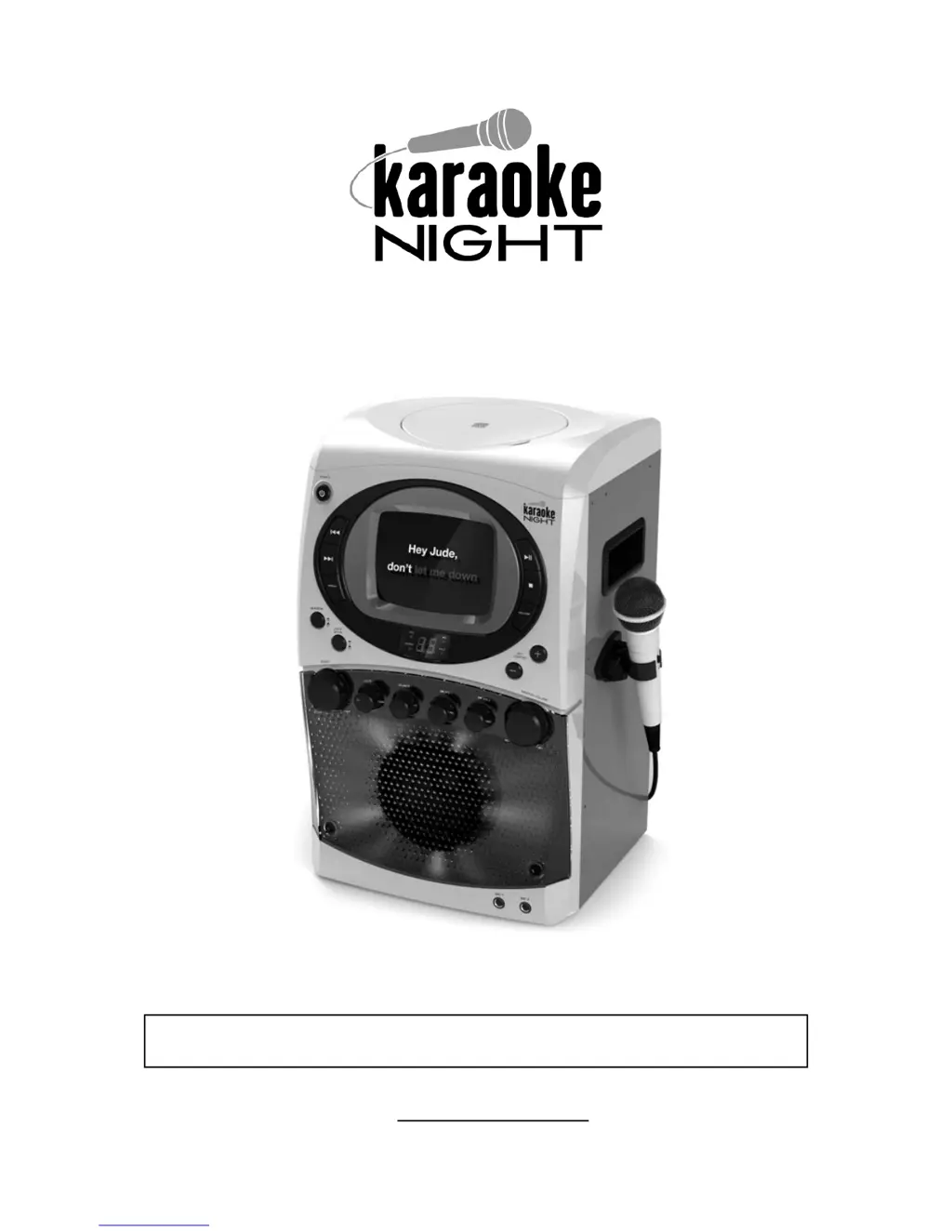What to do if my Karaoke Night Karaoke System has no power when plugged in?
- VvalenciaaimeeAug 1, 2025
If your Karaoke Night Karaoke System isn't powering on, first ensure the AC adapter is properly plugged into the AC outlet. If it is, check the outlet itself by plugging in a working lamp or another electrical appliance to verify the outlet has power.