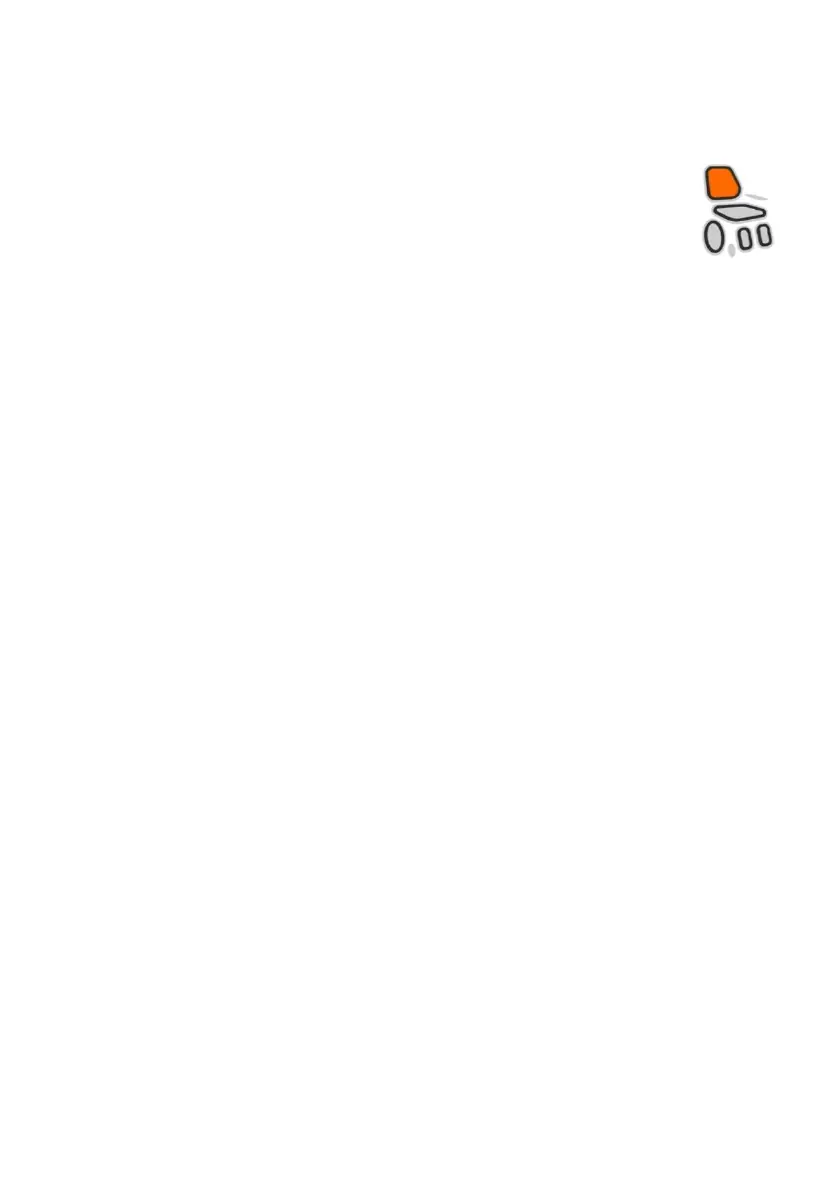45
To tilt the wheelchair, press this button and pull the joystick towards the user
until your preferred position. The maximum tilting angle is 28°. Moving the
joystick away from the user will tilt the seat towards the upright position.
12.3.8
Back Reclining Function Operation
⚫ LiNX Joystick Controller
(1) Turn the power on.
(2) Press the button “seat function selector”.
(3) The selected seating function is displayed on the drive/actuator
status indicator.
(4) Moving the joystick backward will recline the back in that
direction.
12.3.9
Hazard warning button
⚫ VR2 Joystick Controller
This button activates and de-activates the wheelchair’s hazard lights. Press
the button to turn the hazards on and press the button again to turn them off.
When activated the hazard LED and the indicator LEDs will flash in sync with
the wheelchair’s indicators.
⚫ LiNX Joystick Controller
To switch on the hazard lights, press and quickly release the right-hand
lighting button once. The front and back turn signals will flash on and off. To
switch off the hazard lights, press the right-hand lighting button.
12.3.10
Lights button
⚫ VR2 Joystick Controller
This button activates and de-activates the wheelchair’s lights. Press the button
to turn the lights on and press the button again to turn them off. When
activated the lights LED will illuminate.
⚫ LiNX Joystick Controller
To switch on the Headlights/Taillights, press and quickly release the right-
hand lighting button once. The Headlights/Taillights will remain on. To switch
off the Headlights/Taillights, press the right-hand lighting button.
12.3.11
Left/ Right Indicator button
⚫ VR2 Joystick Controller