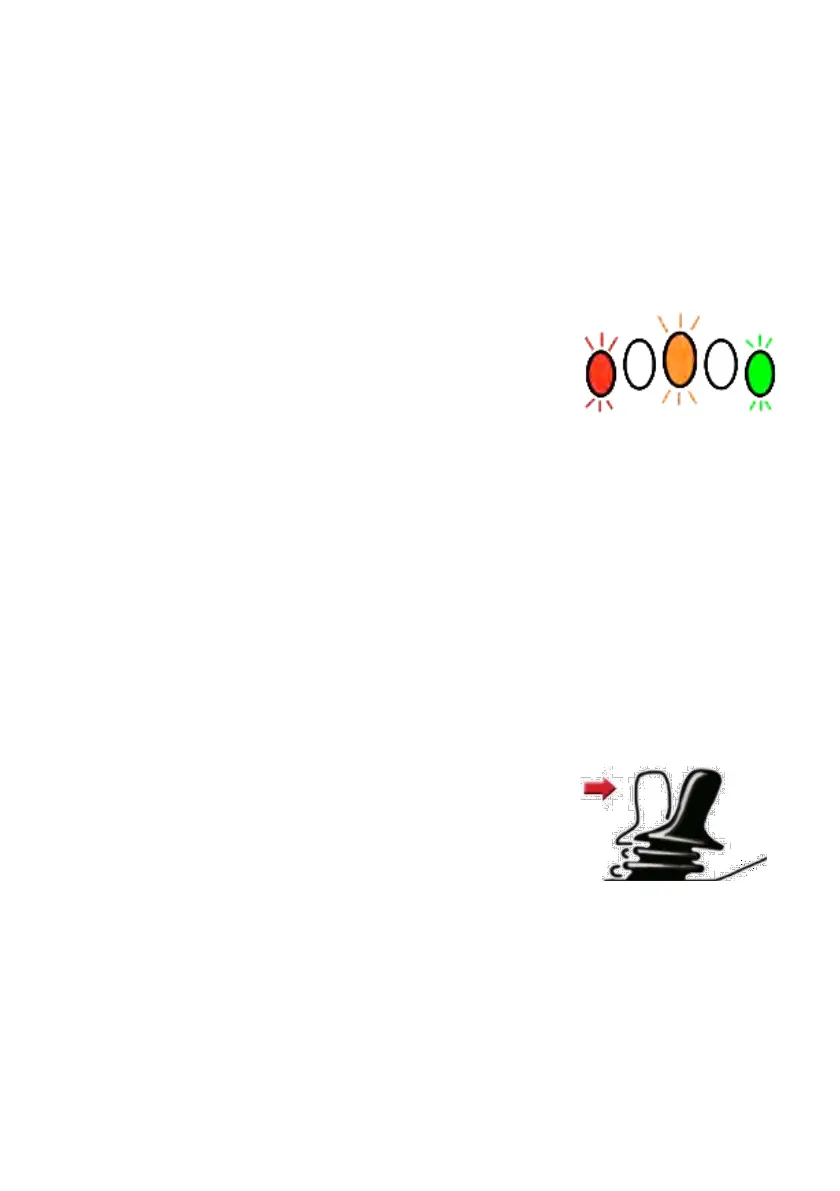47
Step2. Pull the joystick in reverse until the control system beeps.
Step3. Release the joystick, there will be a long beep.
Step4. The wheelchair is now unlocked.
⚫ LiNX Joystick Controller
To lock the wheelchair:
Step1. Press and hold the power button for 4 seconds.
Step2. When entering the locked state, the
battery gauge will indicate the transition
by flashing LEDs 1, 3, and 5 (far left,
middle, and far right) 3 times.
Step3. The wheelchair is now locked.
To unlock the wheelchair:
Step1. Press the power button once.
Step2. Then press the horn button twice.
Step3. The horn button must be pressed twice within 10 seconds of
pressing the power button.
Step4. The wheelchair is now unlocked.
12.3.13
Joystick deflected error
If the wheelchair is started up and the joystick is not in
its zero position, you will see 7 lights twinkling on the
battery indicator session. Keep the joystick at its
neutral (central) position and restart the on/off button.
The system will start up normally and the error
disappears.