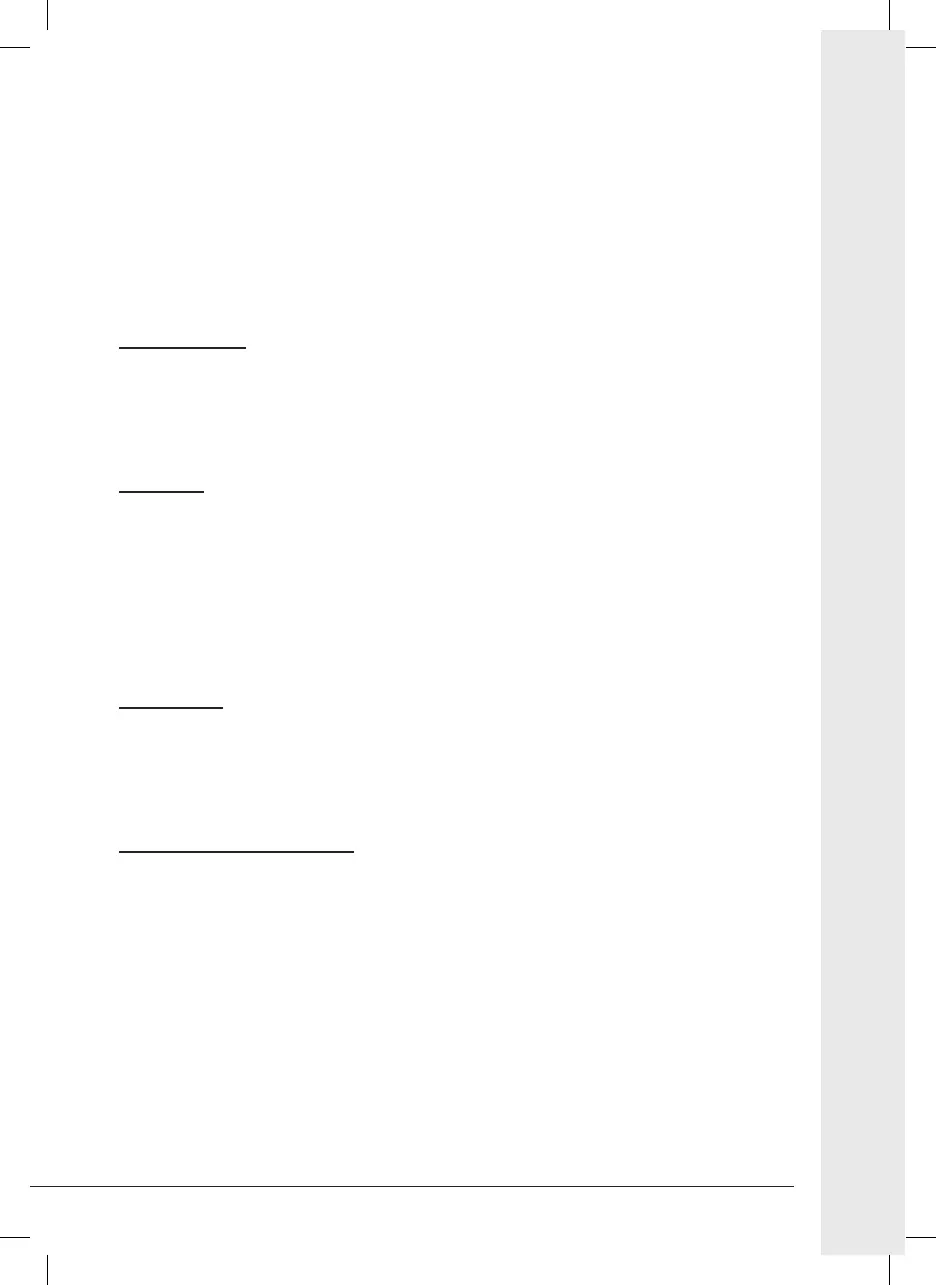Ulteriori informazioni su: www.karmaitaliana.it
11
completed, the same led will turn into green.
Warning: never let the battery get completely empty, because this would
damage it and it will not be possible to recharge it any more. If you don’t use
the speaker for a long time, we suggest to recharge the battery each 30/40
days. Turn on the amplier through the button (11) and the led (9) will light up.
ECHO EFFECT
The echo eect can be applied to the mic signal. The echo’s level can be adjusted
through the ECHO control (5).
PRIORITY
By pressing the button (3) you can activate the “priority”function, which will
automatically reduce the input signals’ level to give priority to the microphones’
volume. Once you stop speaking, the music volume’s will automatically resume the
previous level.
EQUALIZER
Your speaker is endowed with a practical 5-band graphic equalizer (13), which can
optimize the output signal, by adjusting bass and trebles.
WIRELESS MICROPHONES
Check that the batteries all full and if necessary replace them. To open the batteries’
case, remove the screws from the (G) cover. The wireless microphone’s range is
of around 30 m in ideal conditions. The volume (4) adjusts the level of the wireless
microphone’s mixed signal. To turn on the wireless microphone use the (F) switch
and put it in “ON” position. The led (E) will light up for a second to conrm ON status.
The led will then turn o and will light up only to indicate when the batteries are
almost empty.
ENGLISH