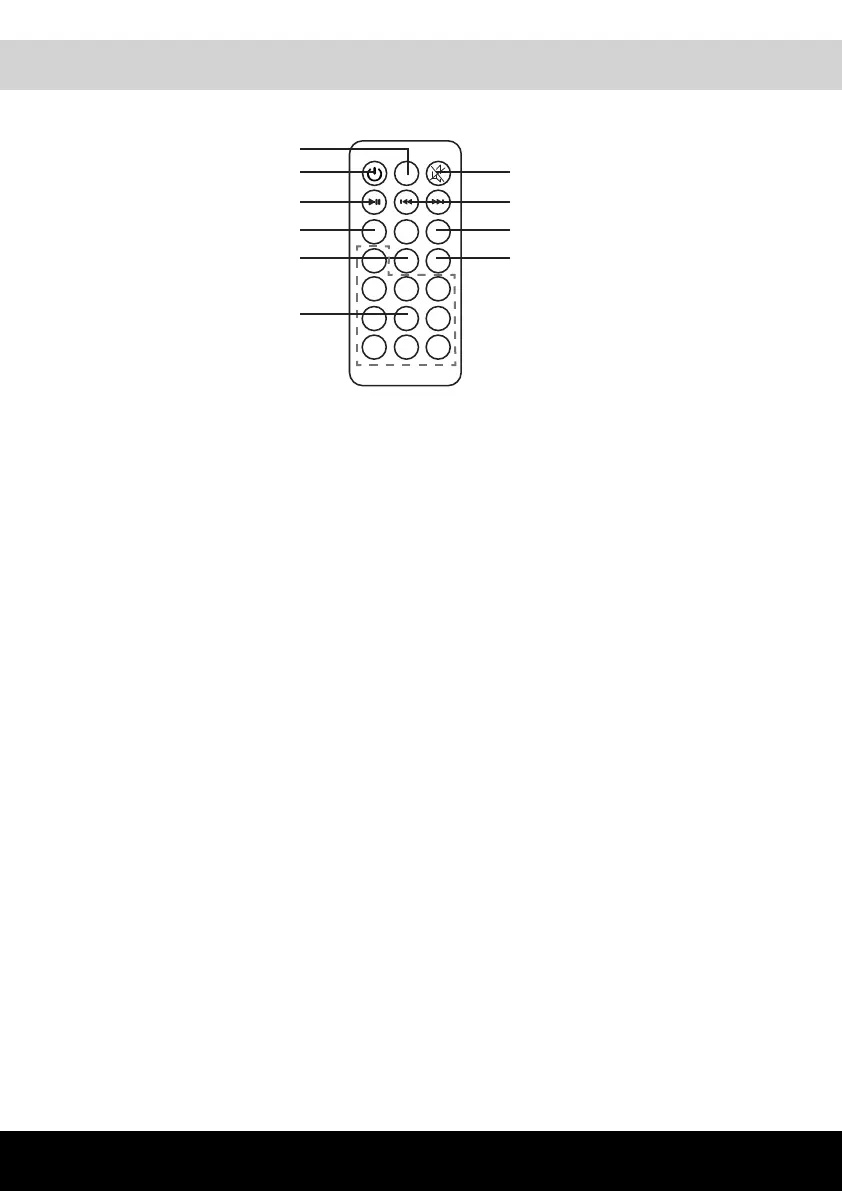98
A - MODE
Premete il tasto per scegliere la modalità
desiderata (USB, Micro SD, Bluetooth, AUX).
B - STANDBY
Per attivare o disattivare la funzione standby
C - PLAY
Mette in riproduzione o in pausa un brano. Una
pressione prolungata interrompe l’eventuale
registrazione.
D - EQUALIZZATORE
Una pressione breve attiva l’equalizzatore.
Durante la riproduzione di una registrazione,
la pressione prolungata cancella il le in
riproduzione.
E - REPEAT / PRIORITY
La singola pressione ripete un brano o tutti i brani.
Pressione prolungata attiva o disattiva la priorità
del microfono sulla musica.
F - TASTI NUMERICI
G - MUTE
Se premuto mette a zero il volume
istantaneamente per poi riportarlo al valore
precedente alla prossima pressione del tasto.
H - AVANTI /INDIETRO
Permettono di passare da un brano all’altro
durante la riproduzione.
I - VOLUME
Regola il livello del volume generale.
J - LED
Accende o spegne l’eetto luce che illumina il
woofer.
Telecomado / Remote Control
A - MODE
Press this button to select the desired mode
(USB, Microa SD, Bluetooth, AUX).
B - STANDBY
To enable or disable the standby function.
C - PLAY
To start playing or pausing a track.
In recording mode with a long press you can stop
recording.
D - EQUALIZER
With a short press it activates the equalizer.While
playing a recorded track, with a long press you
can cancel the le that is being played.
E - REPEAT / PRIORITY
Press once to repeat a track or all the tracks. With
a long press it enables or disables the microphone
priority on music.
F - NUMERIC KEYS
G - MUTE
If pressed it mutes immediately volume and resets
it to the previous value if pressed again.
H - BACK/ FORWARD
Use these keys to skip from a track to another
while playing.
I - VOLUME
To adjust the master volume level
J - LED
To turn on or turn o the woofer’s light eect.
7 8 9
4 5 6
1 2 3
0
SCN
Mode
EQ VOL- VOL+
RPT U/SD
A
B
C
D
E
F
G
H
I
J
