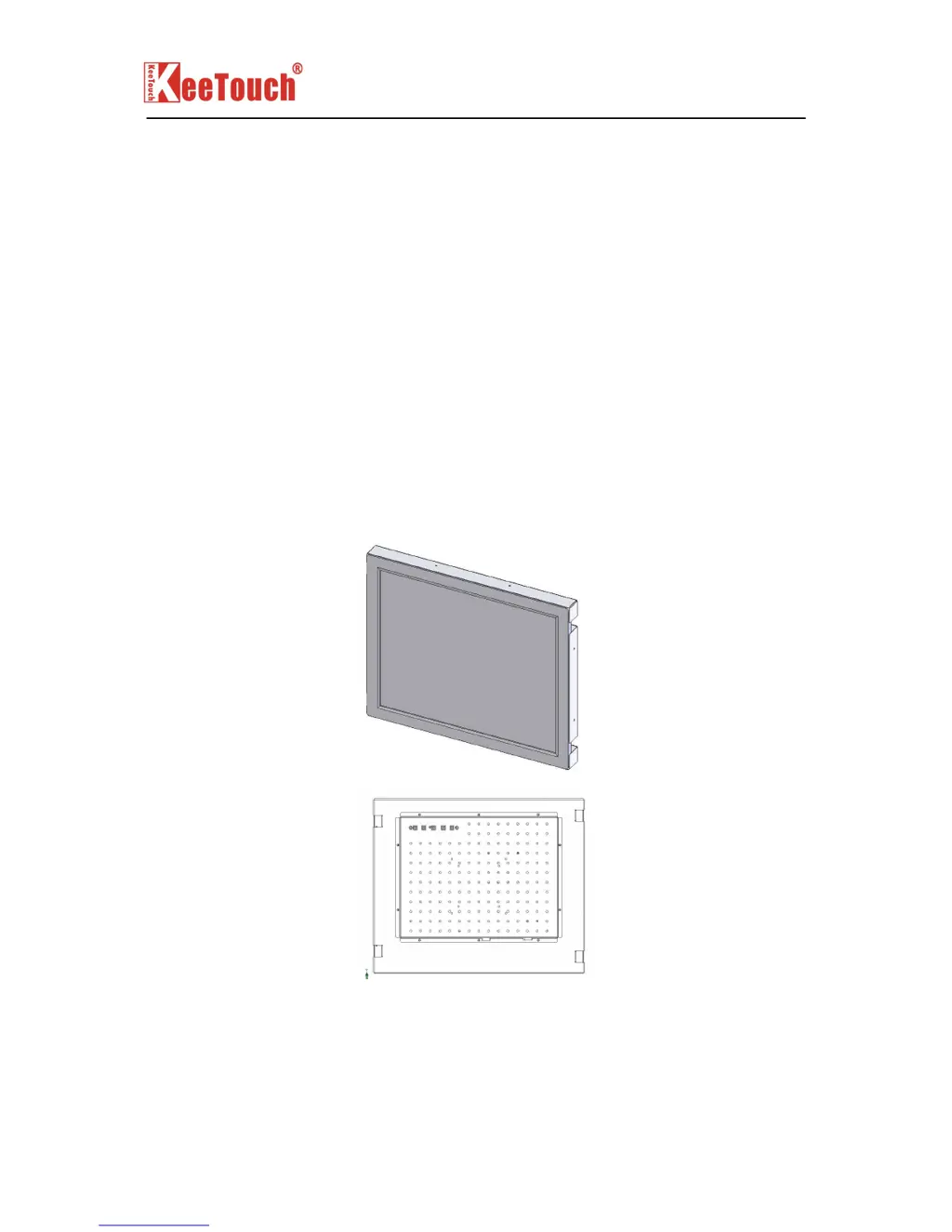M
Mr. Gregory Garcia PhDAug 1, 2025
What to do if keetouch KOT-0170US-SA3W Touchscreen monitor does not respond after turning on?
- BBenjamin SheltonAug 1, 2025
First, ensure that the monitor's power switch is turned on. If it still doesn't respond, turn off the power, then check both the power cord and the signal cable to confirm they are properly connected.