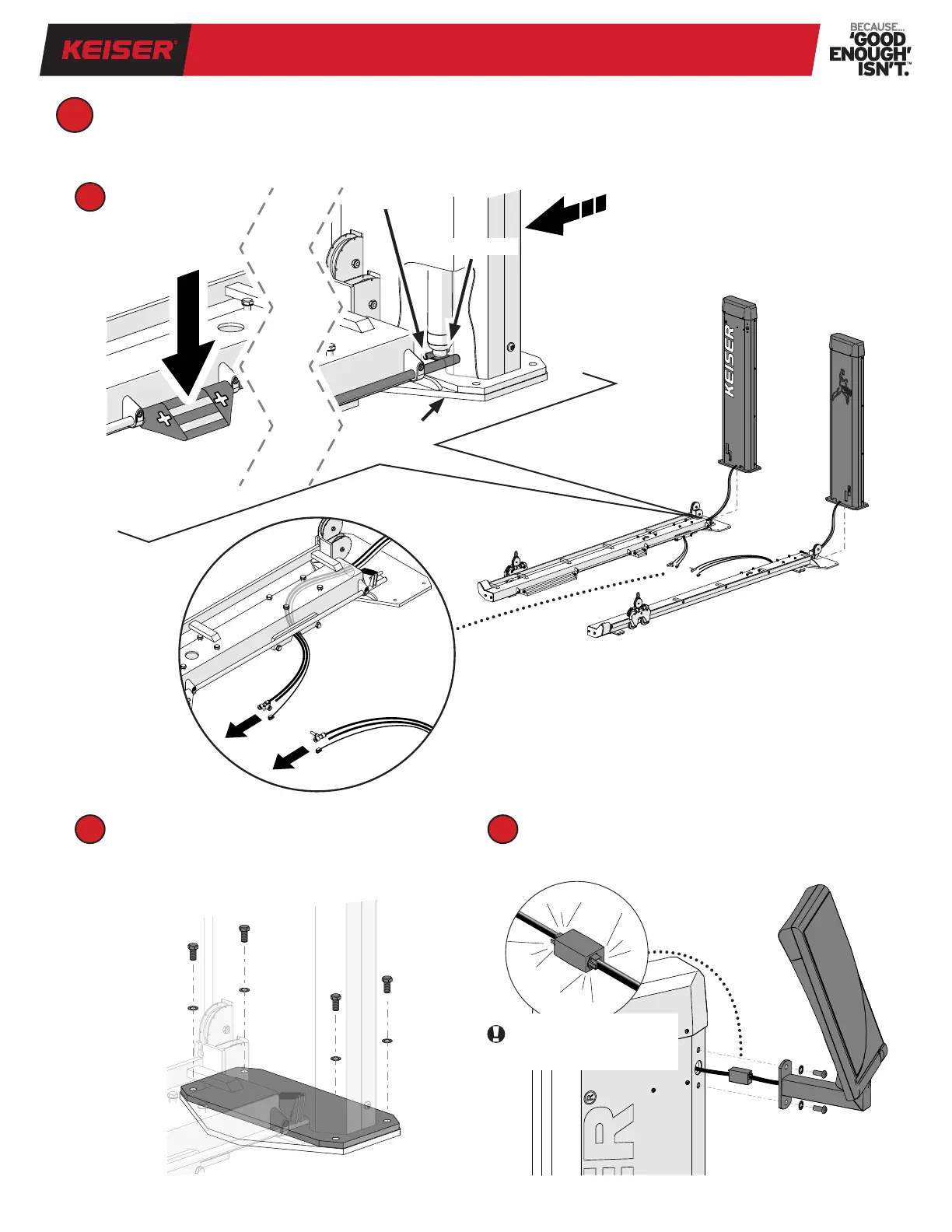HALF RACK, HALF RACK LONG BASE
ASSEMBLY INSTRUCTIONS
10
Align mount holes and attach the Power Module using
the Screws/Washers removed in Step 1. Repeat the
process for the opposite side.
Connect and install the Power Display.
2
INSTALL POWER MODULES AND DISPLAY
Have your helper raise the Actuator Tab (press Foot Pedal) as you begin to position the Power Module on the Base Plate.
Release the Foot Pedal before the Actuator Tab enters the Power Module; pull the wire and air lines through the Bottom
Frame. Position the Actuator Tab to rest under the Thumb Button. Repeat the process for the opposite side.
RIGHT
LEFT
REAR
FRONT
RIGHT
Power Module
LEFT
Power Module
A
B C
IMPORTANT: Click sound
conrms proper connection.
Power Display
with Mount Arm
Foot Pedal
Thumb Button
Base Plate
Power Module
Actuator Tab
