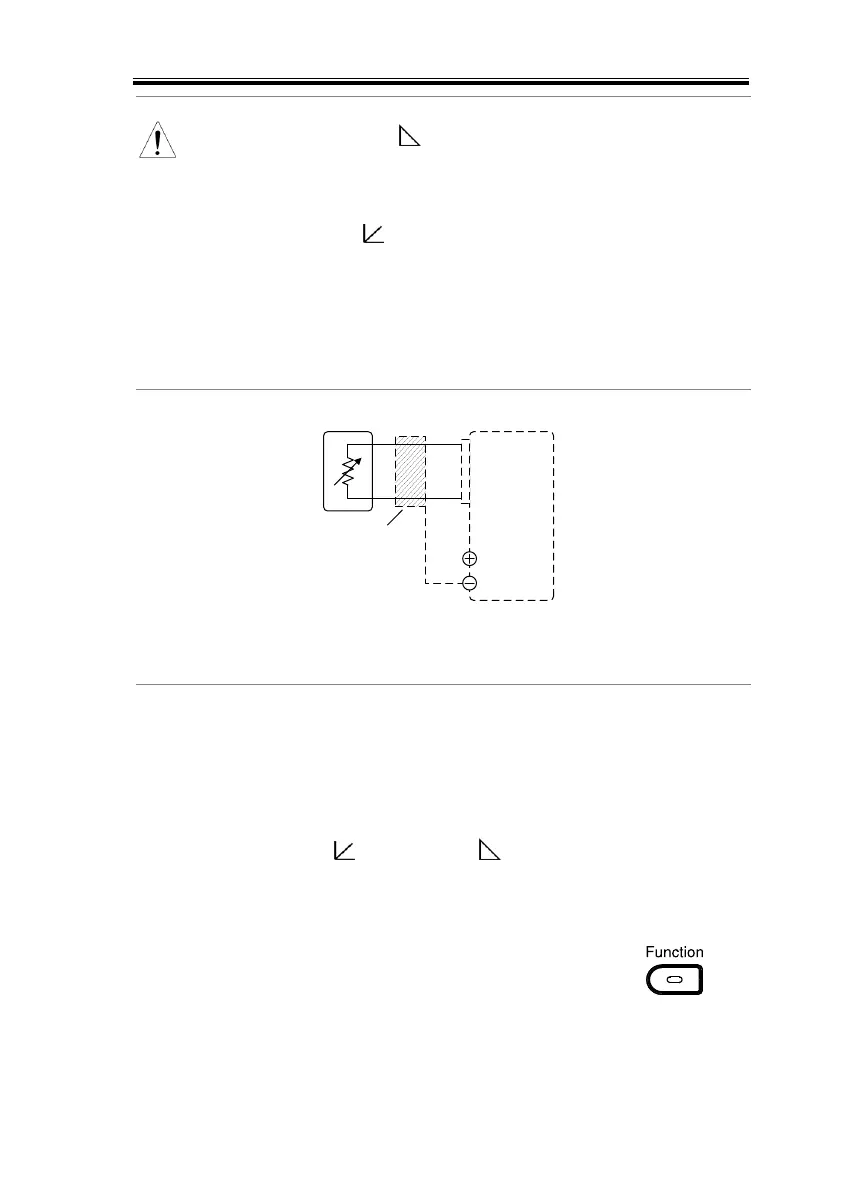ANALOG CONTROL
109
The Ext-R
configuration is recommended for
safety reasons. In the event that the cables become
accidentaly disconnected, the current output will
drop to zero. Under similar circumstances using
Ext-R , an unexpected high current would be
output.
If swtiches are used to switch between fixed
resistances, use switches that avoid creating open
circuits. Use short-circuit or continous resistance
switches.
Power
supply
EXT-R
Analog
connector
8
9
Output
Terminal
2 core shielded
wire or twisted
pair
Pin9 → EXT-R
Pin8 → EXT-R
Wire shield → negative (-) output terminal
1. Connect the external resistance according to the
connection diagrams above.
1. Set the F-91 (CC Control)
configuration settings to 2 for Ext-
R
or 3 for Ext-R .
Be sure to cycle the power after the power on
configuration has been set.
2. Press the Function key and confirm
the new configuration settings (F-
91=2 or 3).