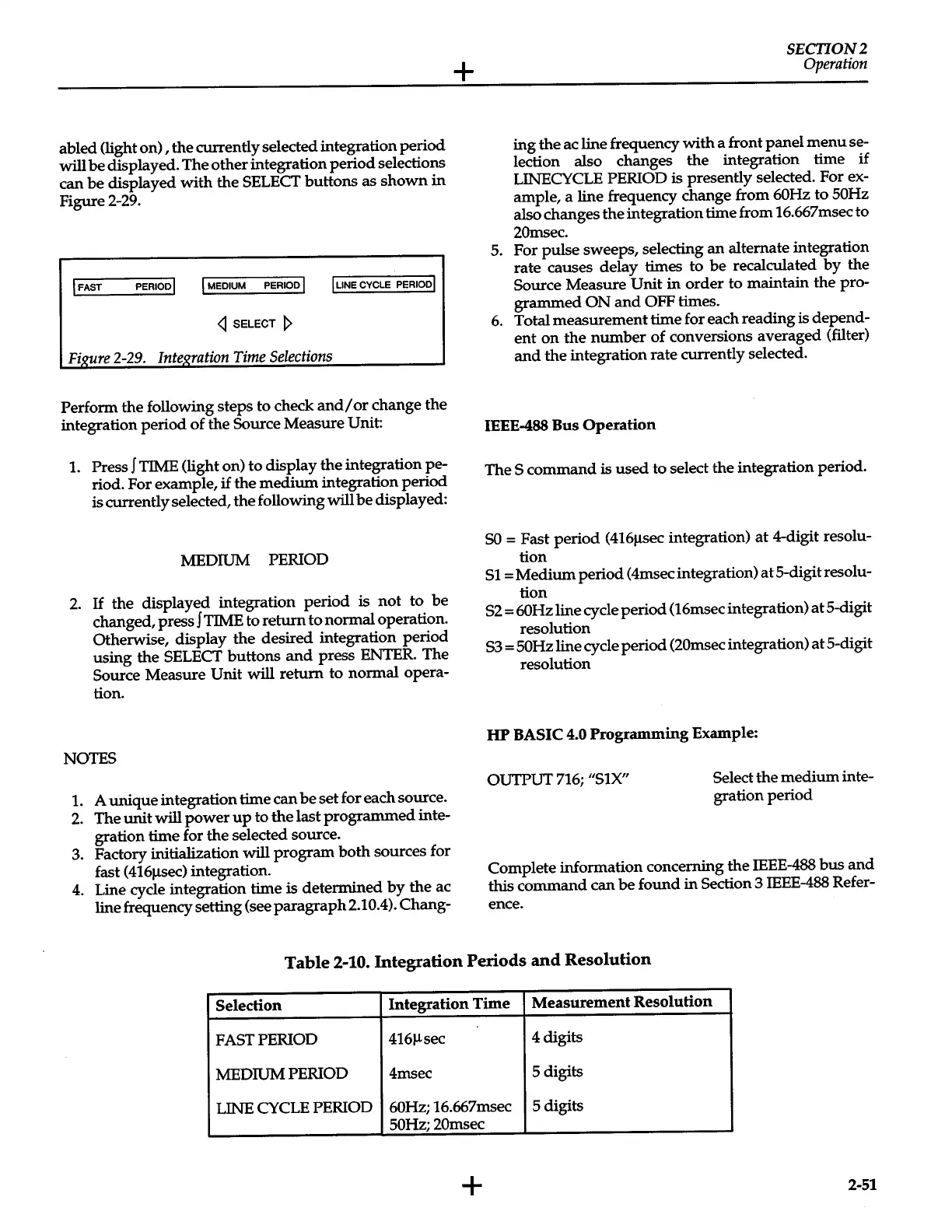a
bled
(light
on),
the
currently selected integration
period
will
be
displayed.
The
other
integration
period
selections
can
be
displayed
with
the
SELECT
buttons
as
shown
in
Figure 2-29.
I
FAST PERIOD
I I
MEDIUM
PERIOD
I I
LINE CYCLE PERIOD
I
~SELECT~
Fi
re
2-29.
Inte
ration
Time
Selections
Perform
the
following
steps
to check
and/
or
change
the
integration
period
of
the
Source
Measure
Unit:
1.
Press
I
TIME (light on)
to
display
the
integration
pe-
riod. For example,
if
the
medium
integration
period
is currently selected,
the
following
will
be
displayed:
MEDIUM PERIOD
2.
If
the
displayed
integration
period
is
not
to
be
changed, press
I
TIME
to
return
to
normal
operation.
Otherwise,
display
the
desired
integration
period
using
the
SELECT
buttons
and
press
ENTER. The
Source Measure
Unit
will
return
to
normal
opera-
tion.
NOTES
1.
A
unique
integration time
can
be
set
for each source.
2.
The
unit
will
power
up
to
the
last
programmed
inte-
gration
time
for
the
selected source.
3.
Factory initialization
will
program
both
sources for
fast
(4161J.sec)
integration.
4.
Line cycle integration
time
is
determined
by
the
ac
line frequency setting (see
paragraph
2.10.4).
Chang-
+
SECTION2
Operation
ing
the
ac line frequency
with
a front
panel
menu
se-
lection also changes
the
integration time
if
LINECYCLE PERIOD is presently selected. For ex-
ample, a line frequency change from
60Hz
to
50Hz
also changes
the
integration time from 16.667msec
to
20msec.
5.
For
pulse
sweeps, selecting
an
alternate integration
rate
causes delay times
to
be
recalculated
by
the
Source
Measure
Unit
in
order
to
maintain
the
pro-
grammed
ON
and
OFF
times.
6.
Total
measurement
time
for each
reading
is
depend-
ent
on
the
number
of
conversions
averaged
(filter)
and
the
integration
rate
currently selected.
IEEE-488
Bus
Operation
The
S
command
is
used
to
select
the
integration period.
SO=
Fast
period
(4161J.sec
integration)
at
4-digit resolu-
tion
51
=Medium
period(4msecintegration)at5-digitresolu-
tion
52=
60Hz
line cycle
period
(16msec integration)
at
5-digit
resolution
S3
=50Hz
line cycle
period
(20msec
integration)
at
5-digit
resolution
HP
BASIC
4.0
Programming
Example:
OUTPUT 716; "SlX"
Select
the
medium
inte-
gration
period
Complete
information concerning
the
IEEE-488
bus
and
this
command
can
be
found
in
Section 3 IEEE-488 Refer-
ence.
Table
2-10.
Integration
Periods
and
Resolution
Selection
Integration
Time
Measurement
Resolution
FAST PERIOD
416!lsec
4 digits
MEDIUM PERIOD
4msec 5 digits
LINE CYCLE PERIOD
60Hz;
16.667msec
5 digits
50Hz; 20msec
+
2-51