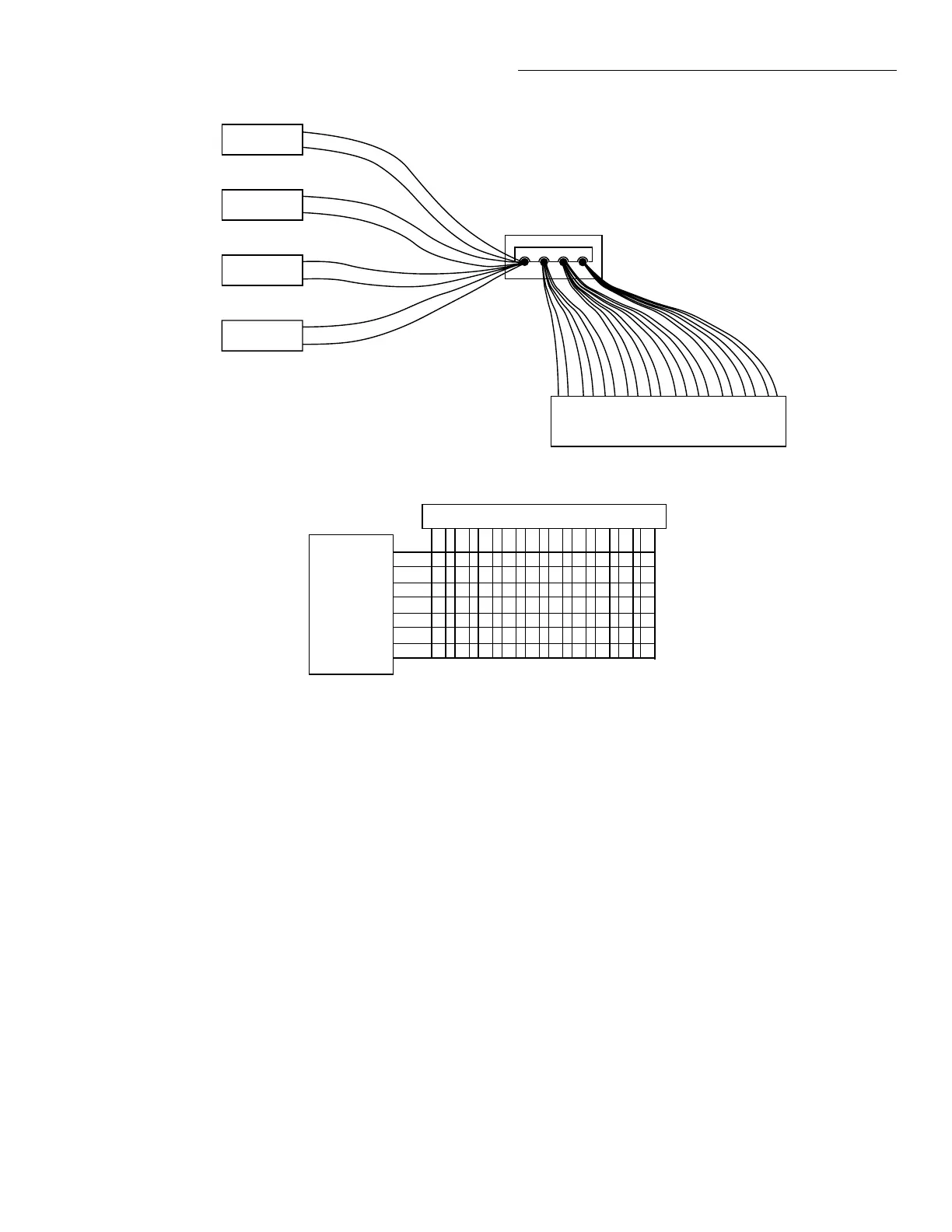SECTION1
Getting
Started
G)
POWER -
This
switch controls ac
power
to
the
Source
Measure Unit.
Power is
ON
when
the switch set is
to the
"in"
(1)
position,
and
OFF
when
the switch is set to
the
"out"
(0)
position.
@
LOCAL
- IEEE-488 Interface Control. Pressing
this
button
when
the
unit
is
in
remote (REMOTE on)
re-
turns
the
unit
to the local
mode
(REMOTE off)
and
re-
stores operation of other front panel controls unless
LLO
(local lockout) is
in
effect.
SOURCE GROUP
0
OPERATE-
This toggle-action
button
places the
instrument
in
the operate
or
standby state. In operate
(OPERATE light on), the selected source parameter
(if
triggered) will
be
available
at
the output.
In
standby,
OV
is applied to the
output
and
the message
"STDBY"
is dis-
played.
@
j
WARNING - Operate indicator for Model
'237.
Up
to
1100V
may
be
present
on
output
connections
when
lit.
0
SOURCE
MEASURE-
This
toggle-action
button
selects the voltage source
or
the current source. When set
to source
V,
the Source Measure Unit
will measure
I.
Con-
versely,
when
set to source I,
V
will
be
measured. Note
that pressing this
button
will take the instrument
out
of
operate
and
place
it
in
standby. Also,
it
will place the
unit
in
an
untriggered state.
@
FUNCTION-
This
toggle-action
button
selects
de
or
sweep operation.
0
COMPLIANCE - This
button
is
used
to
check/
change the compliance level. With the Source Measure
Unit
set to source
V,
the current compliance level is dis-
played,
and
conversely,
when
set to source I, the voltage
compliance level is displayed. With the compliance dis-
played, its value can
be
changed using either the adjust
1-14
+
+
(rotary knob)
or
edit (keypad) method. The instrument
returns to normal operation
when
a keypad value is en-
tered
or
the
COMPliANCE
button
is again pressed.
Note: Selecting a compliance range also sets the maxi-
mum
Source Measure
Unit
measurement range.
MEASURE GROUP
0
J
TIME -
When
this
button
is pressed, the
pre-
sent integration period is displayed.
An
alternate integra-
tion period (fast,
medium
or
line cycle) can be selected
by
displaying
it
with
the
SELECT
buttons
and
then
pressing
ENTER.
If
the period is
not
to
be
changed, again press
J
TIME
to return to normal operation.
FAST=
416J.1Sec;
4-digit resolution
MEDIUM = 4msec; 5-digit resolution
LINE
CYCLE
= 16.667msec
or
20msec; 5-digit resolution
0
SUPPRESS
-
When
this
button
is pressed, the
next conversion will
be
internally stored as a baseline. All
subsequent readings will
be
the difference between the
suppressed value
and
the actual signal level.
@
FILTER-
When
this
button
is pressed, the status
of the measurement filter is displayed. To change the
amount
of filtering, display the desired filter (disable, 2,
4, 8, 16
or
32 readings averaged) using the
SELECT but-
tons
and
then press ENTER. Indicator is
on
when
the FIL-
TER is enabled.
@
AUTORANGE -
This
button
enables
AUTO-
RANGE. With AUTORANGE enabled, the Source Meas-
ure
Unit
will go to the lowest
(most sensitive) possible
range to make the measurement.
SWEEP GROUP
@
CREATE -
Sweep CREATE selects a sweep
and
defines its parameters. In general,
when
this
button
is
pressed, one of the available sweeps will
be
displayed.
If
an
alternate sweep is desired, use the
SELECT
buttons to
display
it
and
then
press ENTER. The rotary knob is
then
