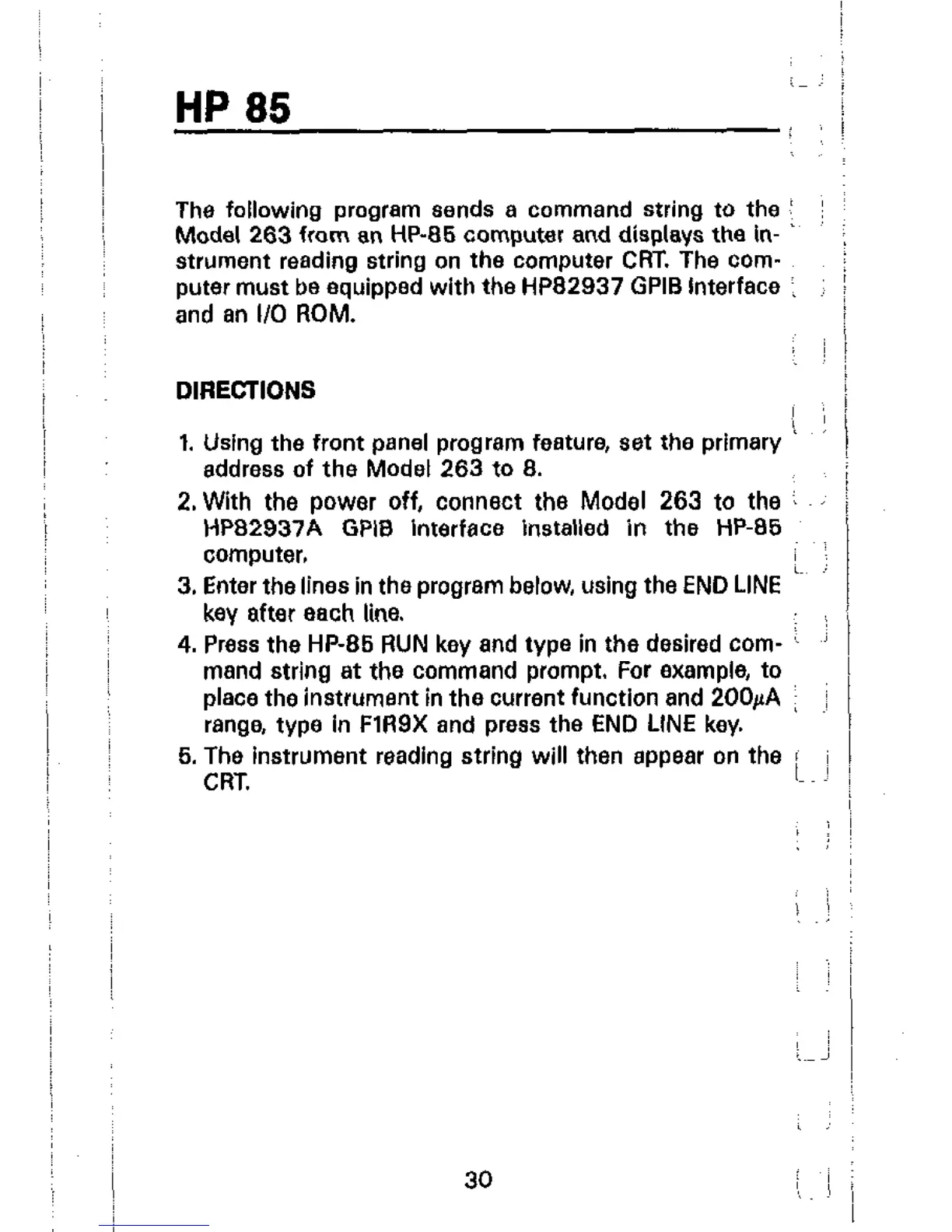HP 85
The following program sends a command string to the : ~
Model 263 fraom an HP-66 computer and displays the in-
strmvwnt reading string on the computer CRT. The oom-
puter must be equipped with the HP82937 GPIB Interface : :
and an l/O ROM.
DIRECTIONS
I. Using the front panel progrsm feature, sot the primary
( 1
address of the Model 263 to 8.
2. With the power off, connect the Model 263 to the : ~.
HP82937A GPl6 interface installed in the HP-66
oornputer,
3. Enter the lines in the program below, using the END LINE ‘~
key after each line.
4. Press the HP-86 RUN key and type in the desired corn- ’ ’
msnd string at the command prompt. For example, to
place the instrument in the current function and 200~A ; ~
range, type in FlASX and press the END LINE key.
6. The instrument reading string will then appear on the in j
CRT.
30