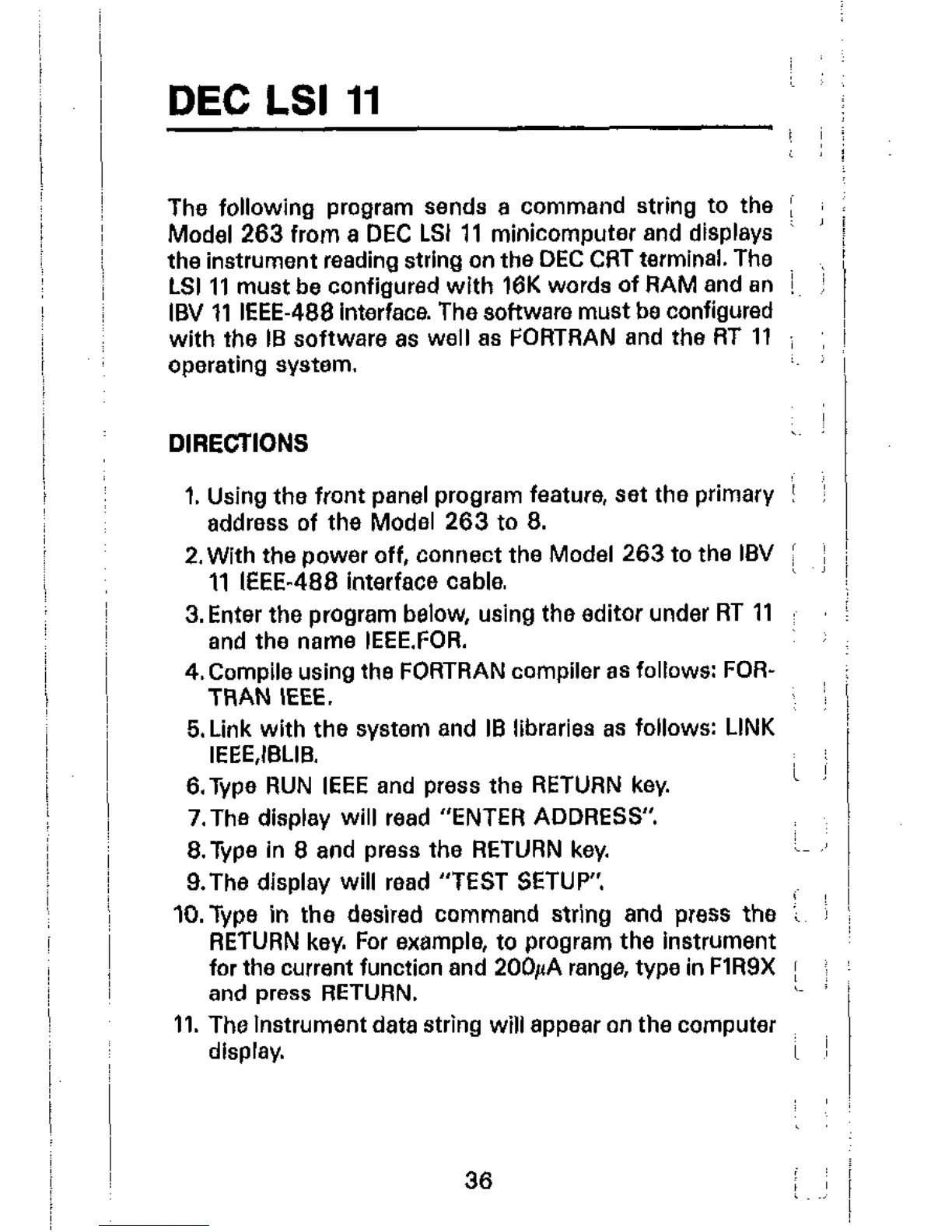DEC LSI 11
The following program sends a command string to the :
Model 283 from a DEC LSI 11 minicomputer and displays
the instrument reading string on the DEC CRT terminal. The
LSI 11 must be configured with IBK words of RAM and 8” 1~
IBV 11 IEEE-489 interface. The software must be configured
with the IB software as well 88 FORTRAN and the AT 11 i
operating system.
1. Using the front panel program feature, set the primary i
address of the Model 263 to 8.
2,With the power off, connect the Model 263 to the IBV I
11 IEEE-488 interface cable.
3. Enter the program below, using the editor under FIT 11 i
and the name IEEE.FOR.
4.Comcile using the FORTRAN ccmeilsr as follows: FOR-
TRAN IEEE. -
6.Link with the svstern and IB libraries as follows: LINK
IEEE,IBLIB.
&Type RUN IEEE and press the RETURN key.
7.The display will read “ENTER ADDRESS”.
B.Typs in B and press the RETURN key.
9.The display will read “TEST SETUP’:
10. Type in the desired command string and press the
RETURN key. For example, to program the instrument
for the current function and 200~A range, type in FlRSX
and press RETURN.
11. The Instrument data string will appear an the computer i
display.
~
36