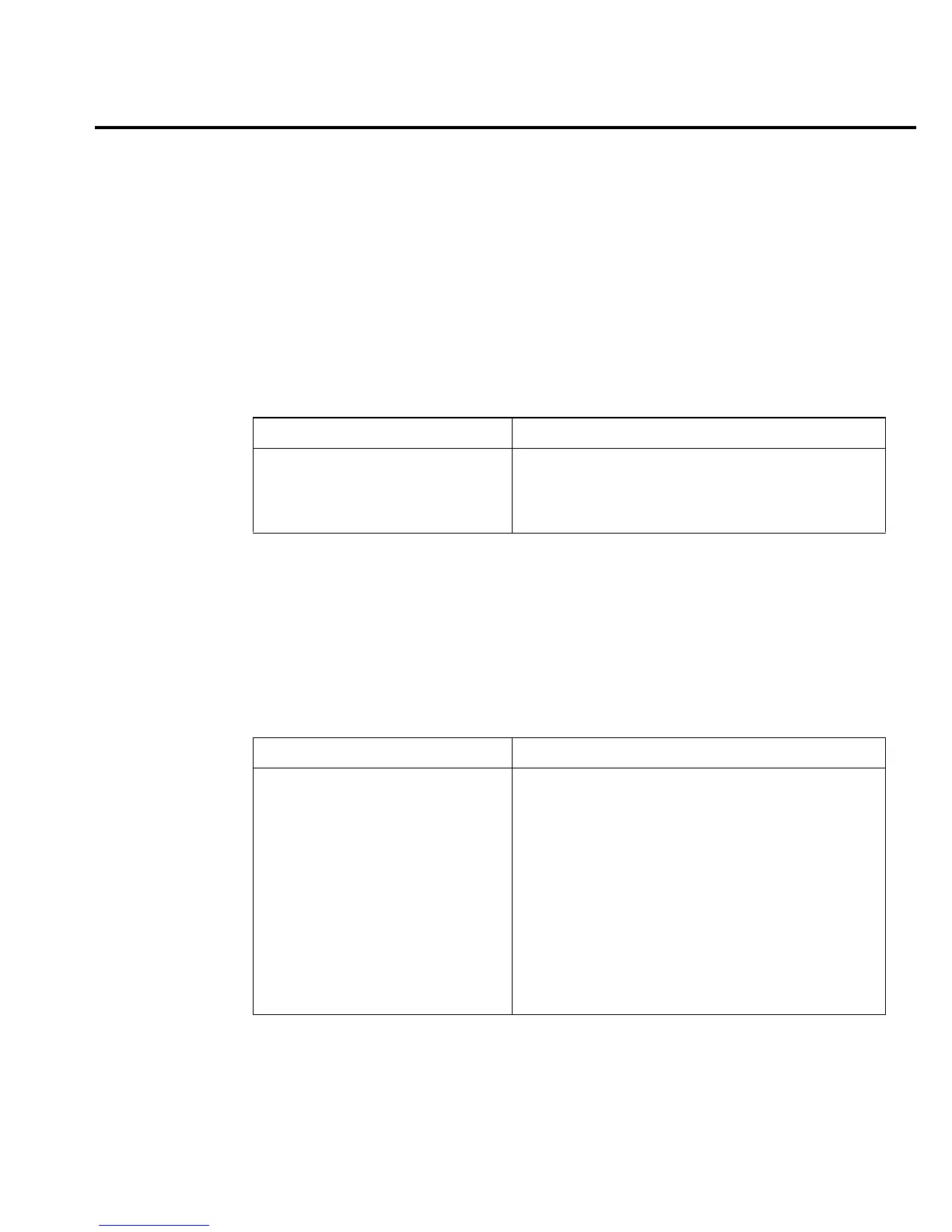Quick Results Guide 39
Remote command programming
SCPI commands
SCPI commands for the built-in math functions are listed in Table 19.
NOTE The percent deviation math function is not provided as a built-in math function for
remote operation. However, it can be configured as a user-defined expression (see
CALCulate[1] commands in the Model 6430 Instruction Manual).
Programming example
The programming example in Table 20 configures the SourceMeter to operate as a power
meter (power = V x I). Programming examples for other math functions are provided in
the Model 6430 Instruction Manual (see CALCulate1 subsystem).
Table 20
SCPI commands; built-in math functions
Command Description
:CALCulate:MATH:NAME <name> Select math expression; <name> = “POWER”, “OFF-
COMPOHM”, “VOLTCOEF” or “VARALPHA”.
:CALCulate:STATe <b> Enable/disable math; <b> = ON or OFF.
:CALCulate:DATA? Query math data.
Table 21
Command sequence for power measurement example
Command* Comments
*RST Restore GPIB defaults (source 0V, measure I).
:SOUR:VOLT:RANG 0.2 Select the 200mV source range.
:SENS:FUNC “VOLT”, “CURR” Select V and I meaurement functions.
:SENS:CURR:PROT 100e-3 Set current compliance to 100mA.
:SENS:VOLT:RANG:AUTO ON Select auto range for voltage measurements.
:SENS:CURR:RANG:AUTO ON Select auto range for current measurements.
:CALC:MATH:NAME “POWER” Select the power math expression.
:CALC:STAT ON Enable math.
:OUTP ON Turn output on.
:INIT Trigger source-measure action.
:CALC:DATA? Request power reading.
:OUTP OFF Turn output off.
*SourceMeter must be addressed to talk after sending :CALC:DATA? to acquire power reading.