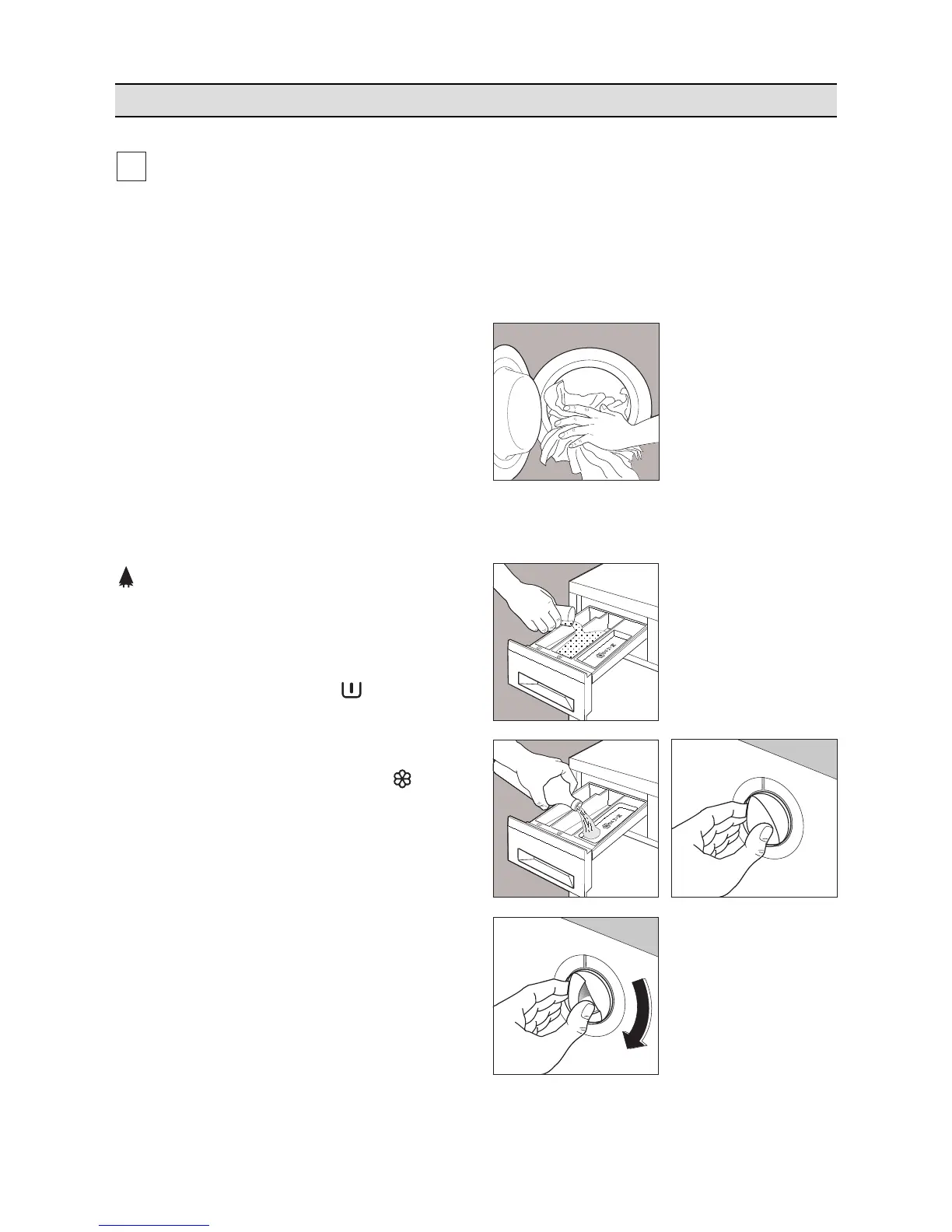10
OPERATING SEQUENCE
1. Loading the washing machine
Load the laundry loosely, alternating large items
with small ones.
Do not overload the washing machine, but
always try to use its fullest capacity in
accordance with the type of fabric. Reduce the
quantity when washing very dirty or fluffy
laundry.
Once the machine is working and you wish to
add any item you must stop the program.
2. Detergent dosage
Pull the handle to open the dispenser. Pour the
recommended quantity of detergent into the
compartment.
For prewash use compartment .
3. Agents dosage
If you wish to use agents pour the fabric softener
into the compartment with the symbol
.
Never exceed the MAX level.
4. Select the temperature
Turn the temperature dial clockwise to the
desired temperature.
5. Select the program
Turn the dial clockwise until the marker reaches
the desired program.
Before executing the first wash with clothes we recommend to carry out the cleaning of
the drum and the barrel by a special wash, without clothes.
1. Pour a dose of detergent in the tray compartment corresponding to “Wash”.
2. Choose a program of 40° (Cotton, delicate colours).
3. Pull out the program selector. The on/off lamp will go on and the wash will begin.
4. After the wash is finished the light will go off. Wait at least three minutes after the light goes
off, before opening the door of the washing machine.
i
