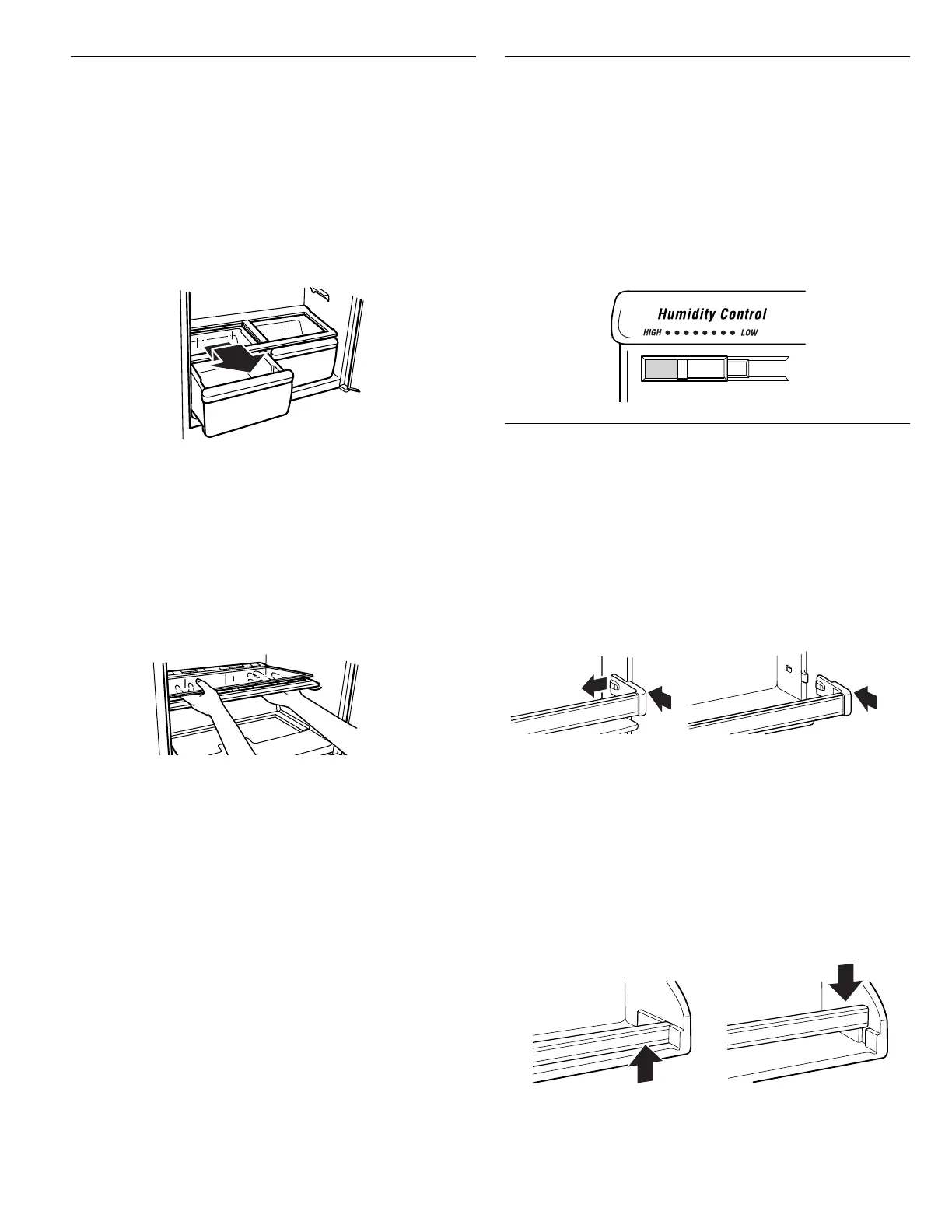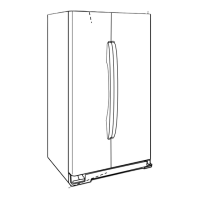16
Crisper and Crisper Cover
(on some models)
To remove the crisper:
1. Slide crisper straight out to the stop.
2. Lift the front.
3. Slide crisper out the rest of the way.
4. Replace the crisper by sliding it back in fully past the
drawer stop.
To remove the crisper cover:
1. Remove both crispers.
2. Holding glass insert firmly, grasp one side of crisper
cover and lift the other side up from the bottom.
3. Slide the glass insert out to remove.
4. Lift cover frame up and remove.
NOTE: Before reinstalling the cover, make sure the
U-shaped reinforcement bar is reinstalled.
To replace crisper cover:
1. Fit back of cover frame into supports on side walls of
the refrigerator.
2. Lower front of the cover frame into place.
3. Slide rear of glass insert into cover frame and lower
front into place.
Crisper Humidity Control
(on some models)
You can control the amount of humidity in the moisture-
sealed crisper. Adjust the control to any setting between
LOW and HIGH.
■ LOW (open) lets moist air out of the crisper for best
storage of fruits and vegetables with skins.
■ HIGH (closed) keeps moist air in the crisper for best
storage of fresh, leafy vegetables.
Door Rails
The door rails may be removed for easier cleaning.
Snap-on Door Rails
To remove the rails:
1. Remove all items from the shelf.
2. Push in slightly on the front of the bracket while pulling
out on the inside tab.
3. Repeat these steps for the other end of the rail.
To replace the rails:
1. Line up the ends of the brackets with the buttons on
the sides of the door liner.
2. Firmly snap bracket and rail assembly onto the tabs
above the shelf as shown.
Drop-in Door Rails
To remove the rails:
1. Remove all items from the shelf.
2. Pull straight up on each end of the rail.
To replace the rails:
1. Slide the shelf rail into the slots on the door.
2. Push the rail straight down until it stops.
