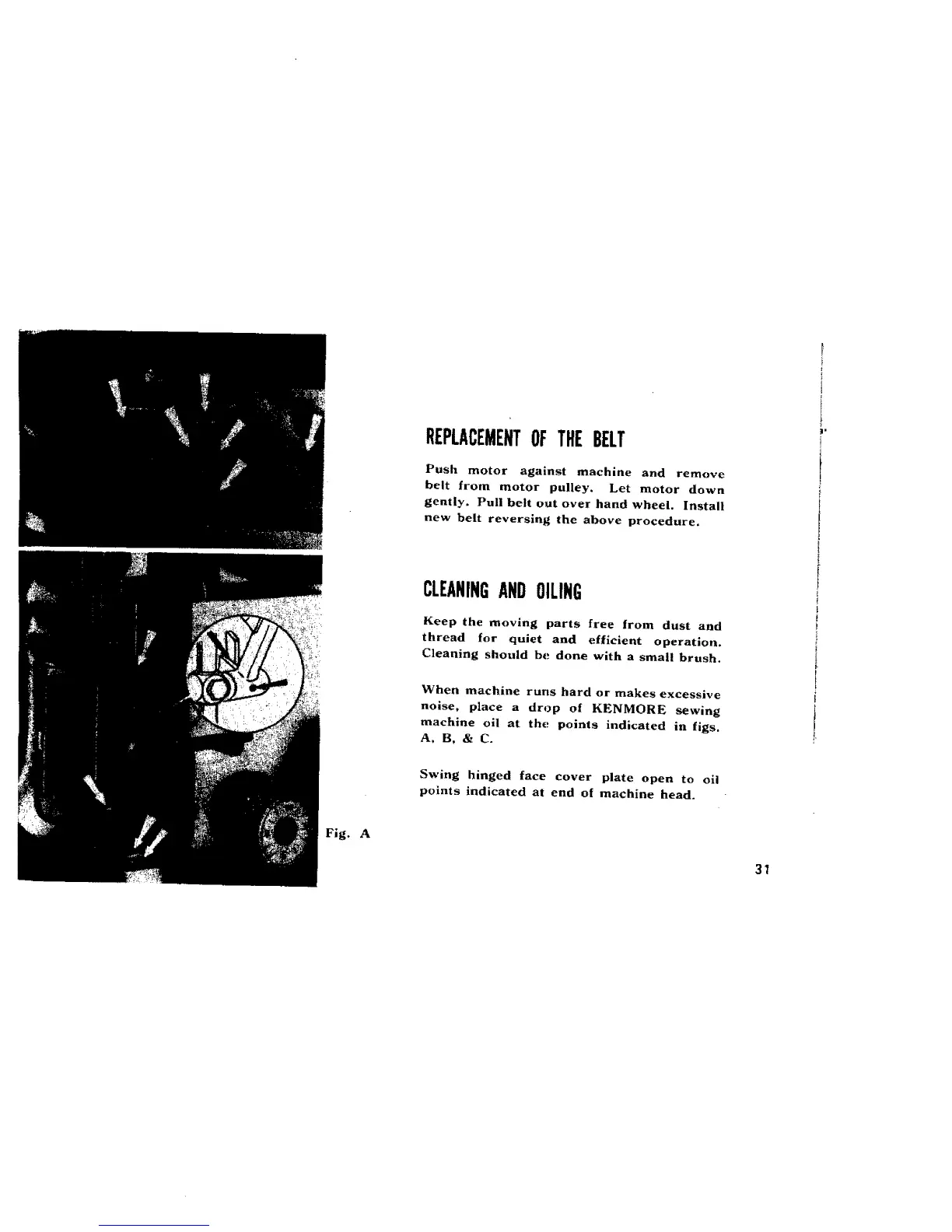Fig. A
REPLACEMENTOFTHEBELT
Push motor against machine and remove
belt from motor pulley. Let motor down
gently. Pull belt out over hand wheel. Install
new belt reversing the above procedure.
CLEANINGANDOILING
Keep the moving parts free from dust and
thread for quiet and efficient operation.
Cleaning should be done with a small brush.
When machine runs hard or makes excessive
noise, place a drop of KENMORE sewing
machine oil at the points indicated in figs.
A, B, & C.
Swing hinged face cover plate open to oil
points indicated at end o{ machine head.
3_
i
!
