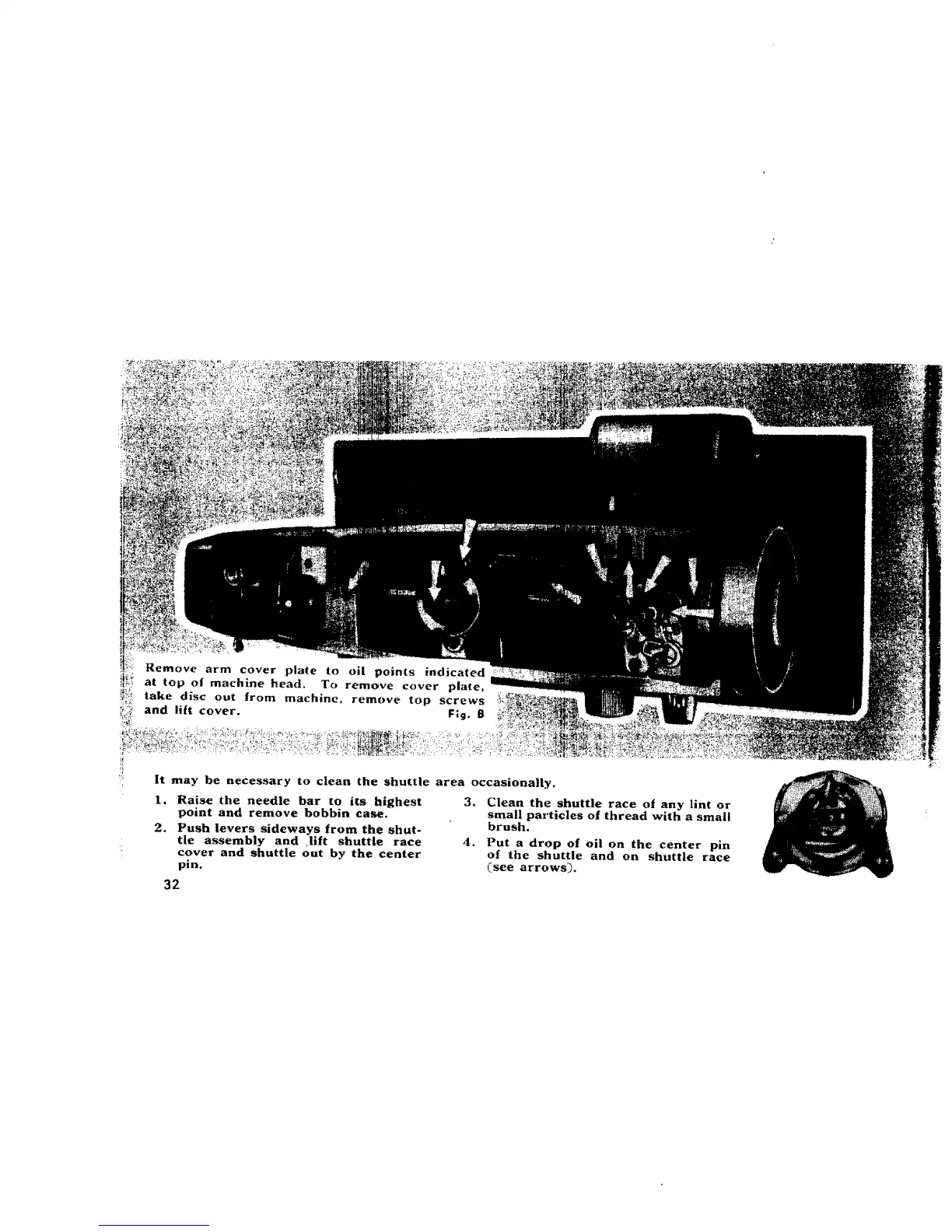t!_ at top of machine head. To remove cover plate,
_,_: take disc out from machine, remove too screws
:_ and lifft cover. F;o. B
It may be necessary to clean the shuttle area occasionally.
1. Raise the needle bar to its highest
point and remove bobbin ca_,e.
2. Push levers sideways from the shut-
tle assembly and lift shuttle race
cover and shuttle out by the center
pin.
32
3. Clean the shuttle race of any lint or
small particles of thread with a small
brush.
4. Put a drop of oil on the center pin
of the shuttle and on shuttle race
_see arrows),