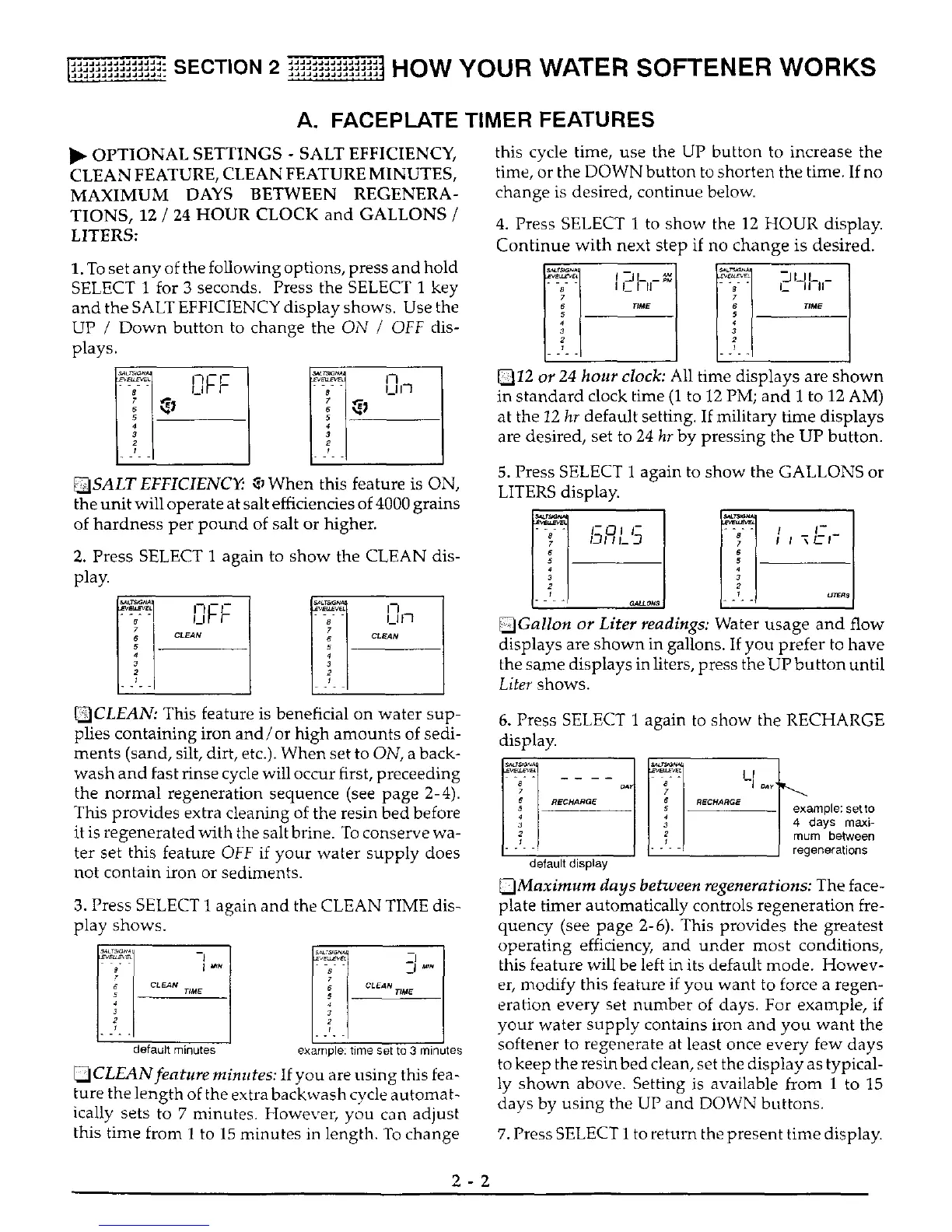]_]_5_JJJ_aaJa_-
h_: SECTION 2 _ ...... _ HOW YOUR WATER SOFTENER WORKS
A. FACEPLATE TIMER FEATURES
OPTIONAL SETTINGS - SALT EFFICIENCY,
CLEAN FEATURE, CLEAN FEATURE MINUTES,
MAXIMUM DAYS BETWEEN REGENERA-
TIONS, 12 / 24 HOUR CLOCK and GALLONS /
LITERS:
1. To set any of the following options, press and hold
SELECT 1 for 3 seconds. Press the SELECT 1 key
and the SALT EFFICIENCY display shows. Use the
UP / Down button to change the ON / OFF dis-
plays.
saL_ _vs_t_
-8- " I_l I-]
5
_SALT EFFICIENCY: 0 When this feature is ON,
the unit will operate at salt efficiencies of 4000 grains
of hardness per pound of salt or higher.
2. Press SELECT 1 again to show the CLEAN dis-
play.
aaL_aNa
,_"--_'EL I--I
- " I_113
CLaN
_CLEAN: This feature is beneficial on water sup-
plies containing iron and/or high amounts of sedi-
ments (sand, silt, dirt, etc.). When set to ON, a back-
wash and fast rinse cycle will occur first, preceeding
the normal regeneration sequence (see page 2-4).
This provides extra cleaning of the resin bed before
it is regenerated with the salt brine. To conserve wa-
ter set this feature OFF if your water supply does
not contain iron or sediments.
3. Press SELECT 1 again and the CLEAN TIME dis-
play shows.
saLr_
°i G-
CL£AN TIME
default minutes
- -7- - J MtN
example: time set to 3 minutes
_CLEANfeature minutes: If you are using this fea-
ture the length of the extra backwash cycle automat-
ically sets to 7 minutes. However, you can adjust
this time from 1 to 15 minutes in length. To change
this cycle time, use the UP button to increase the
time, or the DOWN button to shorten the time. If no
change is desired, continue below.
4. Press SELECT 1 to show the 12 HOUR display.
Continue with next ste
-- i I_1 II
_ME
- - .
if no change is desired.
_'-_ _1U I_ _
- I_ II II
TIM£
_12 or 24 hour clock: All time displays are shown
in standard clock time (1 to 12 PM; and 1 to 12 AM)
at the 12 hr default setting. If military time displays
are desired, set to 24 hr by pressing the UP button.
5. Press SELECT 1 again to show the GALLONS or
LITERS display.
; DRL' I--i--I l,
_tE_S
_Gallon or Liter readings: Water usage and flow
displays are shown in gallons. If you prefer to have
the same displays in liters, press the UP button until
Liter shows.
6. Press SELECT 1 again to show the RECHARGE
display.
! °" °7_- LI_,
nECHanG_ _Cn,aaGE mple; setto
41 4 _ays maxi-
mum between
- enerations
default display
_Maximum days between regenerations: The face-
plate timer automatically controls regeneration fre-
quency (see page 2-6). This provides the greatest
operating efficiency, and under most conditions,
this feature will be left in its default mode. Howev-
er, modify this feature if you want to force a regen-
eration every set number of days. For example, if
your water supply contains iron and you want the
softener to regenerate at least once every few days
to keep the resin bed clean, set the display as typical-
ly shown above. Setting is available from 1 to 15
days by using the UP and DOWN buttons.
7. Press SELECT 1 to return the present time display.
2-2
