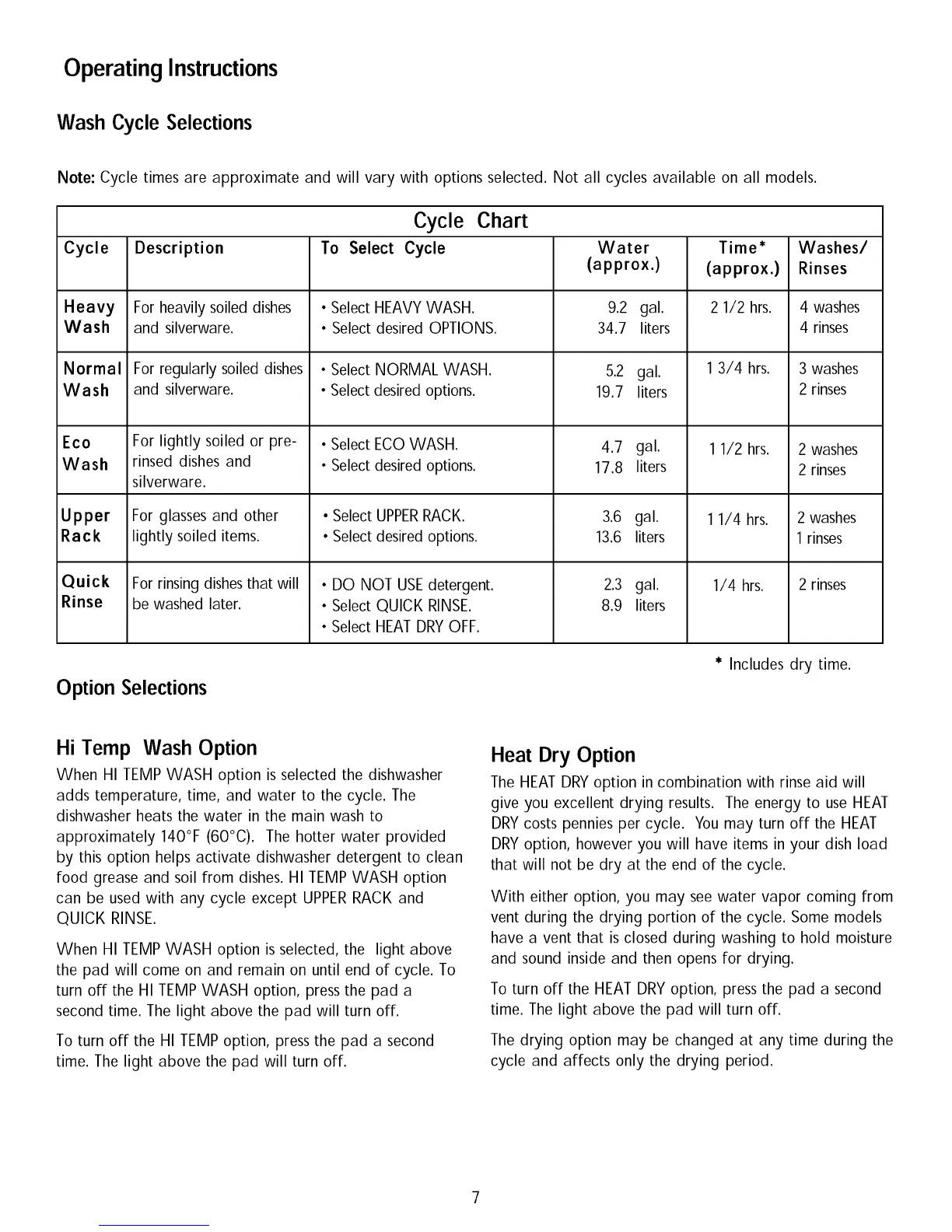Operating Instructions
Wash Cycle Selections
Note: Cycle times are approximate and will vary with options selected. Not all cycles available on all models.
Cycle
Heavy
Wash
Normal
Wash
Eco
Wash
Upper
Rack
Quick
Rinse
Description
For heavily soiled dishes
and silverware.
For regularly soiled dishes
and silverware.
For lightly soiled or pre-
rinsed dishes and
silverware.
For glasses and other
lightly soiled items.
For rinsing dishesthat will
be washed later.
Cycle Chart
To Select Cycle
• Select HEAVY WASH.
• Select desired OPTIONS.
• Select NORMAL WASH.
• Select desired options.
• Select ECO WASH.
• Select desired options.
• Select UPPERRACK.
• Select desired options.
• DO NOT USE detergent.
• Select QUICK RINSE.
• Select HEAT DRY OFF.
Water
(approx.)
9.2 gal.
34.7 liters
5.2 gal.
19.7 liters
4.7 gal.
17.8 liters
3.6 gal.
13.6 liters
2.3 gal.
8.9 liters
Time*
(approx.)
2 1/2 hrs.
1 3/4 hrs.
11/2 hrs.
1 1/4 hrs.
1/4 hrs.
Washes/
Rinses
4 washes
4 rinses
3 washes
2 rinses
2 washes
2 rinses
2 washes
1 rinses
2 rinses
* Includes dry time.
Option Selections
Hi Temp Wash Option
When HI TEMP WASH option is selected the dishwasher
adds temperature, time, and water to the cycle. The
dishwasher heats the water in the main wash to
approximately 140°F (60°C). The hotter water provided
by this option helps activate dishwasher detergent to clean
food grease and soil from dishes. HI TEMP WASH option
can be used with any cycle except UPPERRACK and
QUICK RINSE.
When HI TEMP WASH option is selected, the light above
the pad will come on and remain on until end of cycle. To
turn off the HI TEMP WASH option, press the pad a
second time. The light above the pad will turn off.
To turn off the HI TEMP option, press the pad a second
time. The light above the pad will turn off.
Heat Dry Option
The HEAT DRY option in combination with rinse aid will
give you excellent drying results. The energy to use HEAT
DRYcosts pennies per cycle. You may turn off the HEAT
DRYoption, however you will have items in your dish load
that will not be dry at the end of the cycle.
With either option, you may see water vapor coming from
vent during the drying portion of the cycle. Some models
have a vent that is closed during washing to hold moisture
and sound inside and then opens for drying.
To turn off the HEAT DRY option, press the pad a second
time. The light above the pad will turn off.
The drying option may be changed at any time during the
cycle and affects only the drying period.
7
