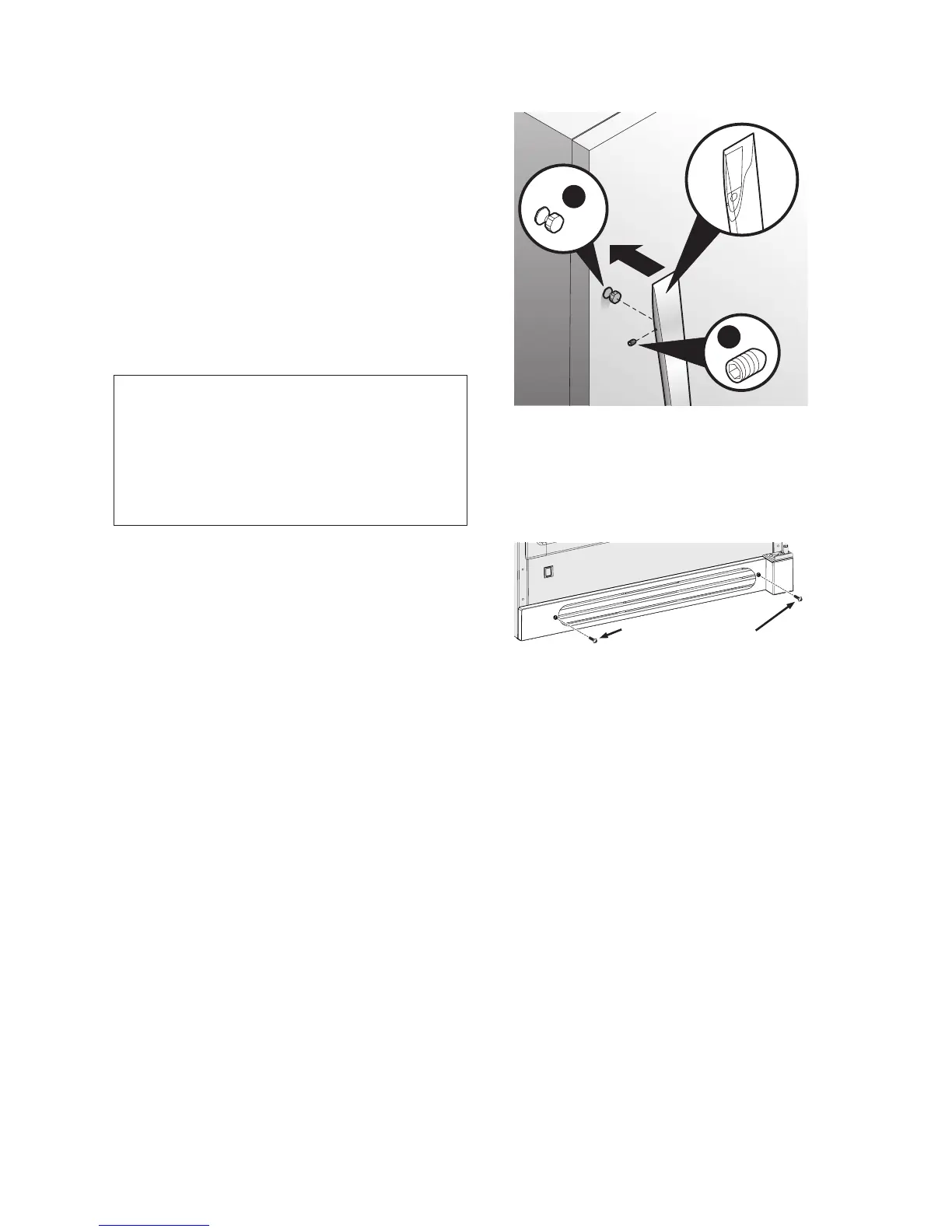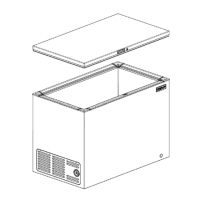9
Door Handle Mounting Instructions
1. Remove handle from carton and any
other protective packaging.
2. Position handle end caps over upper
and lower pre-installed shoulder
bolts (A) that are fastened into door,
ensuring the holes for the set screws
are facing towards the outside of door.
3. While holding handle rmly against
door, fasten upper and lower Allen set
screws (B) with supplied Allen wrench.
NOTE
All set screws should be tightened and
sub-ush of handle end cap (set screw is
seated just below the surface of handle
end cap). The end caps should be drawn
tight to appliance door with no gaps.
A
B
Single Unit Installation
Kick Plate Removal
To remove the kick plate, use a Phillips
screwdriver and remove the two screws
holding the kick plate to the cabinet. Then
pull the kick plate away from the unit.
Remove Screws
Installation