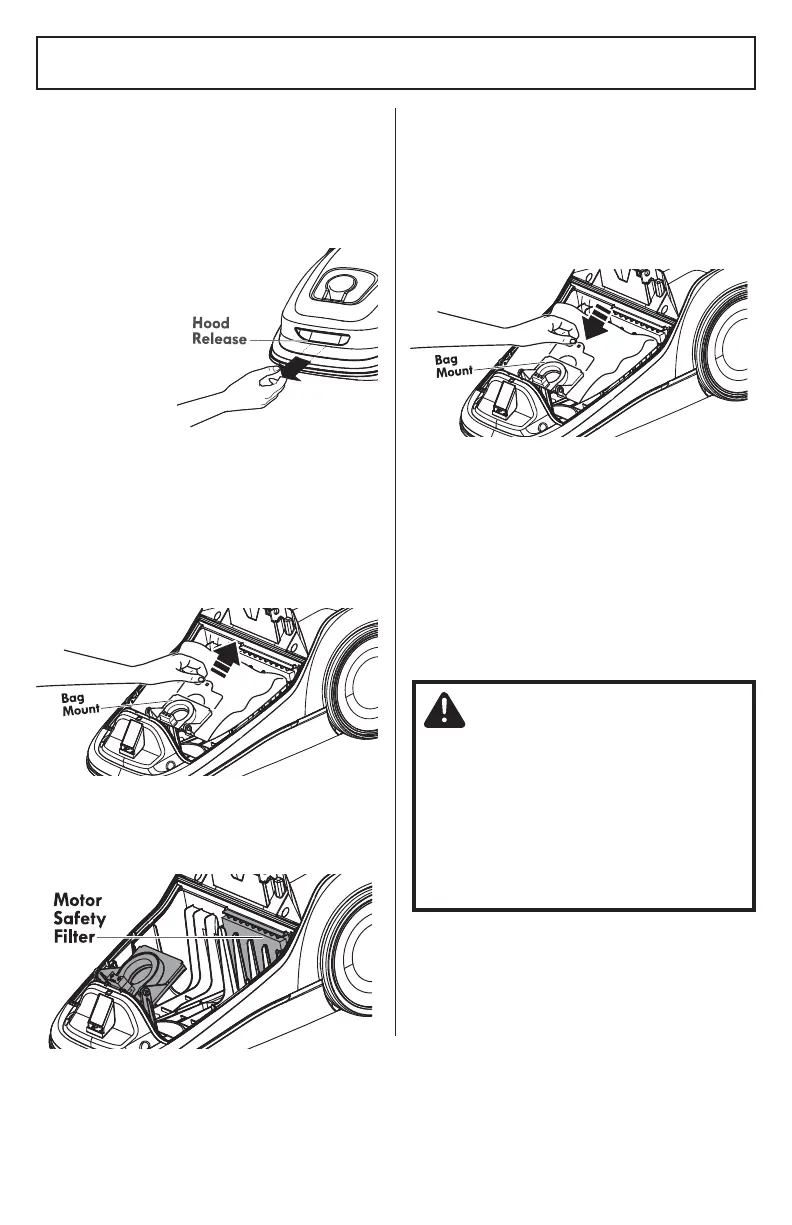- 16 -
DUST BAG CHANGING
NOTE
:
DO NOT bend or crease the middle
of the cardboard when installing the bag
into the bag mount slots.
6. Rotate bag mount down and install bag into
slots per illustration, pushing down until the
cardboard tab locks into position and the
holes align.
7. Tuck the bag securely into the bag cavity
so that none of the bag will be pinched
by the hood.
8. Close and latch canister hood.
9. Insert hose into canister until it snaps in
place.
10. Plug cord into wall outlet.
For best cleaning results, the dust bag should
be changed often. The CHECK BAG indicator
will come on when the bag needs to be
changed or the airflow is blocked.
NOTE: See REPLACEMENT PARTS for part
number and purchase details (page 5).
1. Turn off and unplug
vacuum cleaner.
2. Remove hose
from canister.
3. Squeeze the
hood release
button, then lift
canister hood.
4. Pull bag out of the bag mount.
NOTE
:
The bag mount will flip forward after
removing bag. This will prevent the hood
from closing until a new bag is installed.
5. Check the motor safety filter and clean
or, if necessary, replace. See MOTOR SAFETY
FILTER CLEANING (page 17).
CAUTION
NEVER REUSE A DUST BAG. Very fine
materials, such as carpet freshener, face
powder, fine dust, plaster, soot, new
carpet lint, etc. can clog the bag and
cause it to burst before it is full, which
may damage the vacuum cleaner motor.
Change bag more often when vacuuming
these materials.