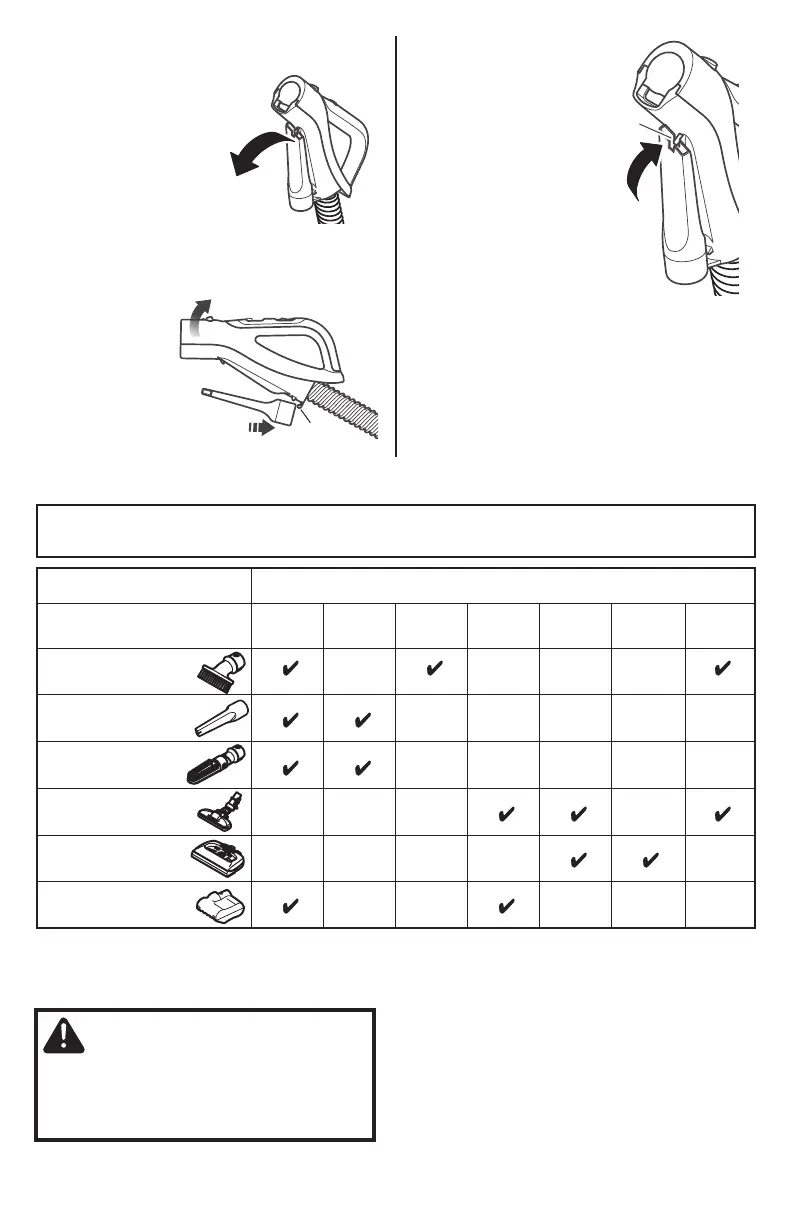1. Always clean attachments before using on fabrics.
2. 3-way On/Off switch should be in HARDFLOOR position.
3. Pet PowerMate
™
attachment instructions are included with the product.
ATTACHMENT USE TABLE
ATTACHMENT
Crevice Tool
Dusting Brush
detepraCeraBneewteB
Furniture
1
Cushions
1
Drapes
1
Stairs Floors Floors/Rugs Walls
2
Floor Brush
Fan Tool
PowerMate
®
Pet PowerMate
™ 3
CLEANING AREA
- 15 -
AD
J
U
S
T
R
E
L
E
A
S
E
B
RU
S
H
R
E
L
E
A
SE
HA
NDLE
CREVICE TOOL
Remove the crevice
tool by pulling from
flat end.
To attach the crevice tool to the handle:
Insert the base of the
crevice tool directly
into the handle or
bottom of wand for
vacuuming in narrow spaces.
1. Place the
round end of
the crevice tool
onto the tab on
the handle as
shown.
2. Align the slot on the
flat end of crevice tool
with the tab on the
handle.
3. Press the crevice tool
onto the handle until the
crevice tool snaps into
place.
Tab
Tab
WARNING
NEVER use the Pet PowerMate
TM
directly
on pets, as it may cause injury. The Pet
PowerMate
TM
is only designed to vacuum
pet hair that is shed on stairs or furniture.