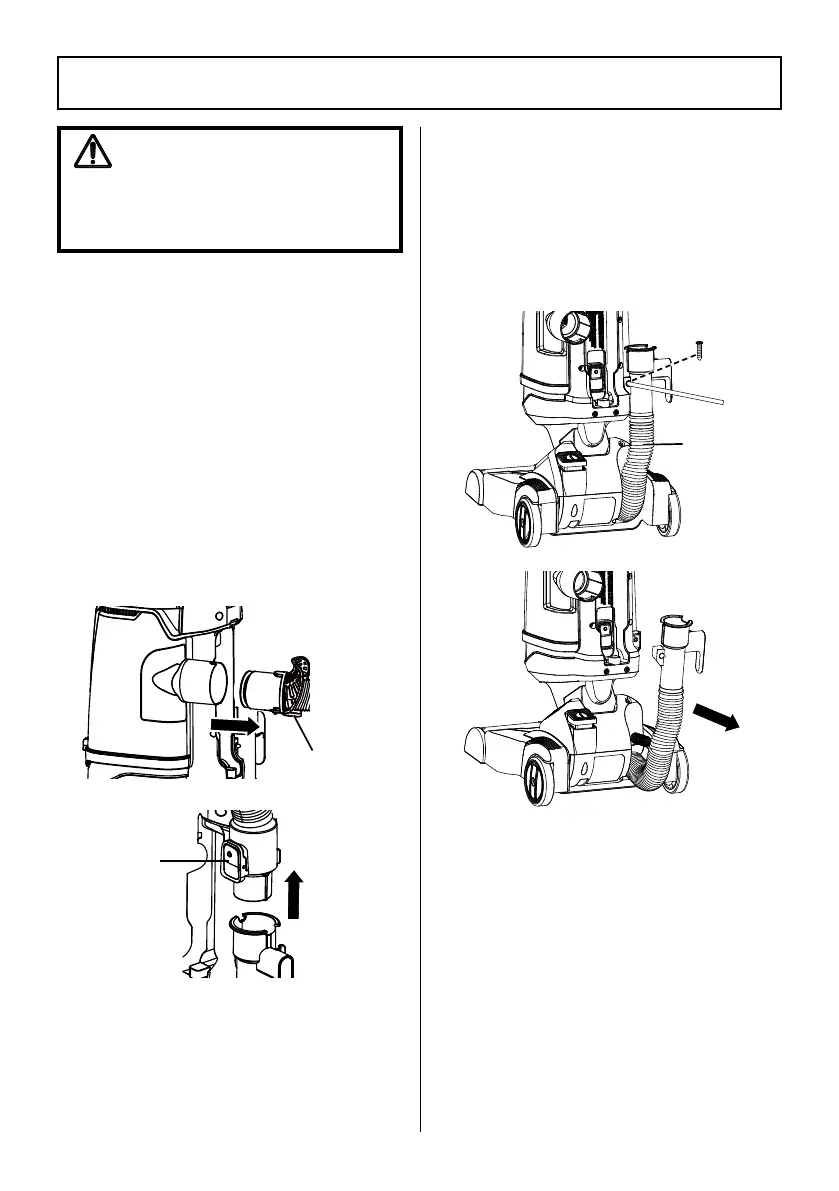- 24 -
CHECKING CONNECTION HOSE FOR
CLOGS
1. Check and remove any clogs in the
connection hose.
2. If necessary, release the connection hose
by removing one screw with a Phillips
head screwdriver and check for clogs.
3. Reinstall the collection hose and fix with
the screw. Do not over-tighten the screw.
CHECKING FLEXIBLE HOSE FOR CLOGS
If there is noticeable abnormal noise when
using the vacuum or the suction power
suddenly drops, it is necessary to check the
flexible hose for clogs.
Frequently check air path to make sure it is
free of obstructions.
1. Remove attachments from the end of the
flexible hose.
2. Remove the flexible hose ends from
the main body and the lower hose
connection by pressing the hose release
buttons.
3. Check and remove any clogs in the
flexible hose.
4. Reinstall the flexible hose to the vacuum
cleaner. See ASSEMBLY INSTRUCTIONS
(page 9).
REMOVING CLOGS
WARNING
Disconnect electrical supply before
removing clogs. Failure to do so could
result in electrical shock or personal
injury.
Hose Release
Button
Hose Release
Button
Connection
Hose
