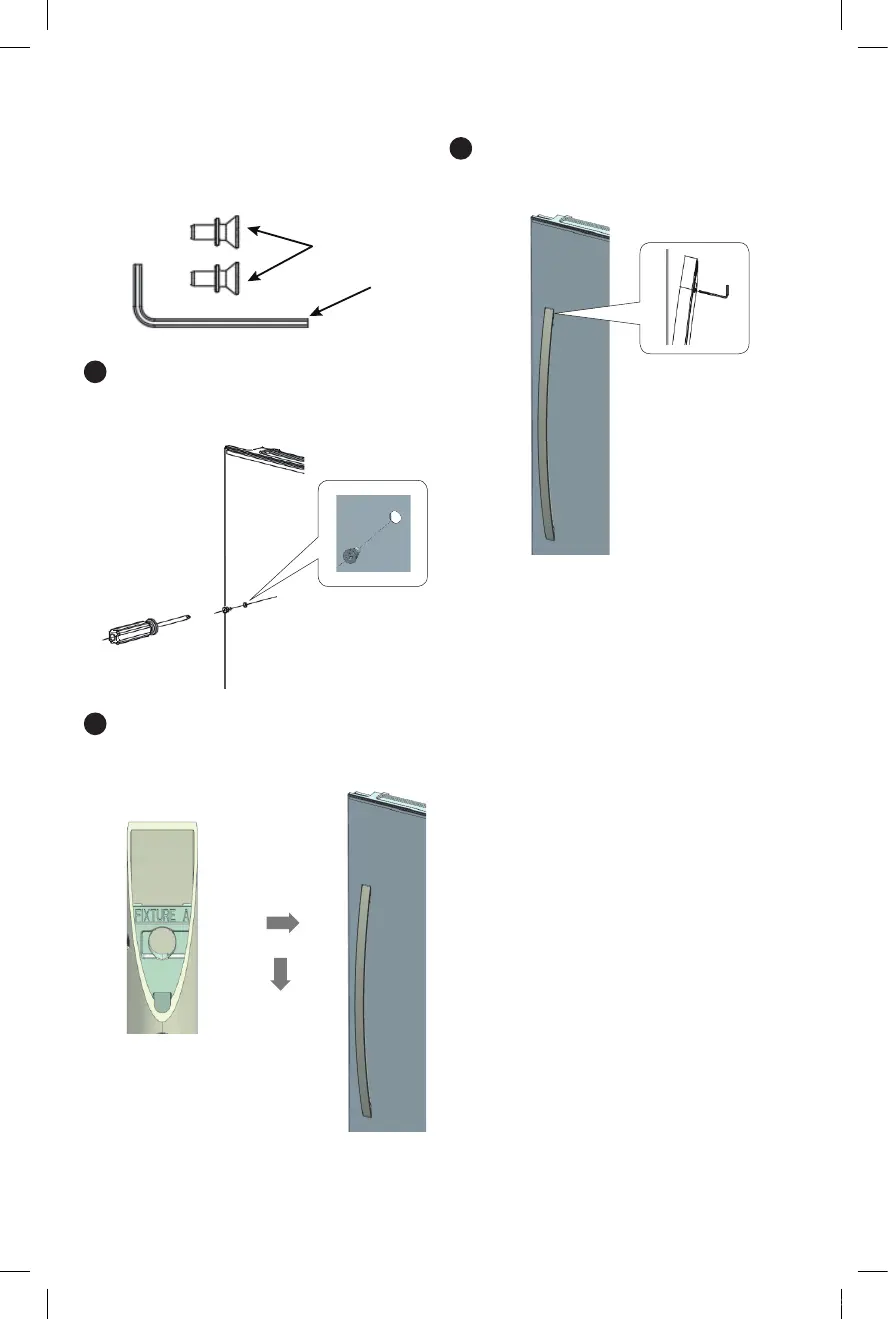12
Door Handle Installation (Optional)
Included Parts :
Two Handle Attachment Bolts (A), Hex
Wrench (B)
A
B
1
Insert and tighten the handle attachment
bolts into the upper and lower holes in
the door.
2
Place the holes in the handle ends over
the handle attachment bolts (1) and slide
handle down (2).
Fig1
1
2
3
Using the supplied hex wrench, tighten
the set screws in the handle ends to
secure the handle to the bolts.
냉동고_K@FU015AWD(EN+ES).indd 12 2021-03-29 오전 11:05:35
