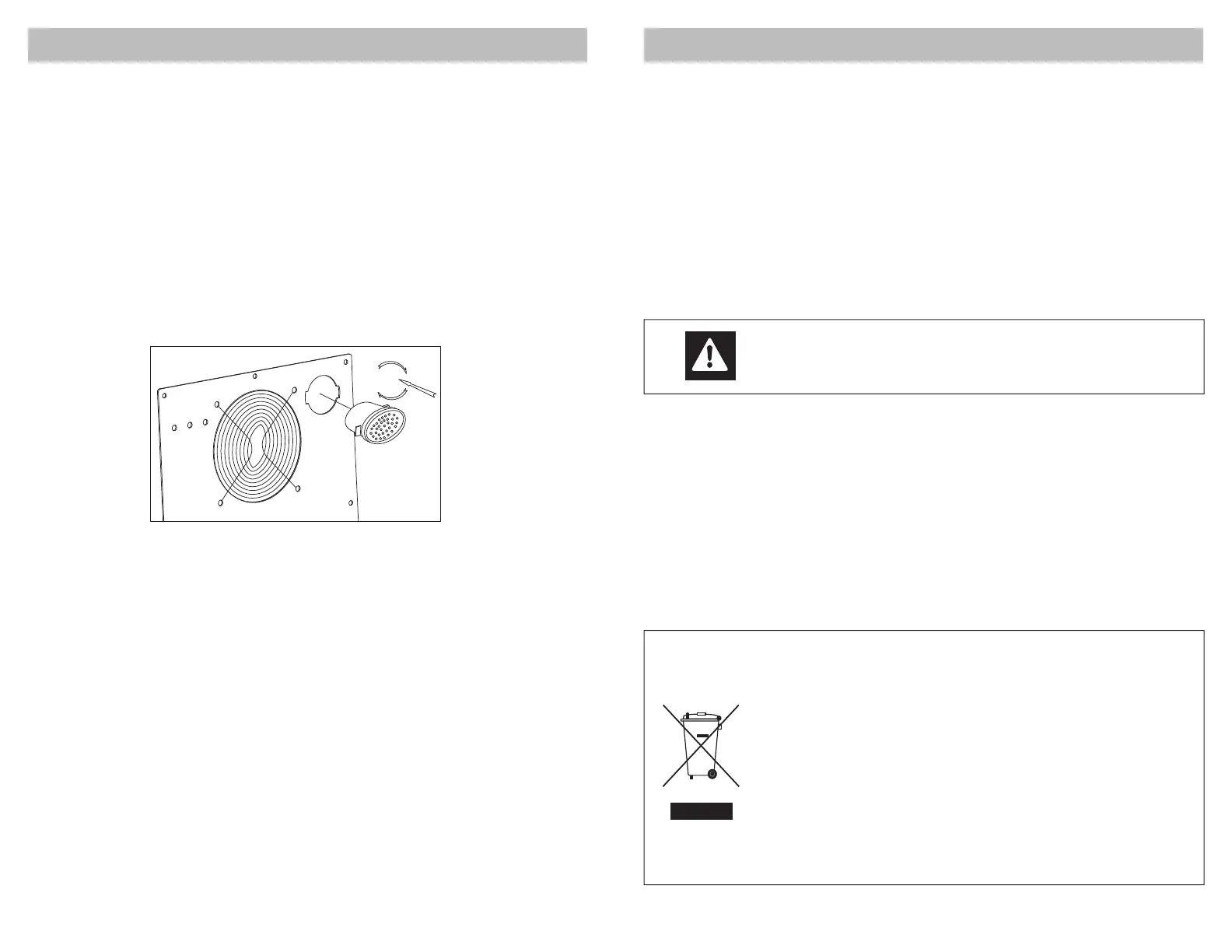CHARCOAL FILTRATION SYSTEM
Wine is a living object that breathes through the cork of its bottle. In addition to maintaining
wines at an optimal temperature, this wine cellar is equipped with a charcoal ltration system
to ensure air purity, cooling eciency, and to maintain an odor free cabinet. To keep the ltration
system working at peak eciency, the lter should be changed every 12 months. The lter
assembly is located at the rear panel inside your cellar.
To replace the lter:
1. Remove the bottles of wine from the two shelves in front of the lter. Remove the two shelves
and set them aside.
2. Rotate the lter 45 degrees counterclockwise to unlock and remove it.
3. Position the new lter in the opening and rotate 45 degrees clockwise to lock it in place.
4. Replace the shelves and wine that you removed.
CLEANING THE WINE CELLAR
1. Power o and unplug the wine cellar and then remove all bottles and shelves.
2. Wash the interior surfaces with a soft cloth or sponge and a mixture of warm water and baking
soda (approximately 2 tbsp of baking soda to 1 qt of water). Wring out any excess water before
wiping the control panel. Dry thoroughly.
3. Wash the shelves with a soft cloth or sponge and a mild dish soap. Rinse and dry thoroughly.
4. Wipe the exterior with a soft cloth or sponge and a mild dish soap, being extremely careful to
avoid liquid contacting any electrical components. Rinse well and wipe dry with a clean soft cloth.
5. Replace the shelves and bottles that you removed.
POWER INTERRUPTIONS
Most power failures are corrected within a few hours and will not aect the temperature of the
wine cellar, especially if you avoid opening the door while the power is o. Wait 3-5 minutes
before restarting the wine cellar after it has been unplugged, powered o, or experienced a
power failure; the wine cellar will not operate if you attempt to restart it before that time.
NOTE - If the power is going to be out for an extended period, you may need to nd alternate
storage for your wine.
10
CARE & MAINTENANCE CARE & MAINTENANCE
MOVING THE WINE CELLAR
To reduce the risk of property damage or damage to the wine cellar while moving it, observe the
following safeguards:
- Remove all bottles of wine. Moving the wine cellar while loaded could distort the body.
- Remove shelves or place foam between them to prevent them from moving during transit.
- Turn the adjustable leg up to the base.
- Tape the door shut.
- Protect the outside of the wine cellar with a blanket or similar items.
- If possible, keep the wine cellar in an upright position during transit.
DISPOSING OF THE WINE CELLAR
Before disposing of this wine cellar, observe the following safeguards:
- Disconnect from power outlet, cut o the power cord and discard it.
- Protect the outside of the wine cellar with a blanket or similar items.
- If possible, keep the wine cellar in an upright position during transit.
- Remove the door and leave all shelves in place to reduce the risk of children climbing inside and
becoming trapped and/or suocated.
11
WARNING
The wine cellar is extremely heavy. To reduce the risk of injury,
two people are needed to move the unit and/or reverse the door.
This symbol on the product, or in its packaging, indicates that this
product may not be treated as household waste. Instead, it should be
taken to the appropriate waste collection point for recycling of electrical
and electronic equipment. By ensuring this product is disposed of
correctly, you will help prevent potential negative consequences for the
environment and human health, which could otherwise be caused by
the inappropriate waste handling of this product. For more detailed
information about recycling of this product, please contact your local
council, or your household waste disposal service.
CORRECT DISPOSAL OF THS PRODUCT
