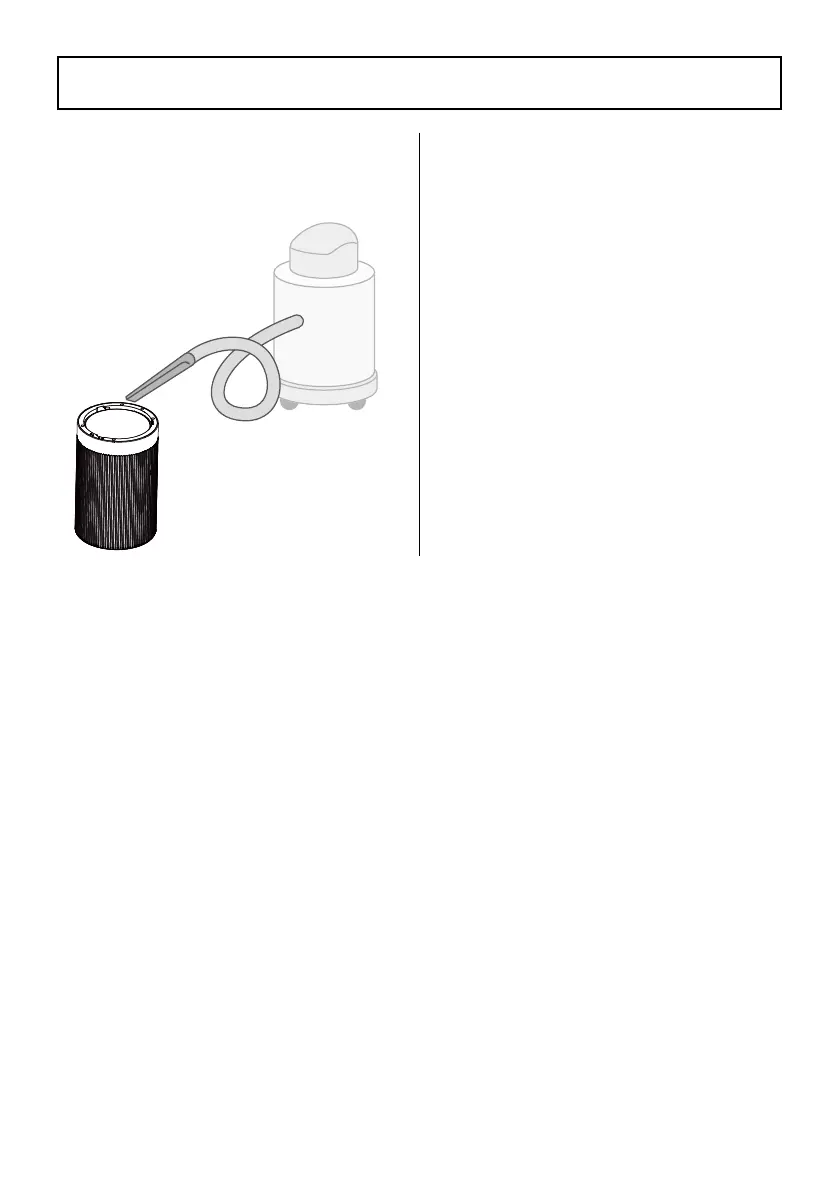4. Clean out any remaining dust or hair
inside the air purifier using a vacuum
hose. Do not use water or liquids to
clean the air purifier.
5. If required, replace with a new filter.
Unwrap the new filter from the
packaging (See page 6 for instructions
on how to order a new filter).
6. Replace the cleaned or new filter
into the air purifier (see
ASSEMBLY
INSTRUCTIONS
).
7. Replace the cover. Plug in the air purifier.
8. Reset the filter reset button (see
Filter
Reset Button
section).
- 12 -
CLEANING & REPLACING THE FILTER