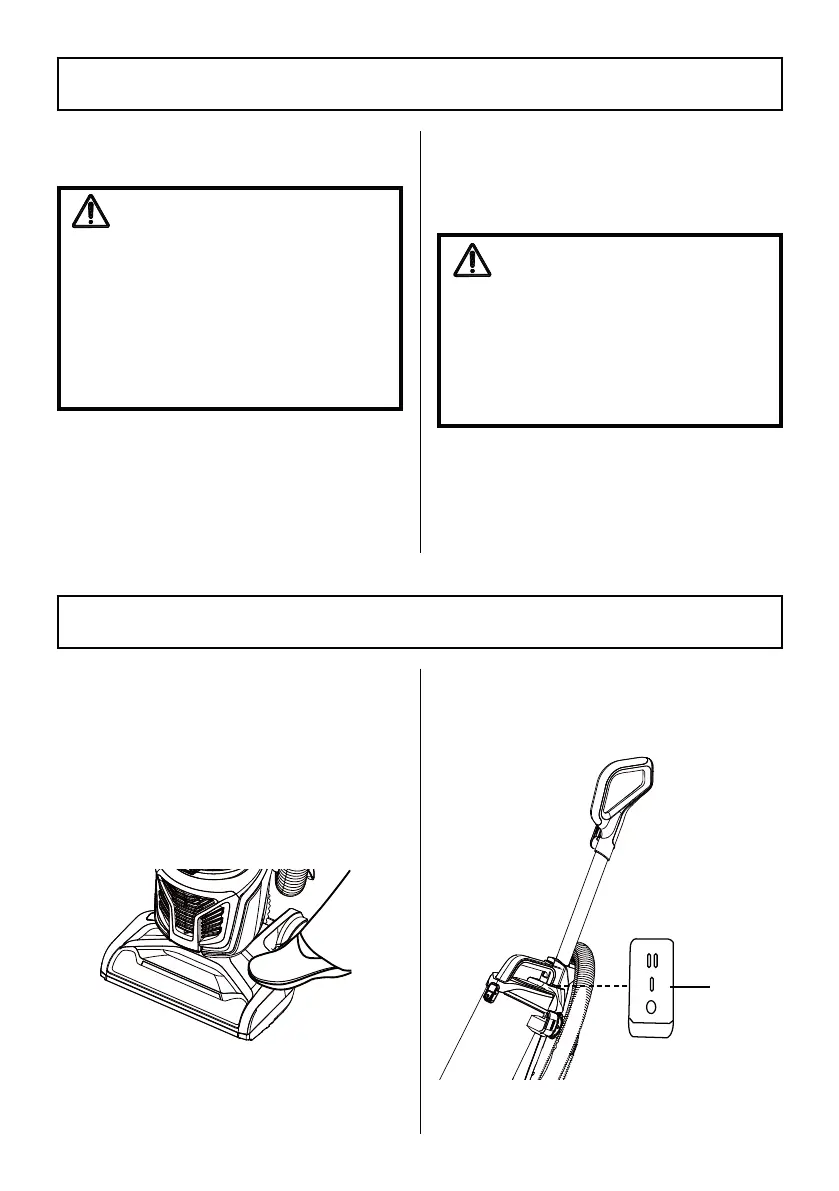UPRIGHT MODE
NOTE:
Make sure the vacuum cleaner
is completely assembled and the dust cup
is empty before using. Do not operate
vacuum cleaner without filters in place.
1. Release the handle by placing foot on
the nozzle and pull back to change
handle position.
2. Turn on the vacuum cleaner by pressing
the On/Off switch to the “I” position
for cleaning bare floors and small area
rugs.
NOTE:
The brushroll does not rotate
when the vacuum cleaner is in the “I”
position.
- 10 -
POWER CORD - RELEASE & USE
OPERATION MODES
On/Off Switch
WARNING
Personal Injury and Product Damage
Hazard
· When any abnormality/failure occurs,
stop using the product immediately and
disconnect the power plug.
· DO NOT use outlets above counters.
Damage from cord to items in
surrounding area could occur.
WARNING
Electrical Shock and Personal Injury
Hazard
Wrapping the cord too tightly puts stress
on the cord and can cause cord damage.
A damaged cord is an electrical shock
hazard and could cause personal injury
or damage.
4. Plug the power cord plug into an outlet
located near the floor.
5. Press the On/Off switch to turn the
vacuum cleaner on.
6. Once you have completed vacuuming,
press the On/Off switch; unplug the
power cord plug from the outlet.
7. To restore power cord after use, turn the
upper cord hook to the upright position.
Then wrap cord loosely around cord
hooks.