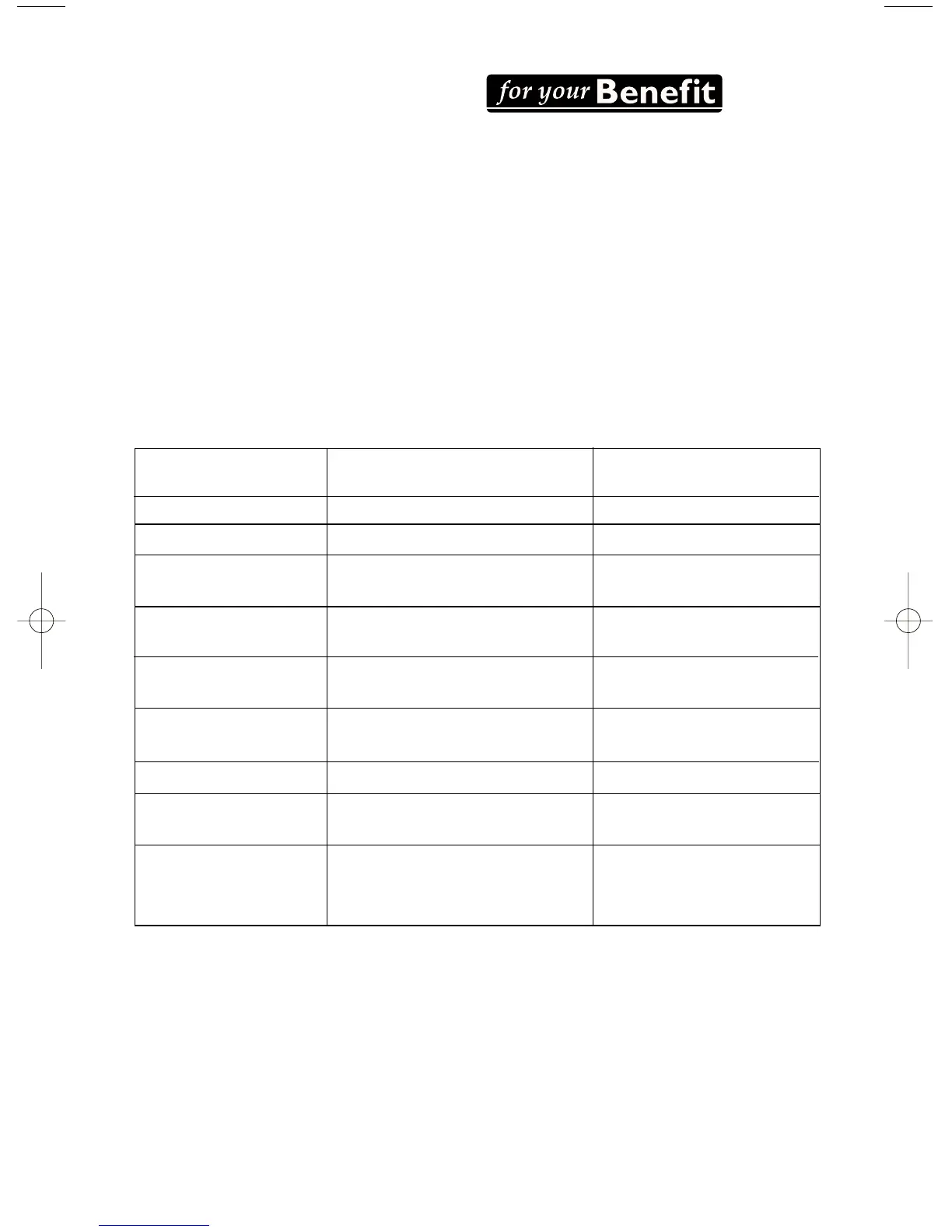25
ENGLISH
• To pause the drying cycle at
any time, open the door or press
STOP/CANCEL G once.
• To restart the dryer, close the door and
press START F.
NOTE: Drying will continue from where
the cycle was interrupted if you close the
door and press START within 5 minutes.
If the cycle is interrupted for more than
5 minutes, the dryer will shut off. You will
need to reset the settings for your cycle
before restarting the dryer.
• If you wish to end your drying cycle,
press STOP/CANCEL G twice.
PRESET CYCLE SETTINGS
PAUSING/STOPPING/RESTARTING
YOUR DRYER
An easy way to operate your dryer
is to use the Preset Cycle Settings
that were programmed for your dryer
at the factory. This page describes
your dryer’s preset memory settings.
NOTE: Use CUSTOM SET to modify the
preset cycle settings to fit your drying
needs. For a detailed description on how
to use CUSTOM SET, see page 26.
PRESET CYCLE SETTINGS
Drying Method
Cycle (Dryness Level) Temperature
COTTON AUTO DRY (Normal) HIGH
NORMAL AUTO DRY (Normal) MEDIUM HIGH
PERMANENT AUTO DRY (Normal) MEDIUM
PRESS
KNIT/ AUTO DRY (Normal) LOW
CASUAL
ULTRA AUTO DRY (Normal) EXTRA LOW
DELICATE
EXPRESS DRY™ TIMED DRY HIGH
AIR DRY TIMED DRY NO HEAT
CUSTOM SET
(see page 26)
TOUCH UP TIMED DRY
(Heavy Duty) HIGH
(Delicate) LOW