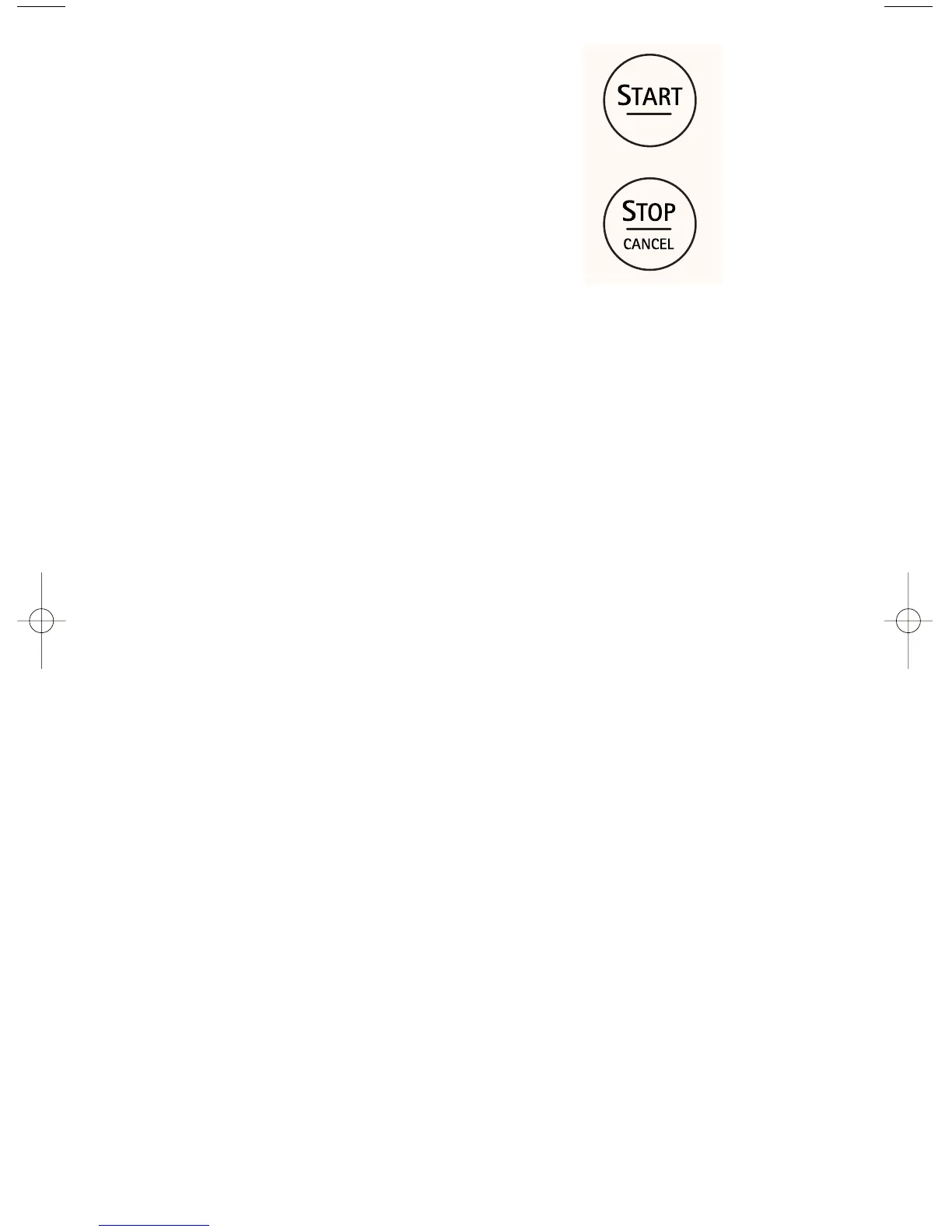31
ENGLISH
CHANGING CYCLES/OPTIONS/
MODIFIERS
The Cycles, Options and Modifiers
selected may be changed any time
before START is pressed. A single short
tone will sound when a selection is
made. If an unavailable combination is
selected, three short tones will sound
and the last selection will not be
accepted.
To change Options/Modifiers:
The Options and Modifiers can
be adjusted prior to the event occurring.
STEP 1. Press STOP/CANCEL once.
This will stop the dryer.
STEP 2. Select desired Options and/or
Modifiers.
STEP 3. Press START to restart the
dryer.
To change cycles:
STEP 1. Press STOP/CANCEL twice.
STEP 2. Select desired cycle.
STEP 3. Press START to restart the
dryer at the beginning of the new cycle.
If you do not press START within
5 minutes of selecting the cycle, the
dryer will automatically shut off.