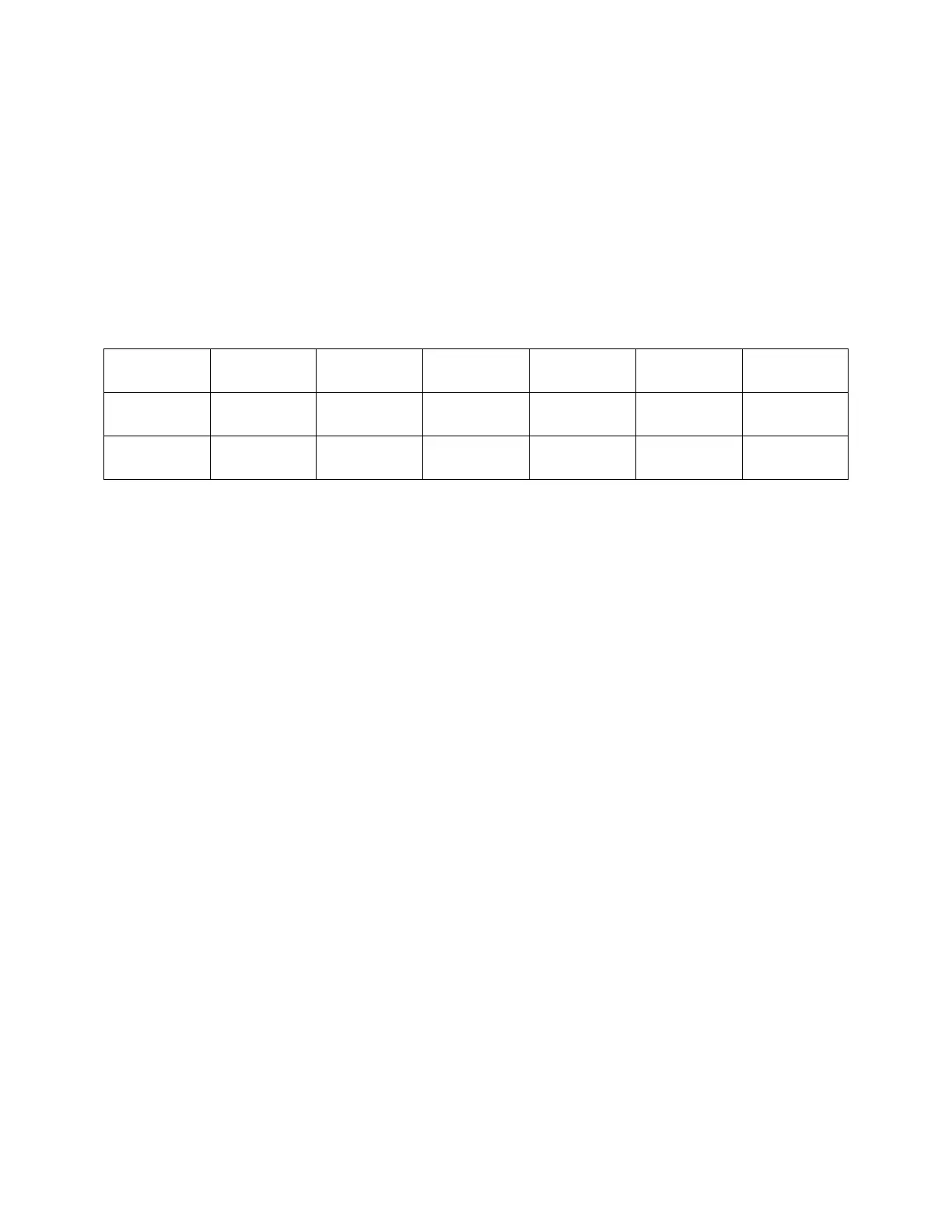Remove the target assembly from inside the body by rotating the operating nut
counterclockwise.
Loosen the target retainer screws, but do not remove them.
Open Left Valves
Move the OPEN target to the top of the plate.
Note: Position of the SHUT target can be determined by the following chart:
Valve
Size
4”
6”
8”
10”
12”
14”
Gate
Valve “A”
1”
1 3/8”
1 3/16”
2 3/16”
2 5/8”
3”
RW
Valve “A”
7/8”
1 5/16”
1 11/16”
2 1/8”
2 ½”
NA
Position the SHUT target as indicated below and tighten the retainer screws until snug.
Avoid over tightening. Repeat the procedure for the other side.
Open Right Valves
The procedure is similar as for open left, but with two differences:
A: The open target is placed below the shut target.
B: The open target is placed at the very bottom of the plate.
The position of the shut target above the open target is then determined and set as described
above.
Maintenance
1. Lubrication
Oil upper bearing at least once per year, adding several drops of oil in the hole located on
the top of the main stem flange.
Access to lubrication hole is gained by raising the locking wrench off the main stem nut.
2. Operation