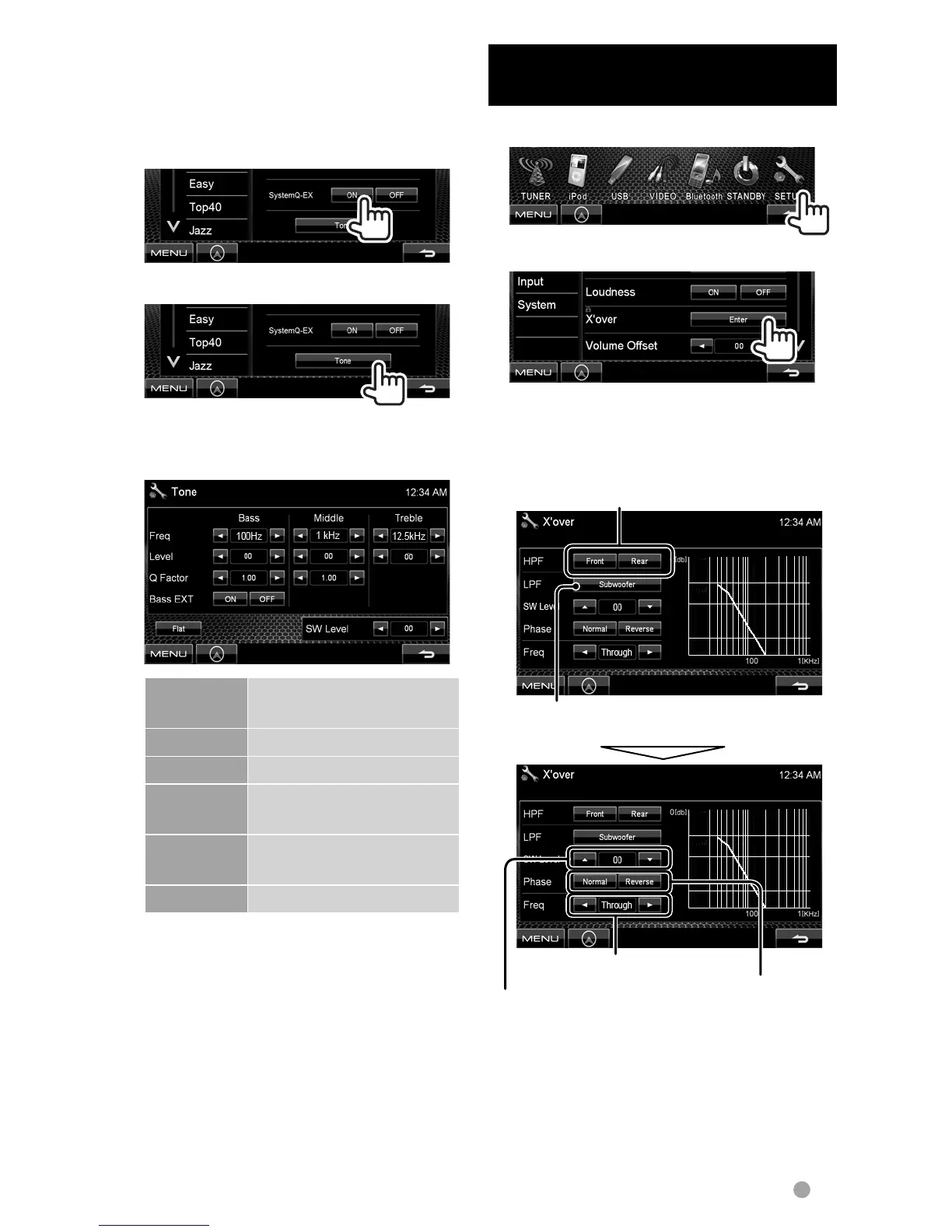English 29
Adjusting the cross over
frequency
1 On <Top Menu>:
2
3 Select the item to adjust, then
make adjustment.
Adjusts the subwoofer level.
Adjusts the cross over frequency.
Selects the phase for the subwoofer. *
2
Adjusts the cross over for front or rear
speakers (high pass filter).
Adjusts the cross over for subwoofer
(low pass filter).*
1
*
1
Adjustable only when the subwoofer is
activated. (
page 35)
*
2
Not selectable when <Freq> is set to
<Through>.
Adjusting the sound precisely
1 Perform steps 1 and 2 of
“Selecting a preset sound
mode,” then...
2
3 Adjust the sound of each
band.
Flat Changes level of Bass/
Middle/Treble to 0.
Freq Selects frequency.
Level Adjusts level.
Q Factor Adjusts the width of the
frequency.
Bass EXT Activates/deactivates
bass.
SW Level Adjusts subwoofer level.*
The adjustments are stored and <User>
is activated.
*
Adjustable only when the subwoofer is activated.
(
page 35)
EN_DDX_K.indb 29 10/12/20 18:36
