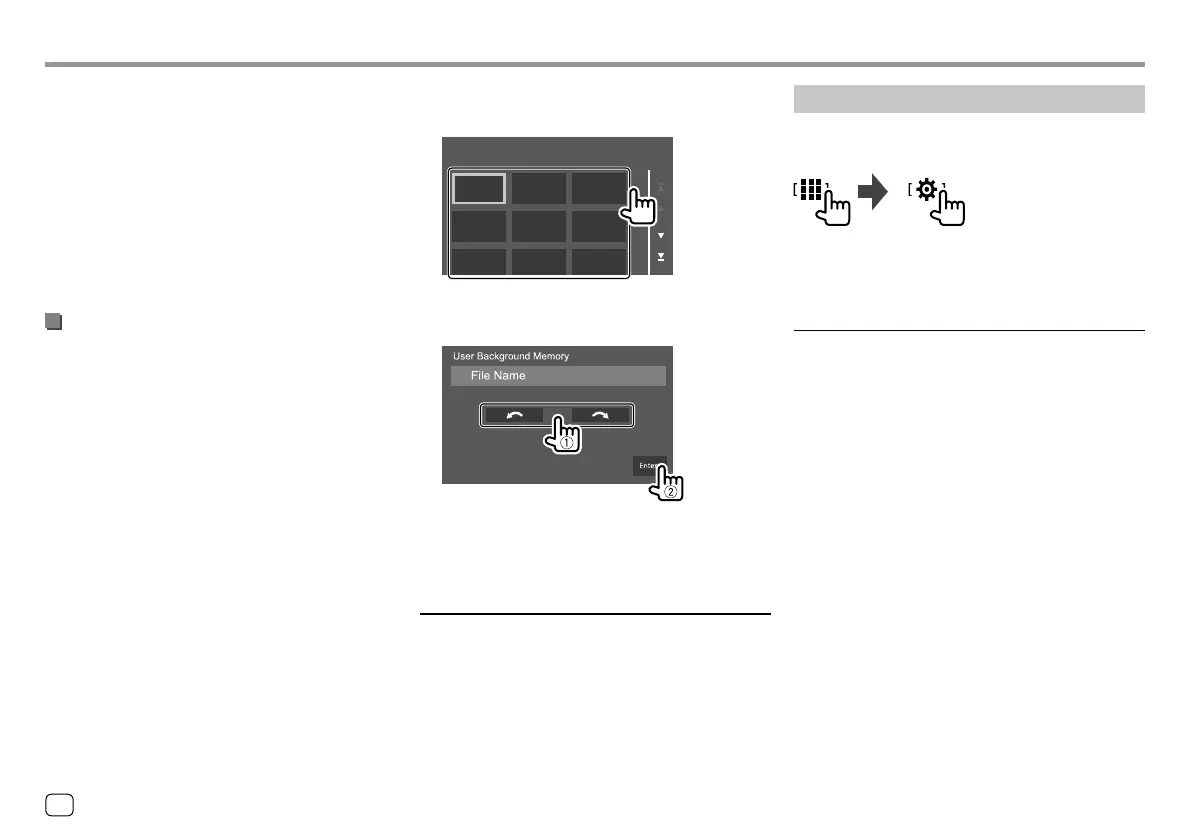40 ENGLISH
User interface settings
Display the <User Interface> screen.
On the Home screen, touch as follows:
Then, on the <SET-UP> screen, touch [User
Interface].
<Steering Remote Controller>
Assign functions to the keys on the remote controller
of the steering wheel.
• This function is available only when your car is
equipped with the electrical steering remote
controller.
• You can only register/change the functions while
you are parked.
• If your steering remote controller is not compatible,
learning may not be completed and an error
message may appear.
1 Press and hold a steering remote
controller button for about 2 seconds to
register/change when the unit is ready for
learning.
SettingsSettings
2 Select the folder, then the file for the
background image in the selected folder.
User Background Select
3 Rotate the image (1) if necessary, then
confirm the selection (
2).
A confirmation message appears. Touch [Enter]
to store the new image. (The existing image is
replaced with the new one.)
<Viewing Angle>
Select the viewing angle in relation to the monitor to
make the image on the screen easier to see.
• 0 (Initial)/–1/–2/–3
To change the background color: Touch
[Background Colour], then select the color on the
<Background Colour> screen.
• You can select same color selected in <Key Colour>
as the background color by touching [Sync Colour
Settings].
• If [Scan] is selected in <Key Colour>, user cannot
select [Sync Colour Settings].
*1 Selects background color in advance.
*2 Selects a loaded favorite image in advance.
Storing your favorite image for the
background
You can use your favorite image stored on the
connected USB device for the background.
• Connect the USB device on which the image is
stored beforehand.
• Use a JPEG/PNG/BMP file with a resolution of
800x480 pixels.
1 Touch [User1 Select] or [User2 Select] to
store the image for the <Background>
screen.
00_EN_DDX7019BT_TC_M.indb 4000_EN_DDX7019BT_TC_M.indb 40 4/16/2019 9:27:25 AM4/16/2019 9:27:25 AM
