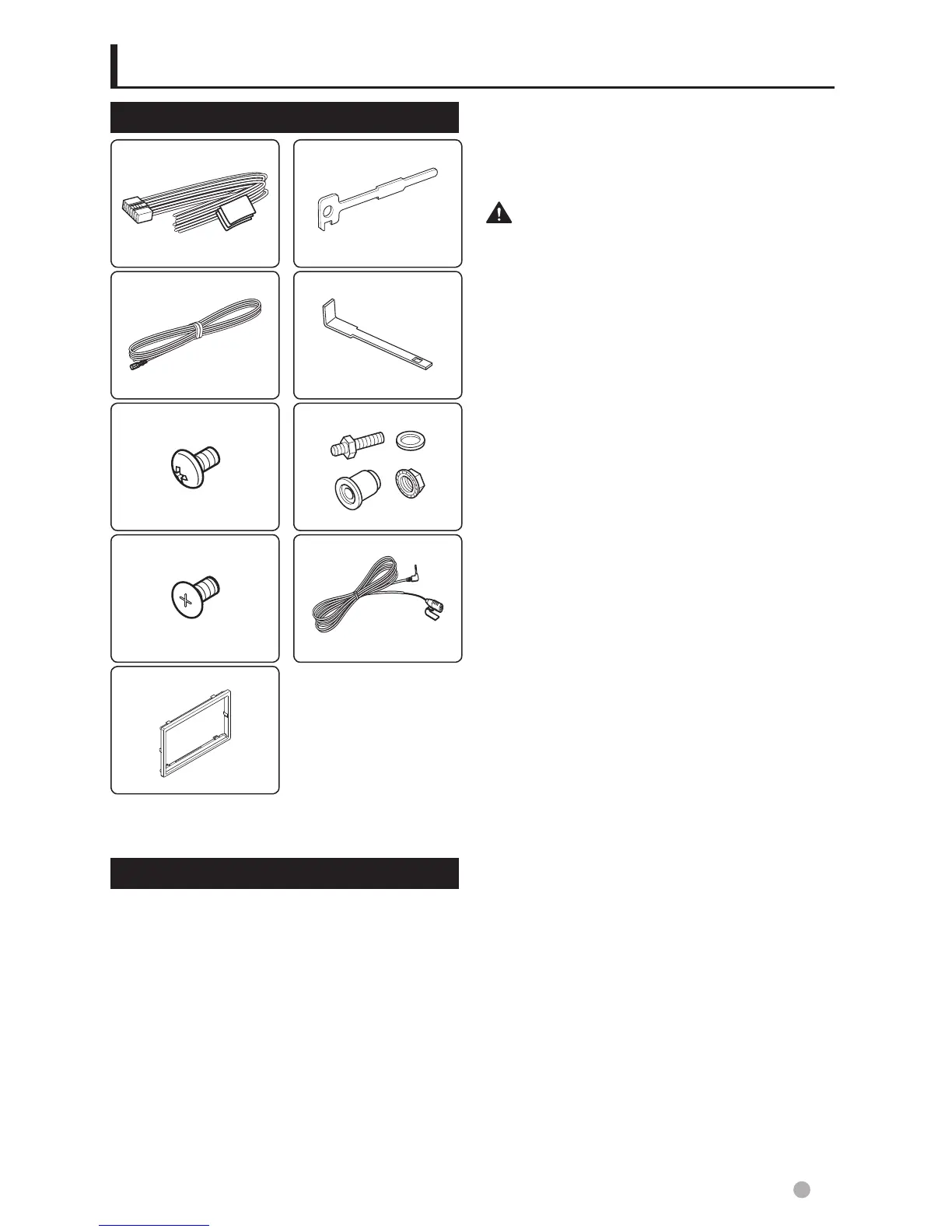English 79
Accessories/Installation Procedure
Accessories
1
..........1
2
..........1 (2m: 6.5 ft)
3
..........6
4
..........6
5
..........1
6 *
1
..........2
7 *
2
..........2
8 *
2
..........1
9 *
3
..........1 (3m: 9.8 ft)
*
1
DDX470/DDX4070BT/
DDX370/DDX3070
only.
*
2
DDX790/DDX770/
DDX7070BT only.
*
3
DDX790/DDX770/
DDX7070BT/ DDX470/
DDX4070BT only.
Installation Procedure
1 To prevent a short circuit, remove the key
from the ignition and disconnect the ·
battery.
2 Make the proper input and output wire
connections for each unit.
3 Connect the speaker wires of the wiring
harness.
4 Connect the wiring harness wires in the
following order: ground, battery, ignition.
5 Connect the wiring harness connector to
the unit.
6 Install the unit in your car.
7 Reconnect the · battery.
8 Press the reset button.
9 Perform the Initial Setup.
WARNING
• If you connect the ignition wire (red) and the
battery wire (yellow) to the car chassis (ground),
you may cause a short circuit, that in turn may
start a fire. Always connect those wires to the
power source running through the fuse box.
• Do not cut out the fuse from the ignition wire
(red) and the battery wire (yellow). The power
supply must be connected to the wires via the
fuse.
¤
• Mounting and wiring this product requires
skills and experience. For best safety, leave the
mounting and wiring work to professionals.
• Make sure to ground the unit to a negative 12V
DC power supply.
• Do not install the unit in a spot exposed to direct
sunlight or excessive heat or humidity. Also avoid
places with too much dust or the possibility of
water splashing.
• Do not use your own screws. Use only the screws
provided. If you use the wrong screws, you could
damage the unit.
• If the power is not turned ON (“Miswiring
DC Offset Error”, “Warning DC Offset Error” is
displayed), the speaker wire may have a short-
circuit or touched the chassis of the vehicle and
the protection function may have been activated.
Therefore, the speaker wire should be checked.
• If your car’s ignition does not have an ACC
position, connect the ignition wires to a power
source that can be turned on and off with the
ignition key. If you connect the ignition wire to
a power source with a constant voltage supply,
such as with battery wires, the battery may be
drained.
• Only for DDX790/DDX770/DDX7070BT: If the
console has a lid, make sure to install the unit so
that the faceplate will not hit the lid when closing
and opening.
EN_GET0907-001A_KR.indb 79 12/11/13 10:14
