
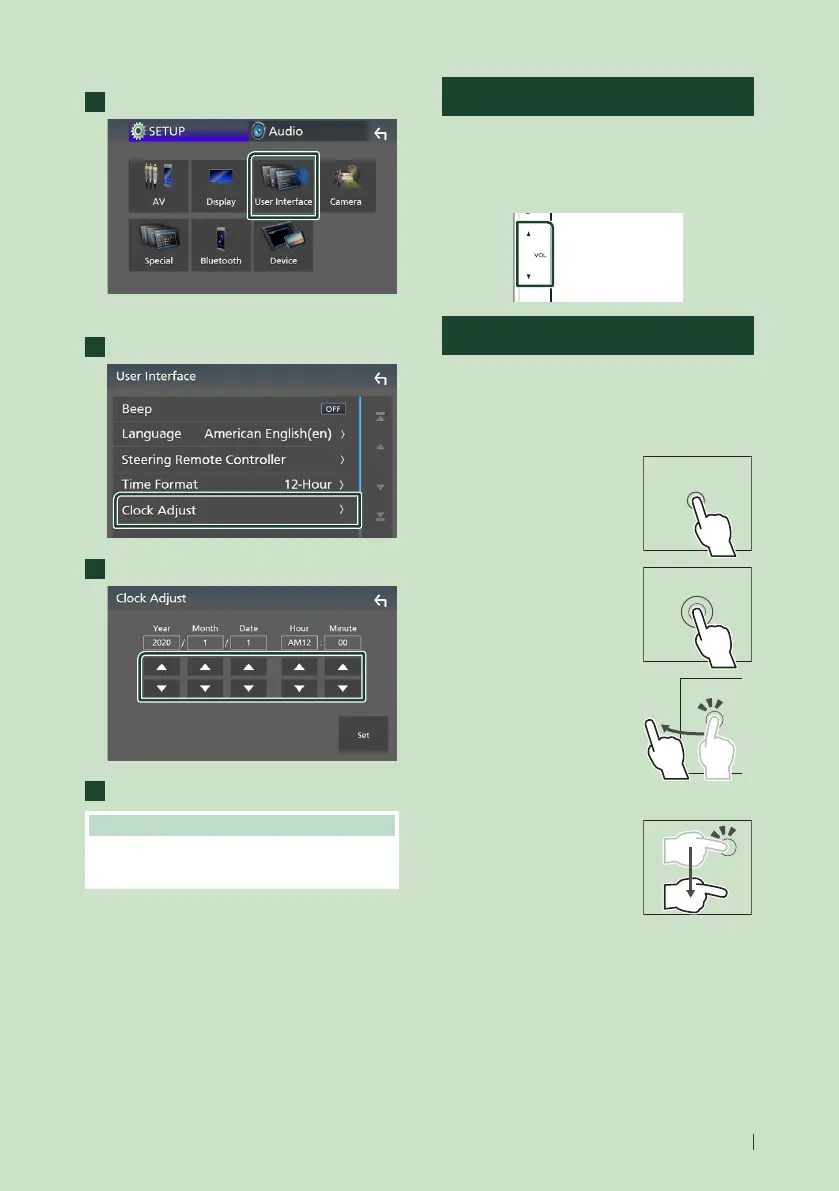 Loading...
Loading...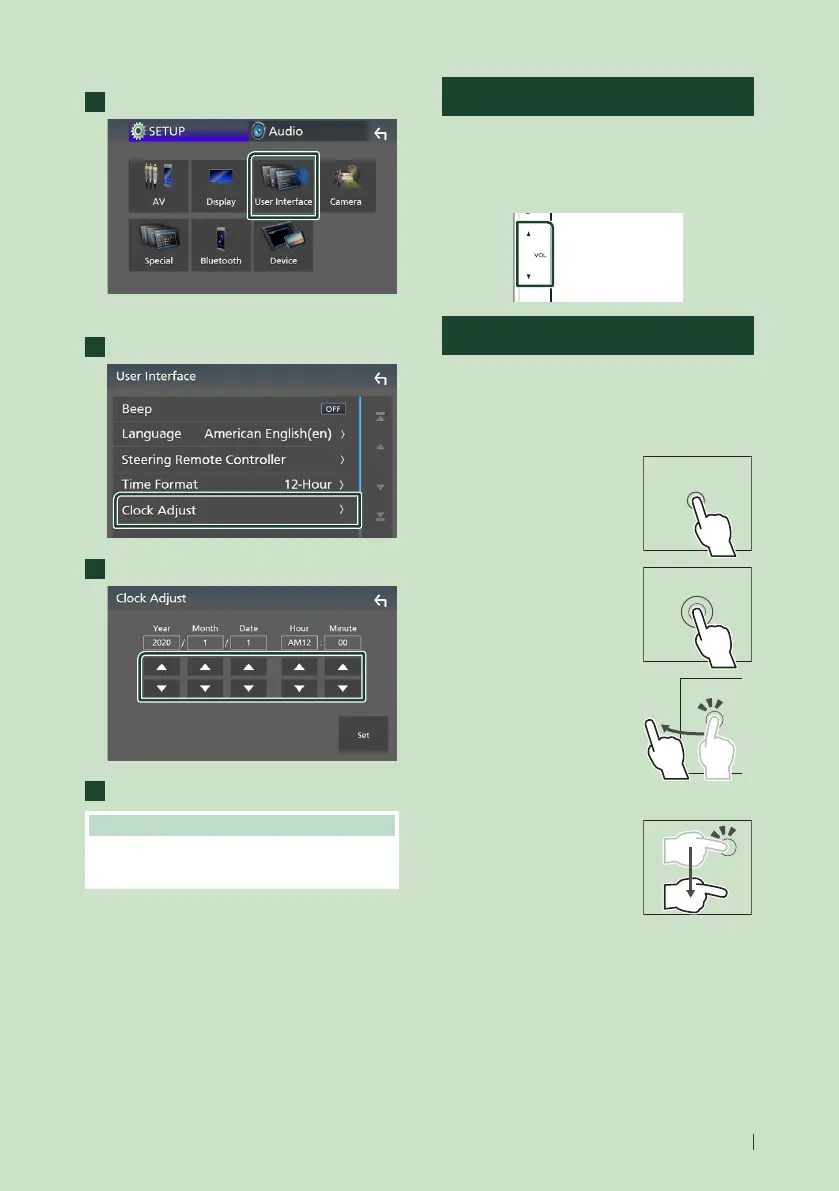
Do you have a question about the Kenwood DMX4707S and is the answer not in the manual?
| Screen Size | 6.8 inches |
|---|---|
| Resolution | 800 x 480 |
| Touchscreen | Yes |
| Touch Panel | Capacitive |
| Bluetooth | Yes |
| USB Input | Yes |
| Apple CarPlay | Yes |
| Android Auto | Yes |
| Audio/Video Input | Yes |
| USB | Yes |
| Backup Camera Input | Yes |
| Pre-amp Outputs | 3 Pairs (Front, Rear, Subwoofer) |
| RMS Power | 22 watts x 4 channels |
| Peak Power | 50 watts x 4 channels |
| DIN Size | Double DIN |
| Radio Tuner | AM/FM |
| SiriusXM Ready | Yes |
| Rear Camera Input | Yes |
| AM/FM Tuner | Yes |
| DVD Player | No |
| CD Player | No |











