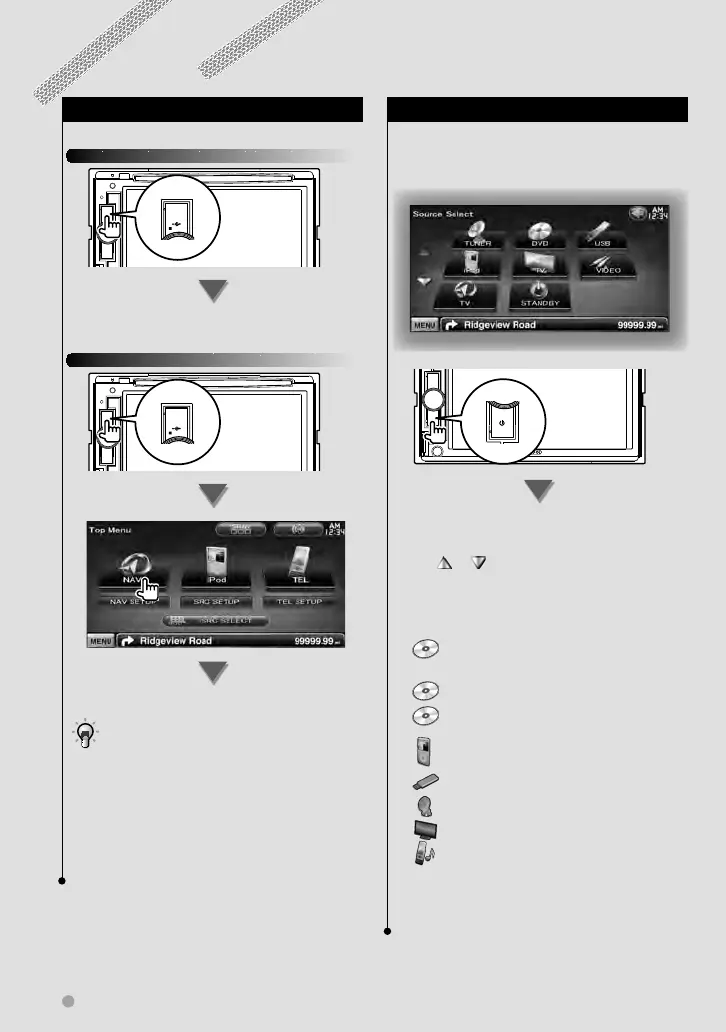12 DNX5260BT/DDX5026/DDX5056
Getting Started
How to Select the Source
Sources can be selected from the Source Select
screen.
Source Select screen
SRC
The Source Select screen appears.
Touch the icon of the source.
Use
or to turn the page.
For how to operate each source, see the
following pages.
DVD-VIDEO/ DVD-VR/
Video CD disc \ Page 18
CD \ Page 23
Audio file/ Video file/
Picture file disc \ Page 23
iPod \ Page 29
USB \ Page 23
TUNER \ Page 32
TV \ Page 36
Bluetooth \ Page 40
⁄
• For Disc media, iPod, and USB, the input is switched to
the source as the media or the device is set.
How to Display the Navigation Screen
DNX seriesDNX series
NAV
AUD
ATT
VOL
The navigation screen appears.
DDX seriesDDX series
TOP
AUD
ATT
VOL
The navigation screen appears.
• For how to set up and use the navigation function,
see the Navigation Instruction Manual.
⁄
• For DDX series
An optional navigation system needs to be connected.
See <Navigation unit that can be connected to this unit>
(page 6) for connectable navigation units.
B64-4606-0001EEn.indd12B64-4606-0001EEn.indd12 09.12.41:55:57PM09.12.41:55:57PM
