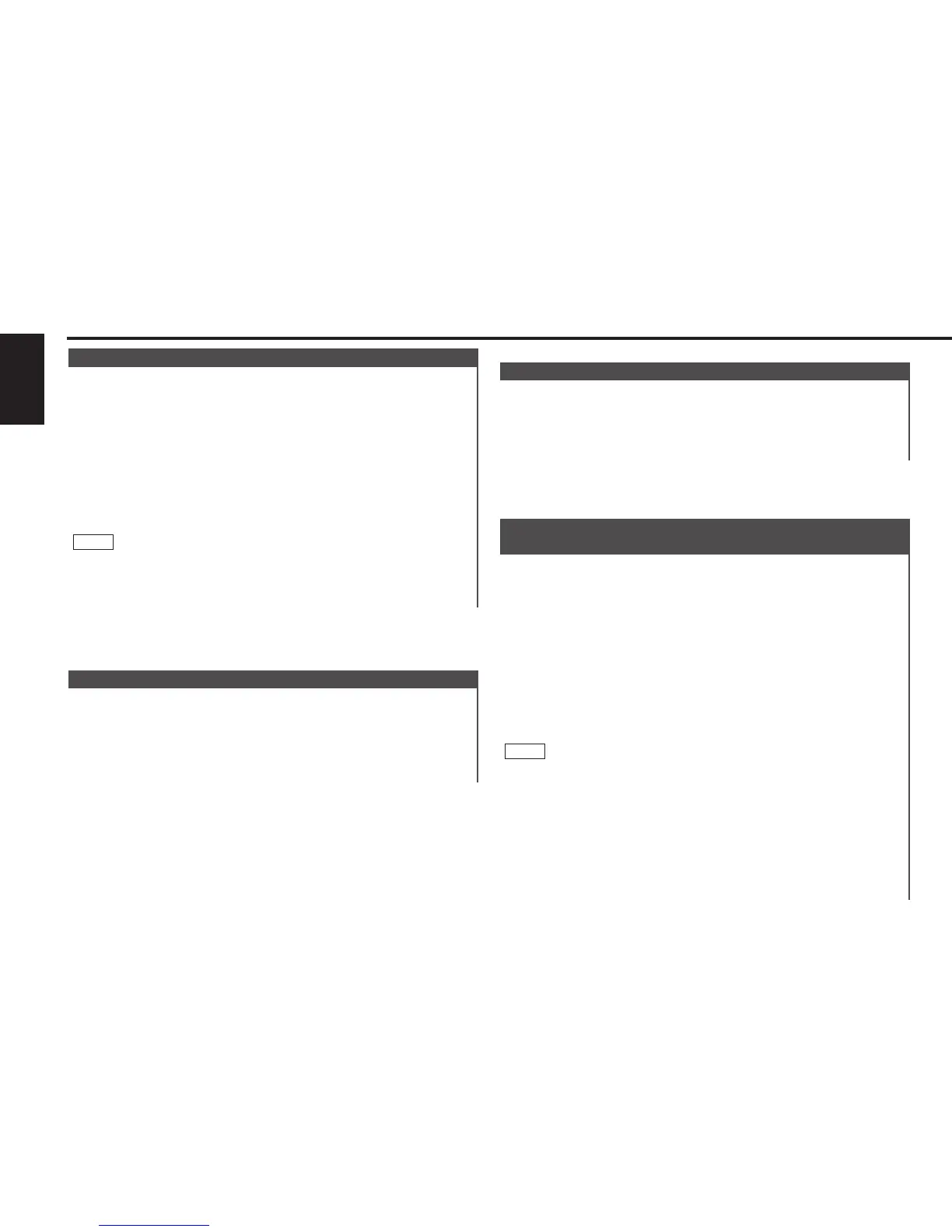You can arrange to have news bulletins interrupt your current
listening source, including other radio stations. When the News
Bulletin function is on, the PTY News Timeout setting allows
you to set the interval during which further news interruption
cannot take place. You can adjust the PTY news interruption
period from 10 to 90 minutes for each journey.
Display and setting:
"NEWS OFF/ 00M/ 10M/ 20M/ 30M/ 40M/ 50M/ 60M/ 70M/
80M/ 90M" (M= minutes)
: When you select the news interruption timeout interval, the
News function turns on and the NEWS indicator lights up.
When a news bulletin is received, "NEWS" will be displayed
and reception will begin at the preset volume.
• If you choose the "20M" setting, further news bulletins will not
be received for 20 minutes once the first news bulletin is
received.
• This function is only available if the desired station sends PTY-
code for news bulletin or belongs to <Enhanced Other
Network>-Network sending PTY-code for news bulletin.
• If you turn on the news bulletin function in the MW/LW band,
the band is switched automatically to the FM band.
However, the MW/LW band is not returned to when you turn off
the function.
NOTE
News Bulletin Function
with PTY News Timeout Setting
Function of the KDC-4080R/KDC-4080RV
You can switch the colour of the button illumination between
green and red.
Display and setting:
"COL GRN": The colour of the illumination is green.
"COL RED": The colour of the illumination is red.
Selectable Illumination
A red indicator blinks on the unit after the faceplate is removed,
warning potential thieves. The factory default for this function
is "ON".
Display and setting:
"DSI ON": The disabled system indicator is on.
"DSI OFF": The disabled system indicator is off.
Disabled System Indicator (DSI)
With automatic time adjustment, you can set the clock time
automatically according to time data sent from RDS stations
(after receiving RDS signals for several minutes). You can also
set the time manually if the automatic time adjustment function
is turned off. The factory default is automatic time adjustment.
Display and setting:
"SYNC ON": Automatic time adjustment
"SYNC OFF": Manual time adjustment
Adjusting Time Automatically:
Tune into an RDS station for 3 or 4 minutes.
The time adjusts automatically to the correct local time.
The time is not adjusted when the RDS station you are tuned to is
not transmitting a time signal. Choose another RDS station in
such a case.
NOTE
Automatic Time Adjustment
Menu settings
— 22 —
English
