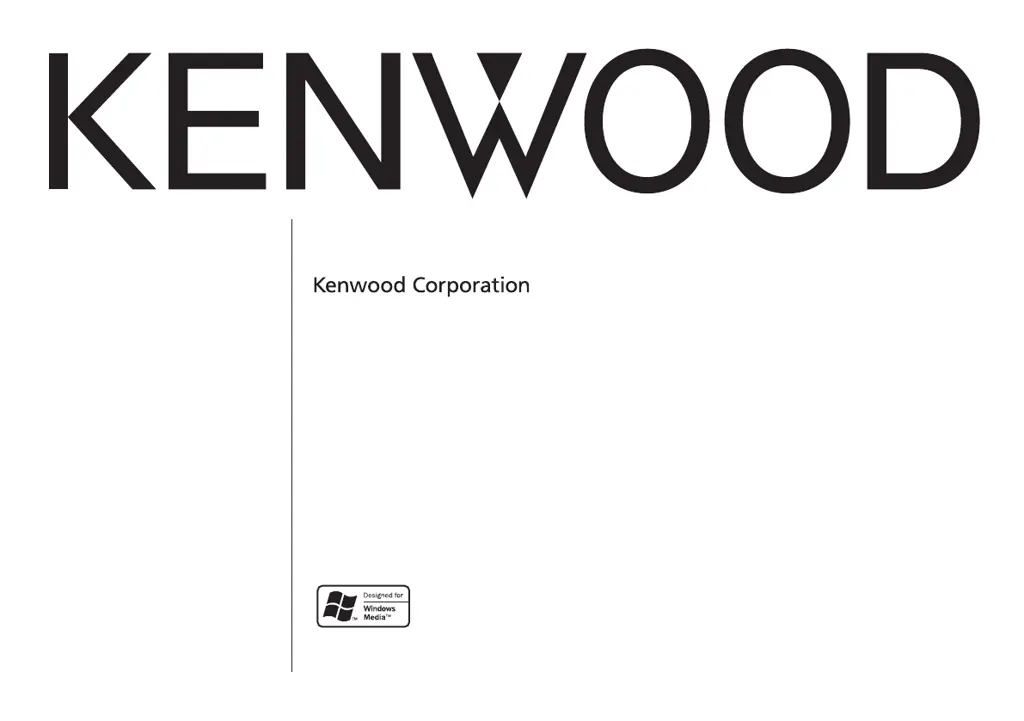Why my Kenwood MP3 Player is not recognized by PC?
- JJames HendersonJul 31, 2025
If your PC isn't recognizing your Kenwood MP3 Player, it could be due to several reasons. First, ensure the player is set to 'storage mode' rather than 'player mode'. Also, the USB cable might be faulty, so try using a different one. Check that the connection between the player and the PC is secure. Finally, avoid connecting the player through a USB hub; instead, connect it directly to the PC or a self-powered USB hub.