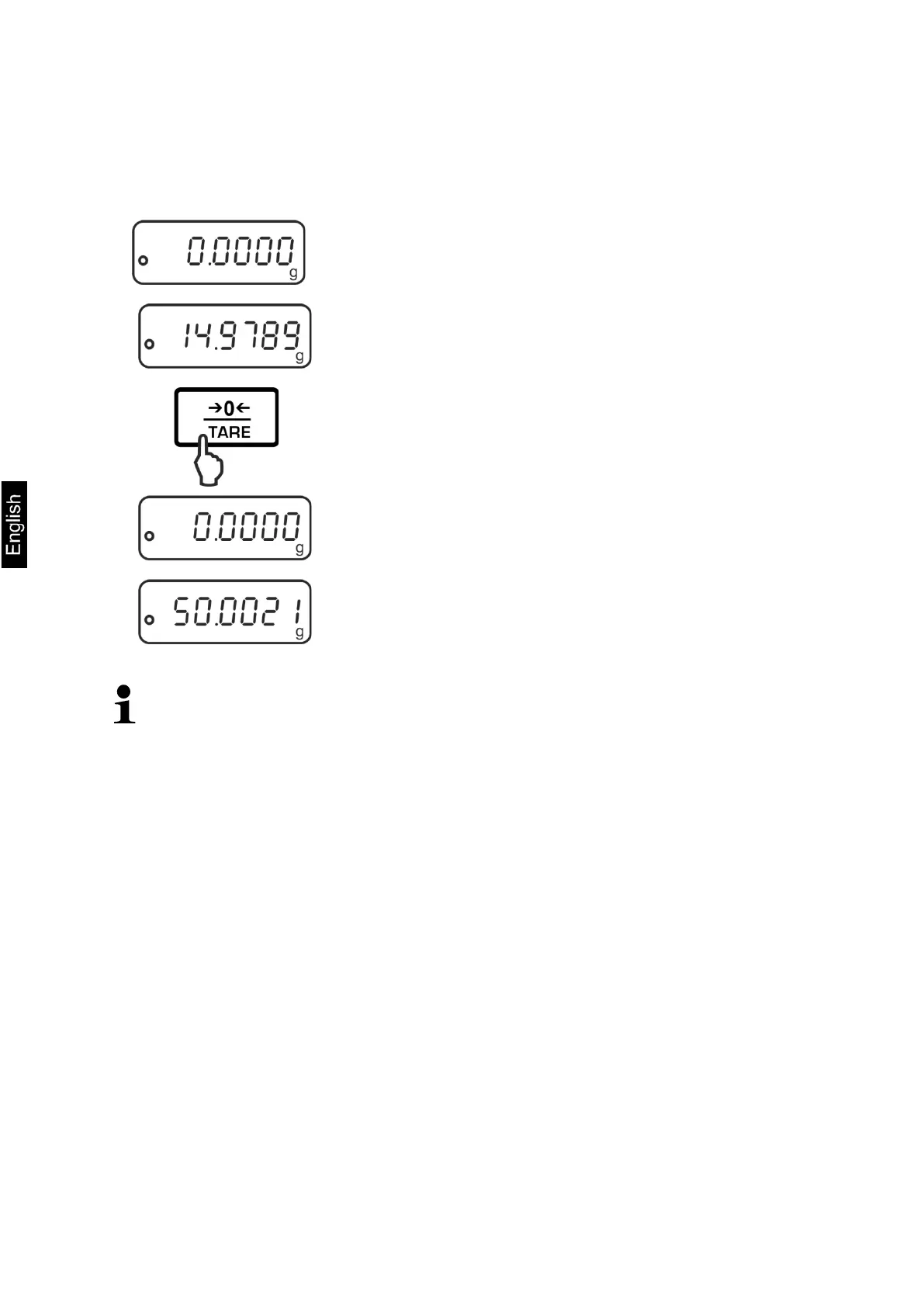20 ADB_ADJ-BA-e-1830
9.6 Weighing with tare
The dead weight of any weighing container may be tared away by pressing a button,
so that the following weighing procedures show the net weight of the goods to be
weighed.
Set balance to zero
Deposit empty weighing container. The result is
displayed.
Wait for stability display, then press the TARE key
The zero display appears.
Weigh the material, the net weight will be indicated.
•
When the balance is unloaded the saved taring value is displayed with
negative sign.
• To delete the stored tare value, remove load from weighing pan and
press the TARE key.