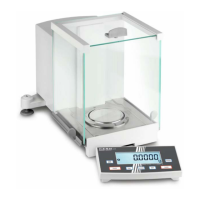
Do you have a question about the KERN ADB Series and is the answer not in the manual?
| Brand | KERN |
|---|---|
| Model | ADB Series |
| Category | Analytical Instruments |
| Language | English |
Emphasizes the importance of carefully reading the manual before operation.
Specifies that only trained personnel should operate and maintain the appliance.
Recommendations for choosing an optimal location for accurate weighing.
Procedure for ensuring the balance is level using foot screws and a bubble level.
Instructions for connecting the balance to an electrical power source.
Procedure for calibrating the balance using a recommended adjustment weight (200g).
Alternative calibration method using a 100g weight, noting it's less optimal.
Instructions for powering on the balance and its initial display test.
Procedure for setting the balance to zero before weighing using the TARE function.
Method for subtracting the weight of a container to measure net weight.
Guide to using the balance for counting identical items based on a reference quantity.
Instructions for calculating and displaying weight as a percentage of a reference weight.